Community resources
Community resources
- Community
- Products
- Apps & Integrations
- Questions
- Proform form not showing up
Proform form not showing up
Hi - I created a proforma form in my project and made sure the settings are all right. But I'm not able to see it when I go to add the form in the issue ticket.
Its driving me crazy as I'm following all the right steps. I'm not sure what I'm doing wrong.
1 answer

Hi Kushal,
Can you share some screenshots or more information? What type of project is this? Where did you go to create the initial form?
Hi John,
Here are a few more details. This is a service desk project I created for HR.
1. I created a sample form for new hire as you can see in the image and its associated with the project HR
2. When I try to access from a ticket. It doesn't show up
3. When I go to the project settings and click on the form. I can't find a share option as well in the form
We don't have more than 3 forms in the system.
Any insights is much appreciated.
You must be a registered user to add a comment. If you've already registered, sign in. Otherwise, register and sign in.

So click on Settings while in the Form. Make sure you it is available on the portal.
You must be a registered user to add a comment. If you've already registered, sign in. Otherwise, register and sign in.

Was this helpful?
Thanks!
- FAQ
- Community Guidelines
- About
- Privacy policy
- Notice at Collection
- Terms of use
- © 2024 Atlassian





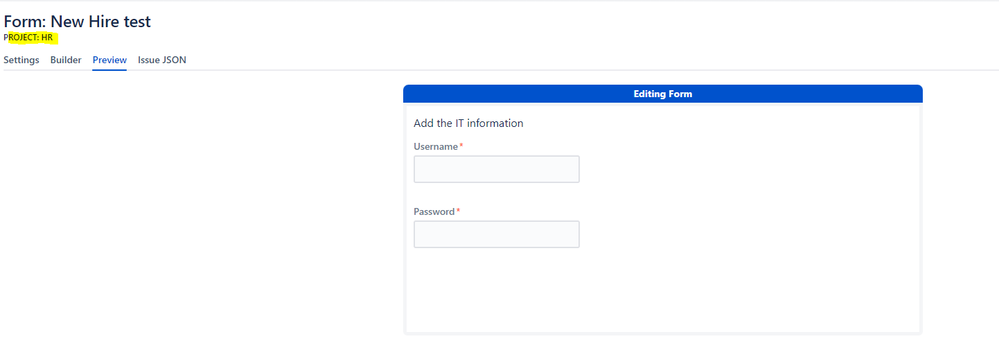
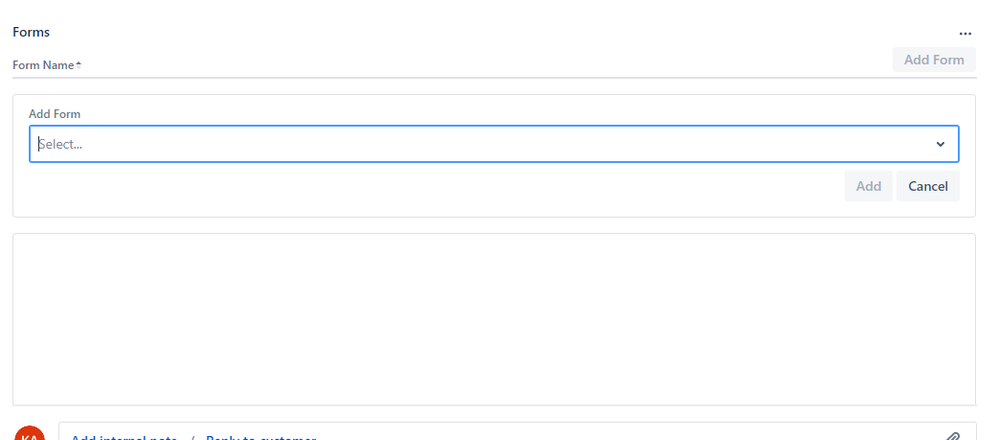

You must be a registered user to add a comment. If you've already registered, sign in. Otherwise, register and sign in.