Community resources
Community resources
- Community
- Products
- Apps & Integrations
- Questions
- Percentage calculation with Label
Percentage calculation with Label
Hi,
Let me share my problem with eazyBI. I need to calculate the following percentage:
Hours from issues with Label=FWK / Total number of hour of all issues.
It seem easy but it is not, although the number of label = FWK it is correctly shown in Rows but when trying to complete the formula in Measures, the value it is never coming.
I attach a document for more clarification.

Ignacio.
3 answers
2 accepted
The correct second screenshot is:
[Measures].[Horas Framework vs Total %] =
[Measures].[Horas Framework]/[Measures].[Hours spent]

Hi,
The recommended solution is to use the standard calculation for the percentage of total:
In this case, note that Label is a multi-value field, and hours are counted for all labels the issue has.
The formula of a custom measure if you wish to avoid the use of the Label dimension in the report:
([Measures].[Hours spent],
[Label].[FWK])
/
([Measures].[Hours spent],
[Label].DefaultMember)
Kindly,
Janis, eazyBI support
You must be a registered user to add a comment. If you've already registered, sign in. Otherwise, register and sign in.
You must be a registered user to add a comment. If you've already registered, sign in. Otherwise, register and sign in.
Hi Janis,
That formula is what I definitely needed. Thank you so much.
Best regards.
Ignacio.
You must be a registered user to add a comment. If you've already registered, sign in. Otherwise, register and sign in.
Sorry, there was a mistake in my screenshot. This is the correct one.
You must be a registered user to add a comment. If you've already registered, sign in. Otherwise, register and sign in.

Was this helpful?
Thanks!
- FAQ
- Community Guidelines
- About
- Privacy policy
- Notice at Collection
- Terms of use
- © 2024 Atlassian





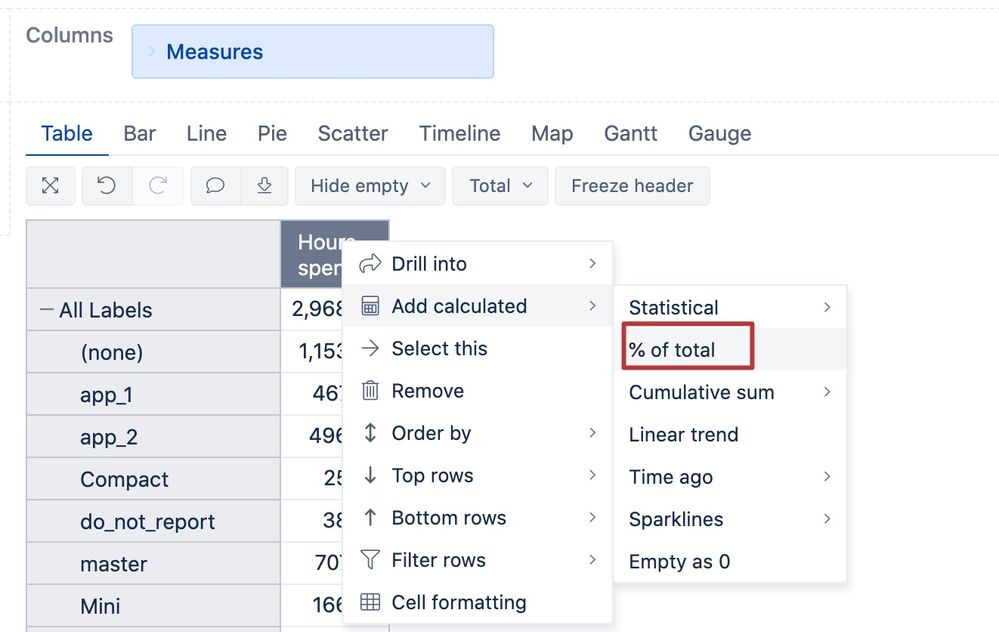
You must be a registered user to add a comment. If you've already registered, sign in. Otherwise, register and sign in.