Community resources
Community resources
- Community
- Products
- Apps & Integrations
- Questions
- No way to leave an internal comment in automation rule
No way to leave an internal comment in automation rule
Hi there!
There is a problem, I don't see the possibility to change comment in rules from external to internal (it used to be like "share with customer").
The old rules that were created with these settings work fine, but the new ones no longer have the ability to comment with an internal comment.
Pls fix?
Thanks a lot!
1 answer
1 accepted

Hey @Petr A ,
when I go on to my cloud instance and look for the comment action I do still see the "share with customer" option under the more options
So by default it seems to be internal
Thanks for your time!
Now I checked again and found out what tendency.
If the rule is for several projects, then this field is absent.
If for one project Service Desk, then the field is present.
You must be a registered user to add a comment. If you've already registered, sign in. Otherwise, register and sign in.

Absolutely, or at least there is no logic why it shouldn't be possible. (unless of course you want to link to Software project cause that doesn't have internal/external)
So from that point of view I can see their implementation.
But I would indeed suggest to open a request to support (https://support.atlassian.com/contact) and see what they come up with.
You must be a registered user to add a comment. If you've already registered, sign in. Otherwise, register and sign in.
I contacted Support and recieved a link to the issue https://jira.atlassian.com/browse/JRACLOUD-75257
Don't think it will be fixed soon, so there is a workaround:
Change rule to the "Single project" and do the needful, save, then change back to "Multi project".
You must be a registered user to add a comment. If you've already registered, sign in. Otherwise, register and sign in.

Was this helpful?
Thanks!
Atlassian Community Events
- FAQ
- Community Guidelines
- About
- Privacy policy
- Notice at Collection
- Terms of use
- © 2024 Atlassian





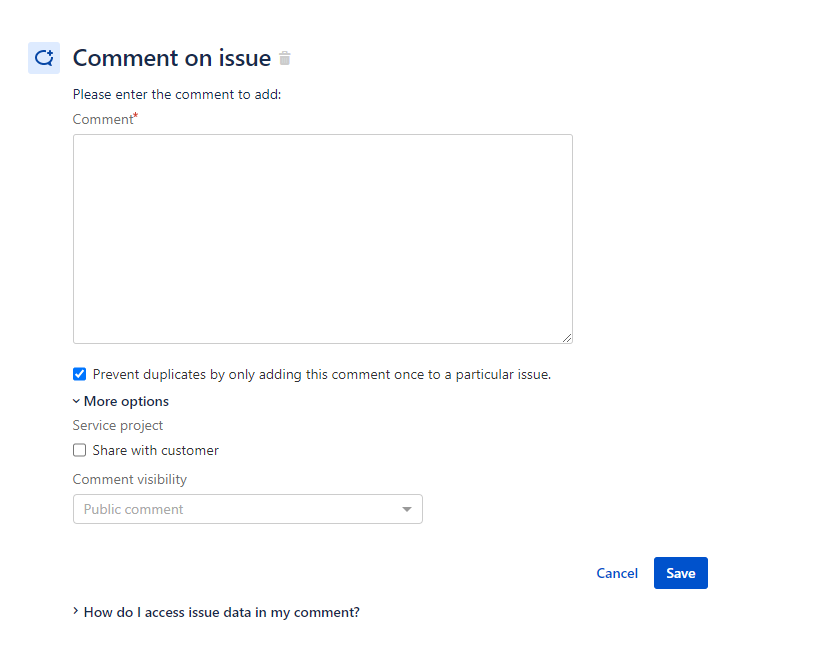
You must be a registered user to add a comment. If you've already registered, sign in. Otherwise, register and sign in.