Community resources
Community resources
- Community
- Products
- Apps & Integrations
- Questions
- Need to show a scripted field based on priority selection.
Need to show a scripted field based on priority selection.
I am using the following code to show a custom scripted field based on the priority I select. This is a JIRA service desk project, where if the customer selects "P1- Critical" as the priority, it should show the scripted field "Reason for Critical Priority" which is a long text field.
Please note that this field needs to be shown in the Customer Request Screen that is configured using the JIRA service desk admin panel where we can create request types.
In the Edit Request Type, screen where you can add the fields required, it is not showing up in the Add a Field popup even though I had added it to the screen View Screen tab in the JIRA admin section. Please refer to the images attached for the same. (I have hidden a few fields due to privacy policies)
PFB the code below.
import com.atlassian.jira.component.ComponentAccessor;
import com.atlassian.jira.issue.CustomFieldManager;
import com.atlassian.jira.issue.Issue;
import com.onresolve.jira.groovy.user.FieldBehaviours
import groovy.transform.BaseScript
import static com.atlassian.jira.issue.IssueFieldConstants.*
@BaseScript FieldBehaviours fieldBehaviours
def ff = getFieldById(COMPONENTS)
def customFieldManager = ComponentAccessor.getCustomFieldManager()
def issueManager = ComponentAccessor.getIssueManager()
def issue = issue as Issue
def cFieldValue = issue.getPriority().getName()
def priorityReason = customFieldManager.getCustomFieldObjectByName("Reason for Critical Priority")
/*if(cFieldValue.equals("P4 - Minor")){
priorityReason.setRequired(true)
}*/
// Get the current user
def currentUser = ComponentAccessor.getJiraAuthenticationContext().getLoggedInUser()
// Get the changed field
def exampleField = getFieldById("customfield_13116")
if (cFieldValue.equals("P1- Critical")) {
exampleField.setHidden(false)
} else {
exampleField.setHidden(true)
}
1 answer

You might have a fundamental misunderstanding of what a Scripted Field is. (Or I completely misunderstood what you are trying to explain).
Scripted Fields are always read-only (and as such never available on edit edit or created screen). They are calculated on the fly for every request to view the issue based on the script you provide.
What I think you need is a regular multi-line text field.
Then, you would use a Behaviour configuration with the script you shared (I think that came from a behaviour) to show or hide the text field based on the criticality value.

Was this helpful?
Thanks!
Atlassian Community Events
- FAQ
- Community Guidelines
- About
- Privacy policy
- Notice at Collection
- Terms of use
- © 2024 Atlassian





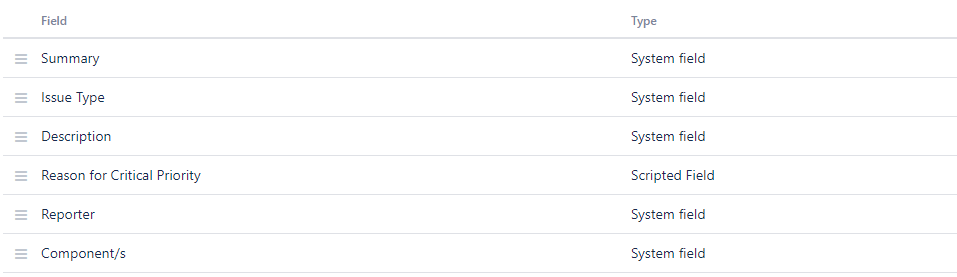
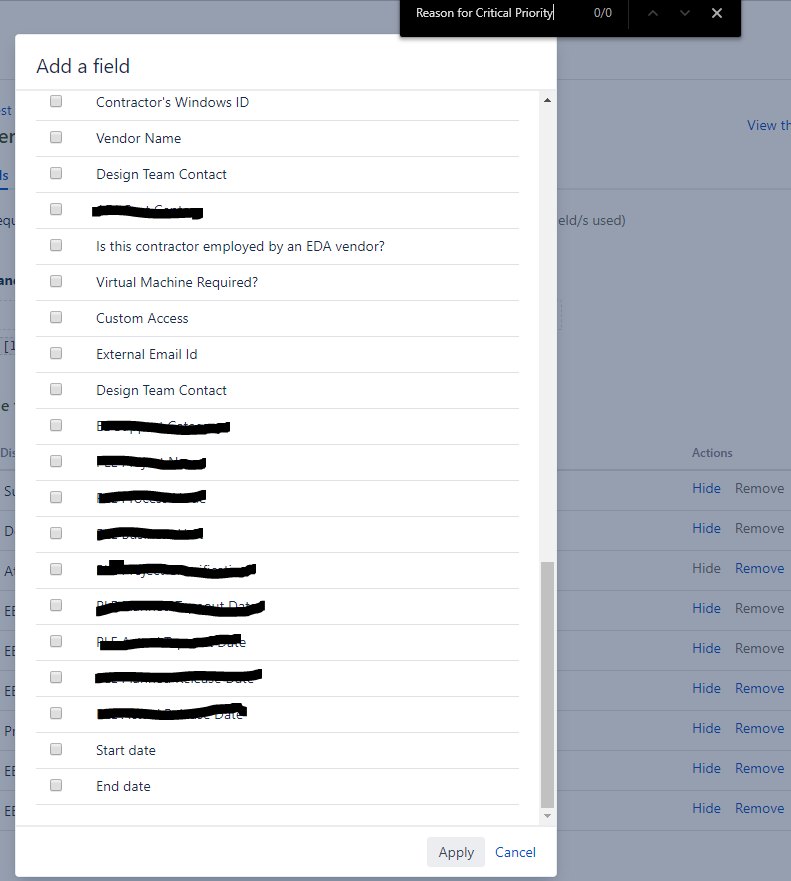
You must be a registered user to add a comment. If you've already registered, sign in. Otherwise, register and sign in.