Community resources
Community resources
- Community
- Products
- Apps & Integrations
- Questions
- Moving issue in bigpicture (Gantt) is not updating start- & end date field
Moving issue in bigpicture (Gantt) is not updating start- & end date field
Hello,
Brief:
I can no longer move issues in the time-axis in the Gantt view without them reverting back to their previous start- and end date when refreshing the page. I have to change the dates manually in the jira issue.
I can see that the issues start- and end date does match where they are located in the Gantt view. Hence we can conclude that the fields are linked properly(?).
This behavior started to happen around the new BigPicture updated, when they added the "Auto Buttom Up" feature. But on the other hand, many colleagues has admin access and could have played with configurations that I'm not aware of.
For some strange reason, in Task configuration, the custom fields does not display the names properly.
- Image 1 shows the start date links
- Image 2 shows that "customfield_11114 (missing)" (see image 1) equals Start date
- Image 3 shows the WBS that I have configured.
I'm running BigPicture with Jira Cloud.
Question:
- Why can't I move issues in the Gantt view in the time-axis?
- Why does it say missing in task configuration? See image 1.
Image 1.
Image 2.
Image 3.
2 answers
1 accepted
Hello @Hussein Ezzedine
The issues with changing the task start/end date on the Gantt timeline in BigPicture is most often caused by the fact, that the tasks synchronized to your BOX, are often included in the scope of the other BOX, and since our app is respecting the created dependencies (hard links) and task modes(auto bottom up/top down) for the tasks, across all of the boxes, it is a quite frequent scenario that the tasks cannot change their dates due to this limitation. With this having said, as I first step I would kindly advise checking if the affected tasks are included also in other boxes, by clicking on the taskbar on the Gantt timeline, and in case yes - try to change the task mode to "Manual", since in this mode the above-mentioned limitations are not taken into consideration. In case you would also like to synchronize the dates set on the Gantt timeline, with your Jira task details, I would recommend selecting the desired fields in the "App Technical Configuration - General Synchronization Settings" section
As for the custom fields marked as missing, it appears that the created fields have been deleted, but information has not yet been synchronized with the BigPicture, probably due to cache. In this case, I would kindly recommend navigating to: Apps -> Manage your apps -> BigPicture Technical Configuration -> Advanced -> Technical Info: and perform +Clear Cache+ as well as +Fix Integrity Checker errors+, since this should update the data in BigPicture.
In case the above action will not help with resolving the situation you currently deal with, I would kindly ask you to create a ticket to our Support Team, by using the link to our support portal, so that our agents can take a deeper look at your issue and help you with resolving it.
Best regards,
Adam

Was this helpful?
Thanks!
TAGS
Atlassian Community Events
- FAQ
- Community Guidelines
- About
- Privacy policy
- Notice at Collection
- Terms of use
- © 2024 Atlassian





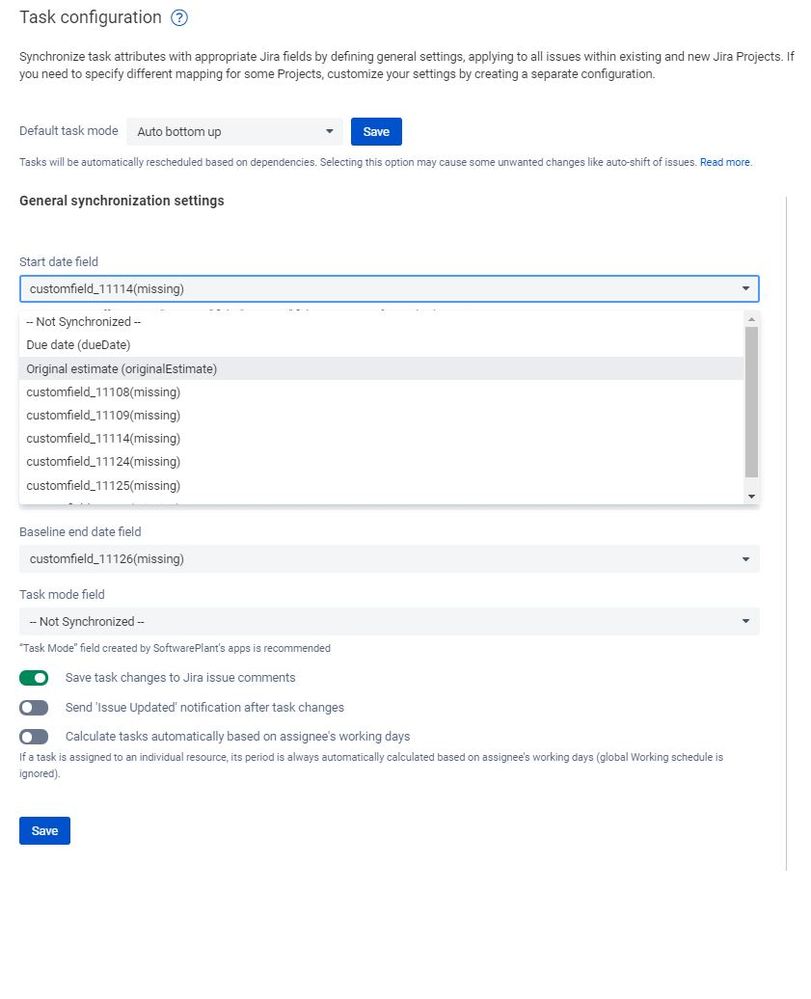
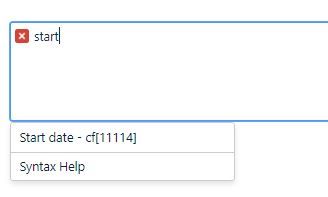
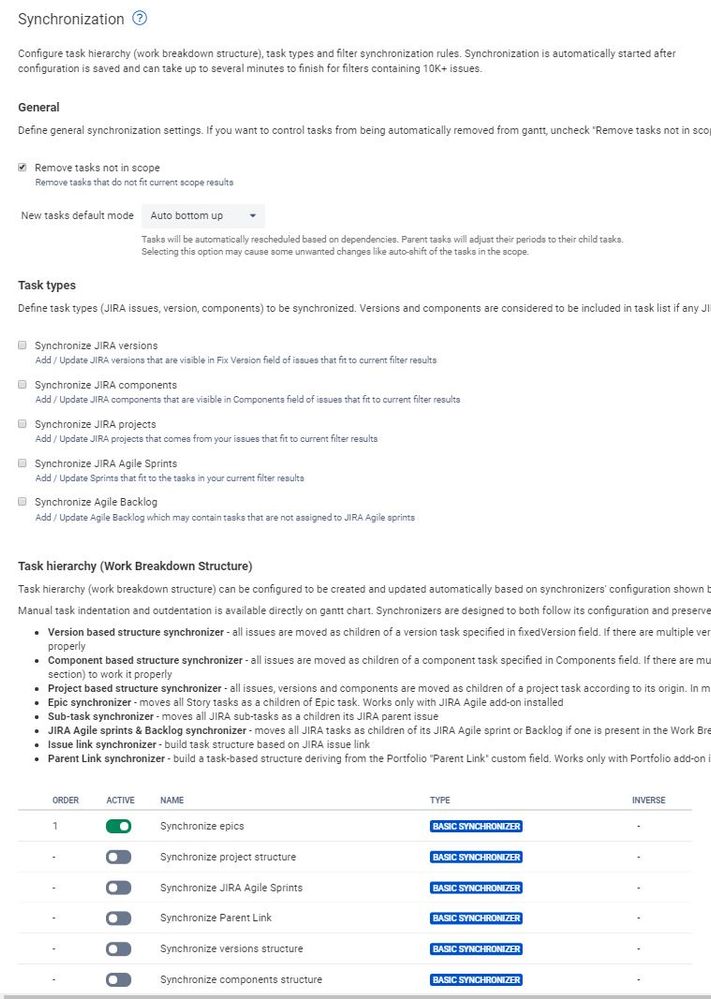
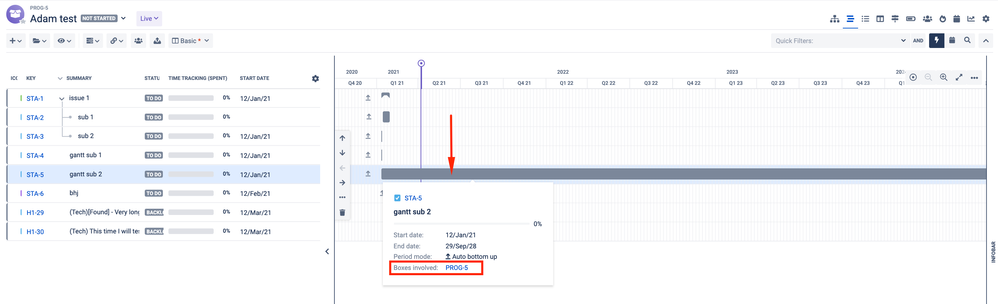
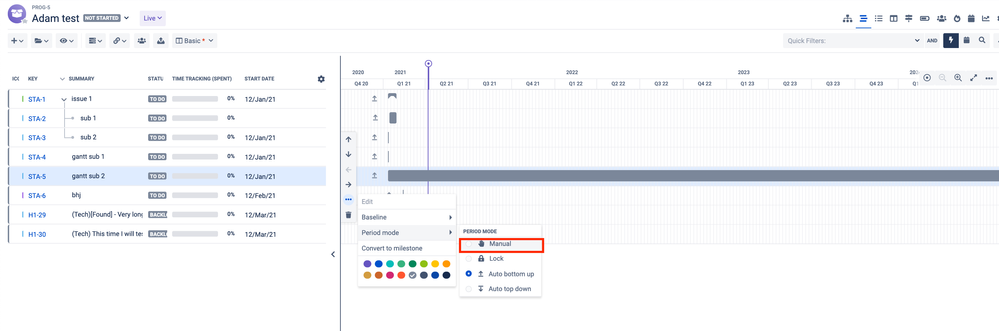
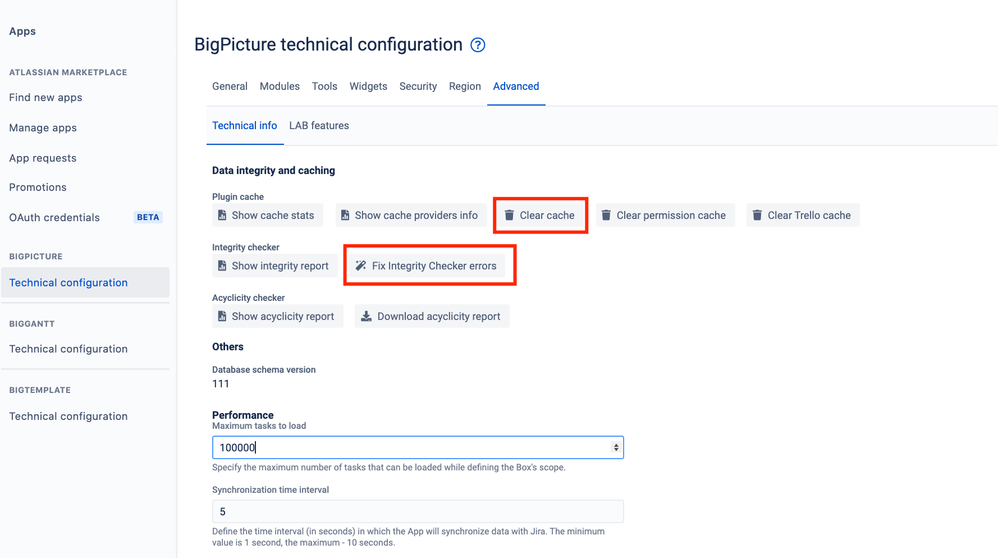
You must be a registered user to add a comment. If you've already registered, sign in. Otherwise, register and sign in.