Community resources
Community resources
- Community
- Products
- Apps & Integrations
- Questions
- MS Teams Connection is currently INACTIVE. Reconnect takes to 504 Gateway Timeout.
MS Teams Connection is currently INACTIVE. Reconnect takes to 504 Gateway Timeout.
MS Teams Connection is currently INACTIVE. Reconnect takes to 504 Gateway Timeout.
Hi Team,
We installed the MS Teams for Jira add-on and evaluating in our Jira instance. Initially configured the Jira Server App in the MS Teams and was able to connect successfully, after sometime the connection become INACTIVE and we couldn’t connect from the Teams to Jira.
Please see the Microsoft Teams connection is INACTIVE in the below screen, we clicked the Reconnect button, it goes to the 504 Gateway Timeout error. Please help us in fixing this issue. Thanks in advance for your support.
7 answers
facing similar issue. Uninstall/ install isn't helping. Our jira user extensively using teams for ticket creation. appreciate your quick guidance
Hi @Villarasan
We are encountering similar trouble, did the support provide you some solutions ?
regards,
You must be a registered user to add a comment. If you've already registered, sign in. Otherwise, register and sign in.
The support team recommended to uninstall and reinstall the whole addon and setup again, then it got fixed.
You must be a registered user to add a comment. If you've already registered, sign in. Otherwise, register and sign in.
Hi @Villarasan
We are encountering similar trouble, did the support provide you some solutions ?
regards,
You must be a registered user to add a comment. If you've already registered, sign in. Otherwise, register and sign in.
You must be a registered user to add a comment. If you've already registered, sign in. Otherwise, register and sign in.

Hey @StewartHand
It would be great if you could contact our support team by going to the following link and filling in the form provided there, so we could investigate your issue.
Best regards,
SoftServe Team
You must be a registered user to add a comment. If you've already registered, sign in. Otherwise, register and sign in.
Will be following this also as I have the same issue or is it best to create a new ticket my my situation?
You must be a registered user to add a comment. If you've already registered, sign in. Otherwise, register and sign in.
It's rather annoying how the vendor is having folks submit individual tickets that end up just pointing to a kb article. Underwhelmed.
Seem like out initial reply was delivered to your spam folder. Please, re-install the add-on according to this instruction https://www.msteams-atlassian.com/JiraServer/#installing-jira-server-add-on
Additionally, pay attention that all of the IP/hosts, mentioned here https://www.msteams-atlassian.com/JiraServer/#configuring-firewall should be whitelisted.
You must be a registered user to add a comment. If you've already registered, sign in. Otherwise, register and sign in.

Dear Villarasan,
Thank you for contacting us!
As you have already submitted a ticket to our support, your issue will be proceeded in scope of it (#102890).
Please let us know in case you have any questions or concerns.
Best regards,
SoftServe Team
You must be a registered user to add a comment. If you've already registered, sign in. Otherwise, register and sign in.
You must be a registered user to add a comment. If you've already registered, sign in. Otherwise, register and sign in.

Dear John,
Please be informed that we are currently working on your request in scope of the ticket #109683. Please check your email and thank you for reporting the issue.
Best regards,
SoftServe Team
You must be a registered user to add a comment. If you've already registered, sign in. Otherwise, register and sign in.

Was this helpful?
Thanks!
- FAQ
- Community Guidelines
- About
- Privacy policy
- Notice at Collection
- Terms of use
- © 2024 Atlassian





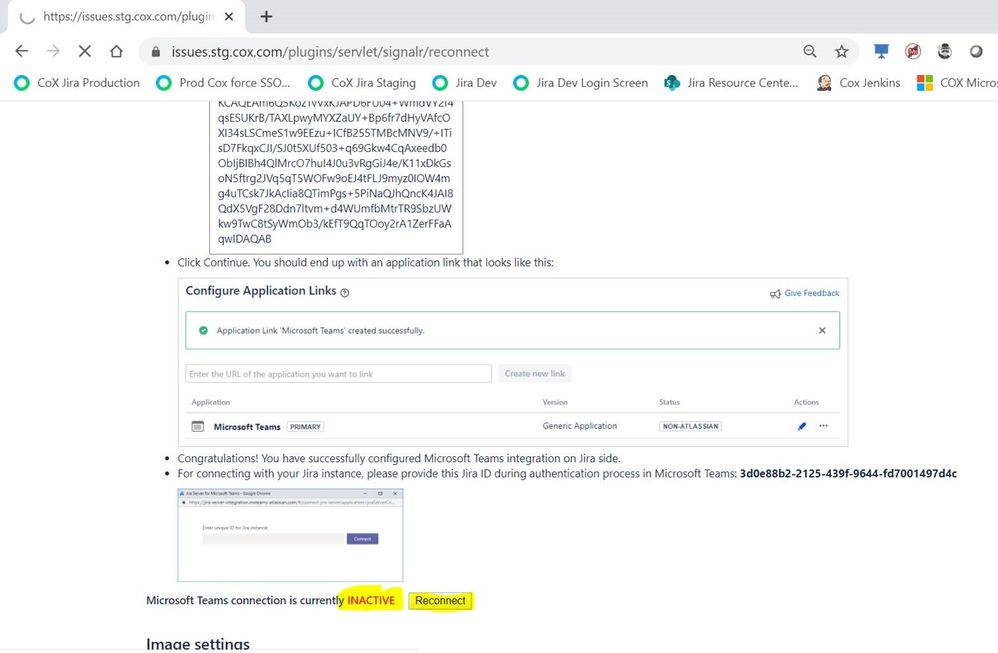
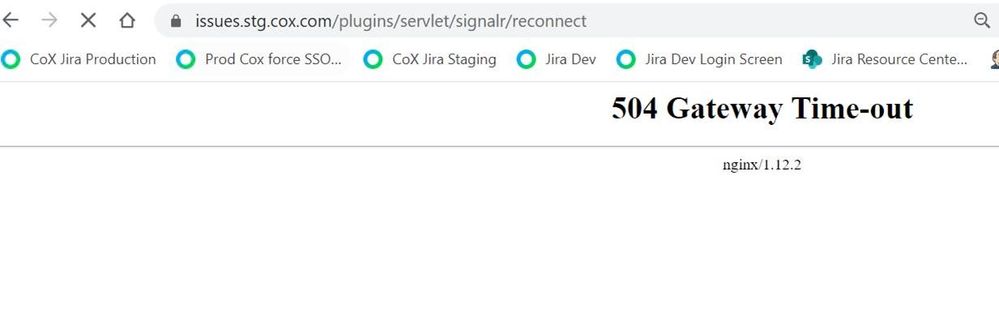
You must be a registered user to add a comment. If you've already registered, sign in. Otherwise, register and sign in.