Community resources
Community resources
- Community
- Products
- Apps & Integrations
- Questions
- Looking for real life cases for using "Artificial Tasks" in BigPicture
Looking for real life cases for using "Artificial Tasks" in BigPicture
Hi there
Ive read the note
about what is the concept of an artificial task, but Im not really clear on when you might want to use artificial tasks. Im always keen that Jira is our "Single Source of Truth" within any organisation I work with & recognising that Jira doesn't always provide all of the necessary functionality any enterprise organisation needs to be able to manage their Agile projects, Im sure theres a good business case for using artificial tasks. Its just I can't see any uses right now!
So, dont need another explanation of what artificial tasks are, but would welcome some real life business uses of artificial tasks, where Jira falls short.
Thanks!
1 answer
1 accepted

it is a way to bucket up tasks on your Gantt to keep them better organized. I use them to create 'folders' on my Gantts. For example, if I have a Gantt that is for building a house, I have a bunch of tasks for create/finalize blueprints, a bunch of tasks for bid out / get contractors, a bunch of tasks for purchase materials, etc. I can put each bunch of tasks under an artificial task to give my Gantt a more organized structure. The artificial tasks serve as parent rows on the Gantt, and the real tasks are demoted to be children under the artificial tasks. I usually do NOT put start/end dates on the artificial tasks, instead, I allow them to function similar to MS-project, where they take the earliest and latest dates from their children.
so my most common use of artificial tasks is for these buckets and to create hierarchy levels.
Other uses could be:
1. use as planning tasks, to see what a Gantt would look like before you create the real JIRA issues
2. use as placeholder tasks, while you're trying to decide if you would want/need to create a real JIRA issue.
JIRA is great for team-level assignment of work. But it does not show work organized within the context of a project. A project has start/end dates, dependencies between work items, critical paths, resource loads, total percentage of the project done/not done etc. That is where BigGantt comes in. It does all those things.
So when you say that you want JIRA to be your single source of truth, it can ONLY be that truth for the work item level view. The truth about the PROJECT has to come from BigGantt.
I hope this helps!
Hi Ericka,
That's really clear - thank you. We have a similar need to group tasks in the same way so these will help. I really like how artificial tasks can be used to see when a group of tasks will start & finish based on dates from the child tasks - that will help.
And you are right - when I mean a single source of truth, what I mean is with a bigpicture overlay! (not 10 Project Managers managing projects in 10 different tools that in no way correlate to the teams' Jira backlogs!)
You must be a registered user to add a comment. If you've already registered, sign in. Otherwise, register and sign in.
Erika,
Are you seeing start/end dates populated in your artificial tasks? You mention not assigning them directly and letting it use the child tasks to determine that. I see that on the Gantt itself but not in the column of start date and end date if I add that to the view.
In my attachemnt, the bold tasks are artificial. The start/end dates are empty, and I cannot find a way for them to populate. The Gantt view is OK.
You must be a registered user to add a comment. If you've already registered, sign in. Otherwise, register and sign in.

no mine are not showing dates either, even when I data enter dates during task creation.
You must be a registered user to add a comment. If you've already registered, sign in. Otherwise, register and sign in.
Did you get the date fixed? Does not show for my plans as well.
You must be a registered user to add a comment. If you've already registered, sign in. Otherwise, register and sign in.
"so my most common use of artificial tasks is for these buckets and to create hierarchy levels"
I use either Jira Components or Jira Epic Links to create this hierarchy.
You must be a registered user to add a comment. If you've already registered, sign in. Otherwise, register and sign in.
I work for an educational institution. I'd like to use Artificial Tasks to mark off special events on the calendar such as Student Registration, New Student Orientation, Final Exams, Commencement, Homecoming, Parents Weekend. Good candidates are events that affect many campuses or the entire institution and events that need protection from interference by counterprogramming.
My problem is, as others have stated on other tickets, that there's no filter that will show all my active tasks and the artificial tasks on the same Gantt. When I apply filters based on JQL, the artificial tasks disappear. I can only see them in an unfiltered view, which also displays all my closed and abandoned issues.
The alternative I'm considering is to create a Jira Issue Type for the same purpose and let it take the place of these artificial tasks. Anyone else?
You must be a registered user to add a comment. If you've already registered, sign in. Otherwise, register and sign in.
I have the exact same problem. I'm using the artificial tasks as special dates that effect other related tasks. For example: "Getting final hardware from supplier".
I would also like to see my "Unresolved" Jira tasks as well as the artificial ones in the same Gannt chart.
Thanks
You must be a registered user to add a comment. If you've already registered, sign in. Otherwise, register and sign in.

Was this helpful?
Thanks!
- FAQ
- Community Guidelines
- About
- Privacy policy
- Notice at Collection
- Terms of use
- © 2024 Atlassian





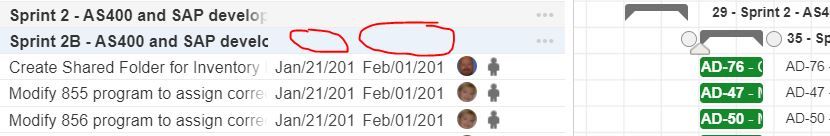
You must be a registered user to add a comment. If you've already registered, sign in. Otherwise, register and sign in.