Community resources
Community resources
- Community
- Products
- Apps & Integrations
- Questions
- Link newly created ticket with originating ticket while also linking originating ticket to new ticke
Link newly created ticket with originating ticket while also linking originating ticket to new ticke
I have some automation running that is triggered when a ticket is labeled a certain way. The automation works fine, but I want to add in a linkage to both tickets. The new tickets are created on another project board as a task. In the new ticket I would like to see to see if there was a way to link the newly created ticket with the originating ticket, but also link the newly created ticket with the originating ticket.
3 answers

Hi Russ,
Can you share the current rule that you have?
Hey John, absolutely!
Here you can see an overview of the rule. Essentially, the rule says when the label value changes to a specific pre-defined label, a comment is added on the trigger issue stating that a new ticket is being created on another board and assigned to a user who manages that board. Then a new task is created on that board (PM):
Within that new task creation is the detail and where I added in the link:
Adding in the link on this task was the key here and not as an additional step, which is what I was attempting to do. I noted when trying to create this link as an additional step, JA would error out stating it was unable to add a link to a non-existing issue.
The link here, also created the link on the trigger issue to the new issue on the PM board. I did not know this would be the result until it was triggered and saw in the log that it did linked the trigger issue with the newly created issue and back with the same rule. A pleasant surprise!
Hope this helps!
You must be a registered user to add a comment. If you've already registered, sign in. Otherwise, register and sign in.

Instead of trying to update the linked issue that way, I would add a branch for most recently created issue. Then under that add a new action for Link Issues. Then put in your link type and Trigger issue.
You must be a registered user to add a comment. If you've already registered, sign in. Otherwise, register and sign in.
That was going to be my next test if what I did failed - but this seems to be working perfectly.
You must be a registered user to add a comment. If you've already registered, sign in. Otherwise, register and sign in.
Looks like after creating the link, it adds the link in both tickets automatically. Confirmed after automation ran successfully after creating the new rule.
You must be a registered user to add a comment. If you've already registered, sign in. Otherwise, register and sign in.
I was able to figure out how to link the newly created issue with the trigger issue. Still looking for a way to link the trigger issue to the newly created issue. Thanks!
You must be a registered user to add a comment. If you've already registered, sign in. Otherwise, register and sign in.

Was this helpful?
Thanks!
- FAQ
- Community Guidelines
- About
- Privacy policy
- Notice at Collection
- Terms of use
- © 2024 Atlassian





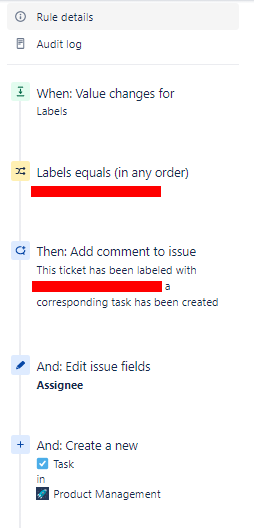

You must be a registered user to add a comment. If you've already registered, sign in. Otherwise, register and sign in.