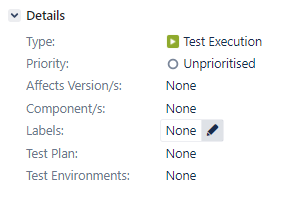Create Sign up Log in
Turn on suggestions
Auto-suggest helps you quickly narrow down your search results by suggesting possible matches as you type.
Showing results for
Community resources
Community resources
- Community
- Products
- Apps & Integrations
- Questions
- Link Xray test Execution with Test plan when importing - selenium
Link Xray test Execution with Test plan when importing - selenium
I am using Rest API - to import selenium result back to the Xray
rest/raven/1.0/import/execution/cucumber/multipartWhen I import without enter the custom field ( test plan ) - it's working fine.
{
"fields": {
"project": {
"id": "20600"
},
"labels": [
"Automation"
],
"summary": "Test Execution - Automation",
"issuetype": {
"id": "10007"
}
}
}When I import with the test plan field -it's return me 400 error code.
I get customfield id is using ?expand=names, so i think the ID should be correct, and the value I put inside ( NAS-6871 is the test-plan ID which already exist in Xray.
Any more setup i need to do to enabled this linkage to be work?
{
"fields": {
"project": {
"id": "20600"
},
"labels": [
"Automation"
],
"summary": "Test Execution - Automation",
"issuetype": {
"id": "10007"
},
"customfield_24724": [
"UNI-6871"
]
}
}
Also, I Couldn't see edit Icon in the Test Plan field there compare to labels, is there any more setup i need to do?
0 answers
- FAQ
- Community Guidelines
- About
- Privacy policy
- Notice at Collection
- Terms of use
- © 2024 Atlassian