Community resources
Community resources
Kill your Project Status Reports: Use Interactive Jira Dashboards
As an IT organization grows, so does the number of projects and initiatives launched in parallel. The need to aggregate reporting becomes more and more important.
So we've compiled a summary of the best tools to breathe life back into your Jira Dashboards, and make them useful for everyone.
Too often for project status reports, the experience goes like this:
- Management find a fancy report template on a project management website, and god help you all if it’s a Powerpoint document.
- All team members are asked to fill in that template on a weekly basis.
- Reports are sent by email, to be uploaded into a shared folder or (even worse) - merged into a master weekly report.
- Weekly reports are then either presented by the team in a meeting or languish, stored in a shared drive in case management ever needs an update.
- The busier, smarter people on the team complain about the admin, but resign themselves to a necessary evil.
- Nobody challenges that system, and the report filled folders grow ever bigger, week after week.
- Management complains regularly that some people haven’t filled in the report templates, or do it later than expected. To try and fix this, they may hint that the results in the reports have an effect on performance reviews (!).
- Because it’s not 100% reliably updated, whenever management need urgent information, they will Slack or email the team member instead of having a look at the latest status report...
- The busy members of the team learn not to bother updating the reports, the more conscientious grow increasingly stressed.
- One day, the organization moves to another shared file system, some of those reports will be lost along with potentially key information.
If any of that sounds familiar, you’ll be pleased to hear there’s a much better way.
Just use the best Project Management Tool: Jira!
Some people think Jira is only useful for software development, but its power lies in its application for any project management!
You get live easy-to-build dashboards that can be published in Confluence. Easy to share with all of your stakeholders (including top management).
And a bunch of apps that are available on the Atlassian Marketplace to deliver exactly the features your teams need.
For example, here are a few that I personally like:
Profields - Jira Project Tracking
By default, Jira offers very limited reporting at the Jira projects level. With Profields, you add fields to your projects in order to track, save time, gain control and make decisions based on advanced reporting, notifications and visual insights.
By default, Jira offers very limited reporting at the Jira projects level. With Profields, you add fields to your projects in order to track, save time, gain control and make decisions based on advanced reporting displayed as gadgets, visual insights, and notifications.
Custom Jira Charts
Custom Charts for Jira is a simple, powerful tool to create customizable Jira Dashboard reports. Customize the look and feel of your charts to create consistent, branded and reliable reports for your projects.
More info about Custom Jira Charts
Golive - Environment Management Hub
If you capture your project tasks into Jira issues using start and end dates, you have to use Golive to display them on a Timeline (no bias here, I'm just the company co-Founder and co-CEO). Our app can also bring you information about Releases, Test Environments and Deployments.
Structure - Project Management at Scale
In my previous experience, we used Structure a lot in order to make a hierarchy and aggregate data like estimates or story points. If you also have this kind of needs, have a look at the talk we gave at Atlassian Summit: How Nespresso uses Jira Software for Release Management.
eazyBI - Reports and Charts for Jira
Do you need extensive reporting capabilities for your projects? Then you should check eazyBI. Thanks to a nightly snapshot of your Jira database, it gives you the tools you need to visualize and analyze your Jira data. Create custom Jira reports, charts, and dashboards with the report builder.
What we’ve all noticed is that there are some smart team members very aware of what’s possible with powerful tools like Jira, properly utilized. So they manage to get all the information they need from those tools and then... they copy-paste the charts into their project status Powerpoints.
Someone has to make the extra-step: move out of his/her comfort zone and start building an interactive dashboard that will aggregate all the relevant information.
A dashboard fully automated based on information already available in Jira or other tools. Nowadays there are easy ways to sync or transfer information from one system to another.
If building a live dashboard is relatively easy technically, there are important skills needed in order to make it user friendly. If you would like to learn more about it, check my article about Live Release Status Dashboards.
And I almost forgot the most important: do not forget to communicate about your dashboard.
A live report published but not known by the audience is useless.
Was this helpful?
Thanks!
David Berclaz

About this author
Co-Founder of Apwide
Apwide - Gold Marketplace Partner
Switzerland
14 accepted answers
TAGS
Atlassian Community Events
- FAQ
- Community Guidelines
- About
- Privacy policy
- Notice at Collection
- Terms of use
- © 2024 Atlassian





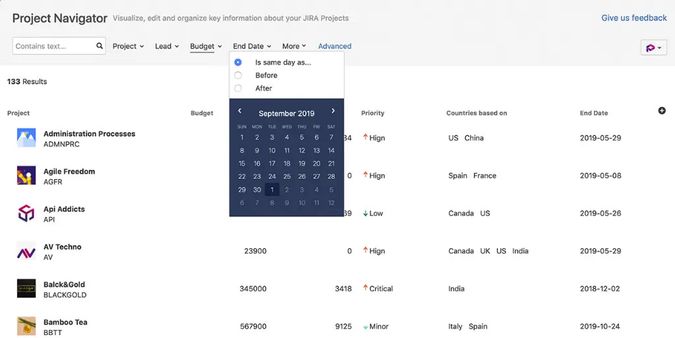

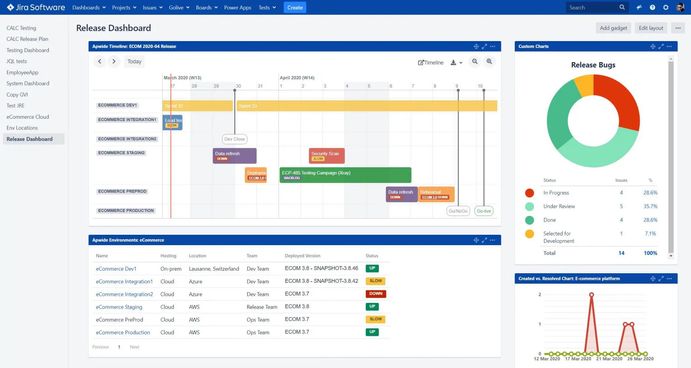
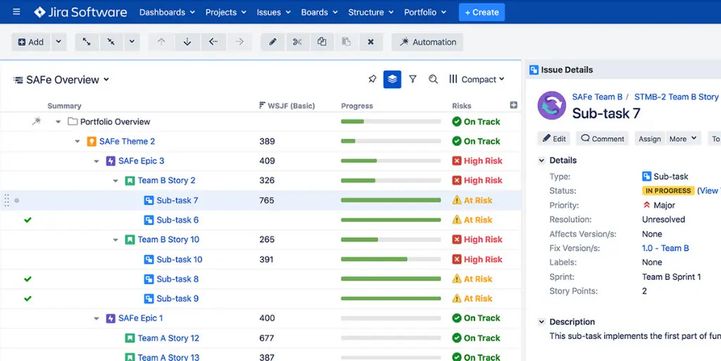
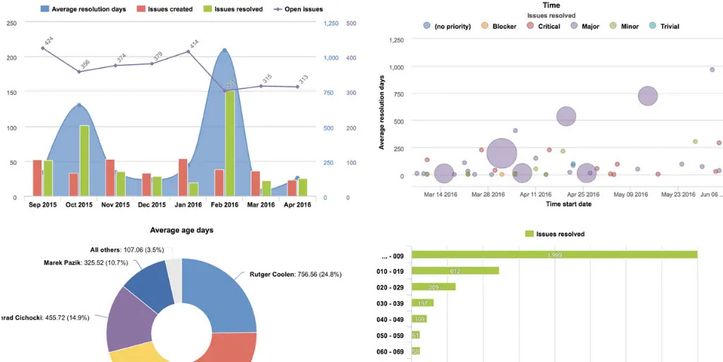
0 comments