Community resources
Community resources
- Community
- Products
- Apps & Integrations
- Questions
- Jira automation - How to retain assignee during status transition?
Jira automation - How to retain assignee during status transition?
I have an automation rule which transitions a ticket to a status of 'PR Open' when a PR is opened.
I have a rule which sets the 'Assignee' to 'Copy Assignee from current issue'.
However, my automation keeps assigning the ticket to 'Automation for Jira'.
How can I set it so that when the ticket is transitioned, the current assignee is retained?
I have another rule which changes the transition to 'In Progress' when a branch is created, which may be interfering. This has the same rule which copies the assignee from the current issue:
1 answer

Hi Kara,
Why are you setting the Assignee field at all? If you just don't include it in the rule, it should be retained.
That isn't happening for me, I only added that rule because it wasn't being retained. I have now removed it and the ticket is still being assigned to automation for Jira
You must be a registered user to add a comment. If you've already registered, sign in. Otherwise, register and sign in.

Hmm, that tells me there is another rule that is running then, most likely. Check the audit log at the global level for the time that the history says it was updated and see if you can tell which rule actually ran.
You must be a registered user to add a comment. If you've already registered, sign in. Otherwise, register and sign in.
Yes, the one in the very first screenshot regarding PR Open, however I also removed the 'Copy Assignee from current issue' from that rule too.
You must be a registered user to add a comment. If you've already registered, sign in. Otherwise, register and sign in.
These are the only rules executing:
Both rules have had the 'Copy Assignee from current issue' removed, yet the assignee is still being updated to 'Automation for Jira'
You must be a registered user to add a comment. If you've already registered, sign in. Otherwise, register and sign in.

Did your rules get published after you made the changes?
You must be a registered user to add a comment. If you've already registered, sign in. Otherwise, register and sign in.
Yes they have. I can see no reason why the assignee is being changed...
You must be a registered user to add a comment. If you've already registered, sign in. Otherwise, register and sign in.

I would go ahead and open a support ticket with Atlassian.
You must be a registered user to add a comment. If you've already registered, sign in. Otherwise, register and sign in.

Was this helpful?
Thanks!
- FAQ
- Community Guidelines
- About
- Privacy policy
- Notice at Collection
- Terms of use
- © 2024 Atlassian





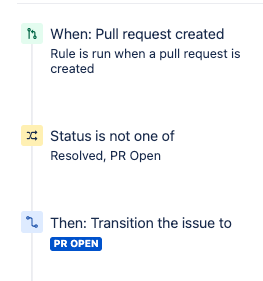
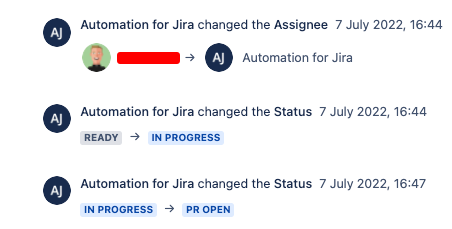
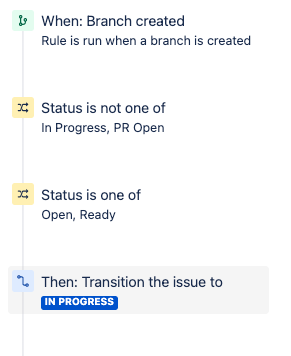
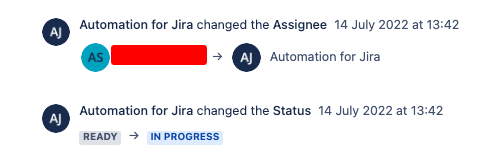

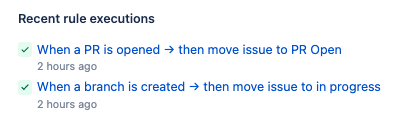

You must be a registered user to add a comment. If you've already registered, sign in. Otherwise, register and sign in.