Community resources
Community resources
- Community
- Products
- Apps & Integrations
- Questions
- Jira Tempo NaN Error
Jira Tempo NaN Error
Hi,
First time here so hoping I'm posting this is the right area - apologies if not.
I'm using the web version of Tempo on my desktop and getting a NaN error when trying to select a date. I'm able to see the Issues perfectly fine, however, the issue persists even after selecting an Issue
My favourite Issues and saved reports also appear to be missing.
I don't have this issue when using the Tempo app.
I've tried multiple browers, clearing the cookies, cache, and even re-installing a browser however the NaN issue persists.
Any ideas for resolution would be greatly appreciated.
Thanks in advance!
1 answer
One of our users has this problem too. Any solutions?
Unfortunately not. Tried a host of different approaches, including changing locales, clearing session data etc but no luck. It feels like an issue affecting a local machine only and doesn't persist across devices for the same account.
Did you find any solutions?
You must be a registered user to add a comment. If you've already registered, sign in. Otherwise, register and sign in.

Was this helpful?
Thanks!
Atlassian Community Events
- FAQ
- Community Guidelines
- About
- Privacy policy
- Notice at Collection
- Terms of use
- © 2024 Atlassian





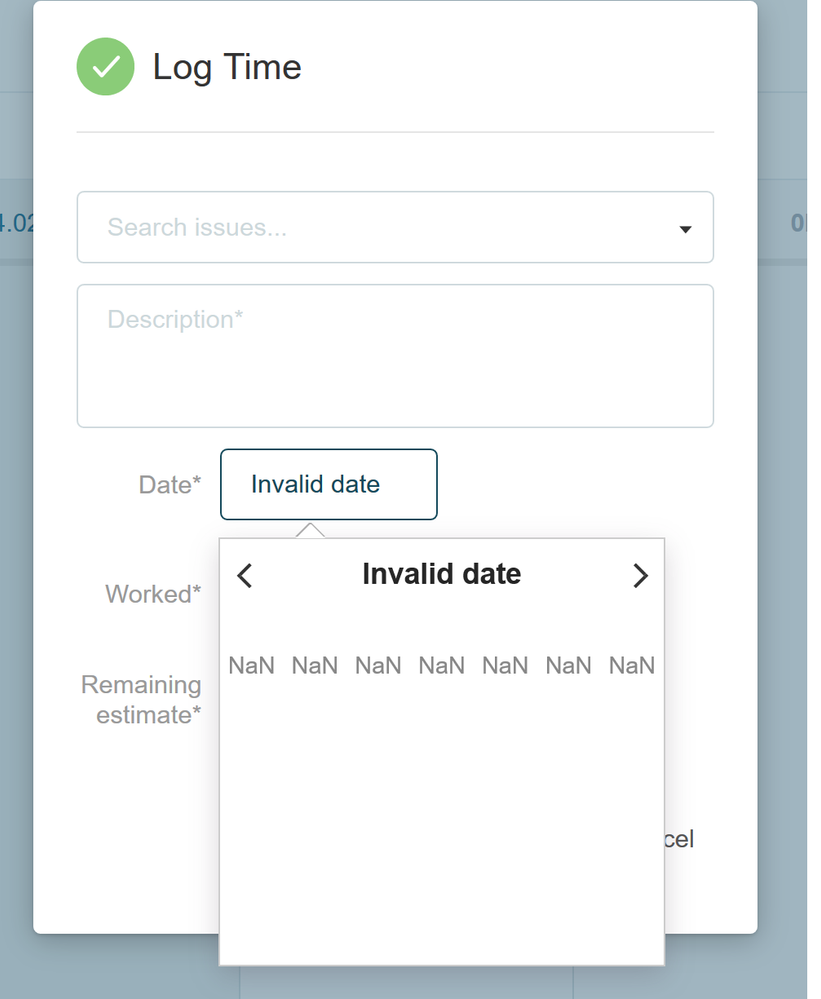
You must be a registered user to add a comment. If you've already registered, sign in. Otherwise, register and sign in.