Community resources
Community resources
- Community
- Products
- Apps & Integrations
- Questions
- Jira Service Desk - Automation - how can I add any rule?
Jira Service Desk - Automation - how can I add any rule?
Hello,
I have two projects in Jira Service Desk. First project has automation rules, but for second one it is not possible to create any rule.
I had idea that the reason of that problem might be absent of default user but I also can't add default user for that action for second project.
How can I fix it and add automation rules for my second project?
Thank you in advance
1 answer

Hi Julia,
Are you using Server or Jira Cloud?

Was afraid of that, haha, as I use Cloud.
Do you have the actual Automation For Jira add-on? Or are you just using the internal JSD Automation?
You must be a registered user to add a comment. If you've already registered, sign in. Otherwise, register and sign in.

I am not familiar with the internal one, just Automation For Jira, but I think they are somewhat related. What kind of error are you getting when creating the second one?
You must be a registered user to add a comment. If you've already registered, sign in. Otherwise, register and sign in.

Since you are getting a 400 error, I would submit a support ticket with Atlassian:
You must be a registered user to add a comment. If you've already registered, sign in. Otherwise, register and sign in.

Was this helpful?
Thanks!
Atlassian Community Events
- FAQ
- Community Guidelines
- About
- Privacy policy
- Notice at Collection
- Terms of use
- © 2024 Atlassian





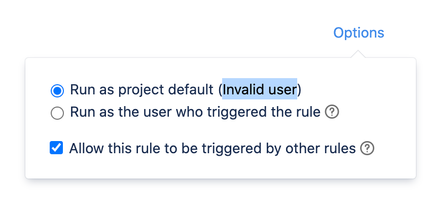
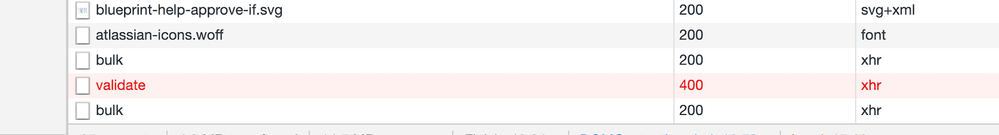
You must be a registered user to add a comment. If you've already registered, sign in. Otherwise, register and sign in.