Community resources
Community resources
- Community
- Products
- Apps & Integrations
- Questions
- Jira Issue transitioning to target state even after clicking the cancel button on custom screen
Jira Issue transitioning to target state even after clicking the cancel button on custom screen
I'm facing issue in which the jira issue transitions to the target state after clicking the cancel link immediately after pressing the transition button on the Custom prompt Screen.
Ideally, If user accidentally clicks on a transition button on the custom screen, and he immediately clicks on "cancel" link(while it is still processing to be transitioned to target state) , then issue should not be transitioning into target state as user's intend was to cancel the transition to happen.
Even after clicking the "cancel" link, all the validator scripts, workflow action are getting executed because it got triggered when the transition button was clicked before clicking "cancel" button immediately . Also, after clicking the cancel, if user tries to move into target state then error message pops up saying "It seems that you have tried to perform a workflow operation (Request Approval) that is not valid for the current state of this issue (APPROVAL REQUIRED). The likely cause is that somebody has changed the issue recently, please look at the issue history for details".
Custom Screen:
After Clicking the cancel button and again trying to move into target state:
Is this expected default behavior of Jira ? Looks like the UI components are not getting updated once the cancel link is clicked. Any solution or workaround for this issue?
2 answers

>If user accidentally clicks on a transition button on the custom screen, and he immediately clicks on "cancel" link(while it is still processing to be transitioned to target state) , then issue should not be transitioning into target state as user's intend was to cancel the transition to happen
Yes, you're getting this because it's correct behaviour.
The user has said "proceed with transition", when they clicked "go", so Jira has started doing it. It's too late to cancel at this point, you've committed to make the changes. If they're able to click "cancel" before continuing, then this is the browser being too slow to close the box. You're then getting the "invalid workflow operation" because the cancel is trying to restart from a place in the workflow where the issue is not.

Hi Vishal,
I would go ahead and submit a support ticket to Atlassian here:
You must be a registered user to add a comment. If you've already registered, sign in. Otherwise, register and sign in.

Was this helpful?
Thanks!
Atlassian Community Events
- FAQ
- Community Guidelines
- About
- Privacy policy
- Notice at Collection
- Terms of use
- © 2024 Atlassian





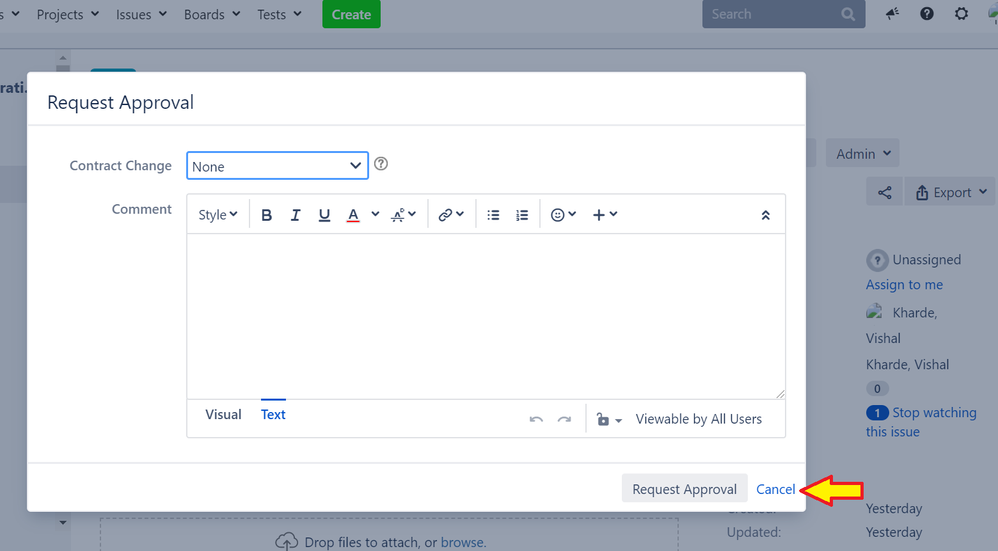
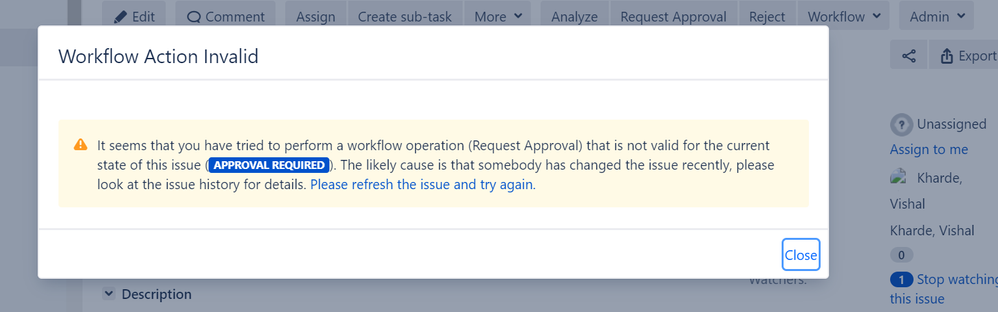
You must be a registered user to add a comment. If you've already registered, sign in. Otherwise, register and sign in.