Community resources
Community resources
- Community
- Products
- Apps & Integrations
- Questions
- Jira Automation: Copy Story Point field value into custom field
Jira Automation: Copy Story Point field value into custom field
Hello,
I would like to add an automation to our project.
We have a custom field "original estimate" and our "story points", at the start of the Sprint I would like that the automation copies the value of the field "story points" to the field "original estimate".
In case we have to adjust the estimation over time, we can still see what the original value was.
I would be really happy about some help!
Thanks in advance
-Vanessa
2 answers
1 accepted

Hi @Vanessa
Welcome to the community.
Trigger: sprint started
Branch: issues in the sprint
Action: edit issue, select the new customfield and copy the smart value for story points.
Regards
Hello @Fabian Lim
thank you so much for your response!
I am not too good with creating the smart values.
Do you have a suggestion how the smart value would look like in this case?
Otherwise I will google more ^^but so far I was not successful.
Thanks and regards,
Vanessa
You must be a registered user to add a comment. If you've already registered, sign in. Otherwise, register and sign in.
Hi @Vanessa ,
You can find a list of available smart values in jira-smart-values-issues.
In your case, the smart value for the "Story points" field will depend if you are in a team-managed or company-managed project (I am assuming you are using Jira Software Cloud).
{{issue.Story Points}} - Company managed project
{{issue.Story Points estimate}} - Team managed project
I create a quick rule to verify that the edit issue action should work in this case:
Hope this helps,
James
You must be a registered user to add a comment. If you've already registered, sign in. Otherwise, register and sign in.
Hello James,
thank you for the answer, I was rethinking the process and thought it would probably be better if it happens when the sprint is completed.
So right now I have:
Sadly it is still not working.
Do you have another suggestion for me?
Thank you so much!
Regards,
Vanessa
You must be a registered user to add a comment. If you've already registered, sign in. Otherwise, register and sign in.

Was this helpful?
Thanks!
- FAQ
- Community Guidelines
- About
- Privacy policy
- Notice at Collection
- Terms of use
- © 2024 Atlassian





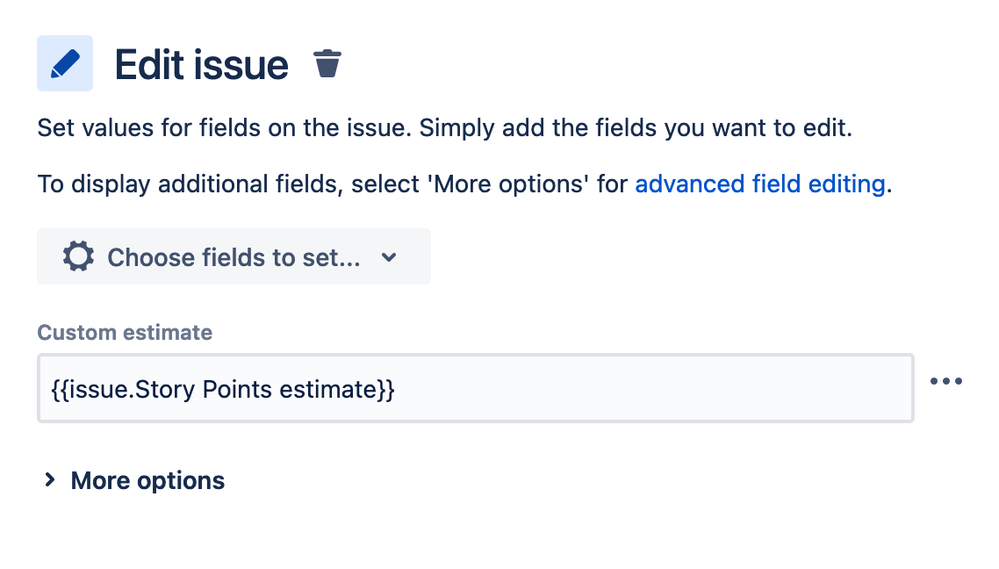
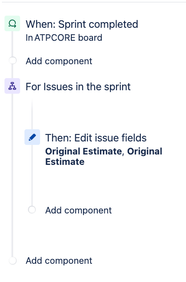
You must be a registered user to add a comment. If you've already registered, sign in. Otherwise, register and sign in.