Create Sign up Log in
Turn on suggestions
Auto-suggest helps you quickly narrow down your search results by suggesting possible matches as you type.
Showing results for
Community resources
Community resources
- Community
- Products
- Apps & Integrations
- Questions
- JMWE Create / Clone issue - How to Copy Attachments
JMWE Create / Clone issue - How to Copy Attachments
I'm using JMWE and the Create / Clone issue Post Function. One of the things I'd like to do is copy the attachments from the current issue to the new cloned issue. I've found some Groovy code in the documentation related to attachments. But I'm not sure how to reference the new/cloned issue to copy the attachment to. Currently it's just copying onto the same issue.
import com.atlassian.jira.component.ComponentAccessor
import com.atlassian.jira.issue.AttachmentManager
AttachmentManager attachmentManager = ComponentAccessor.getAttachmentManager();
attachmentManager.copyAttachments(issue, currentUser, issue.key);
Any ideas how I can reference the new issue? It seems like it should be obvious, but my searches aren't getting me anywhere. Thanks!
1 answer

Was this helpful?
Thanks!
Atlassian Community Events
- FAQ
- Community Guidelines
- About
- Privacy policy
- Notice at Collection
- Terms of use
- © 2024 Atlassian





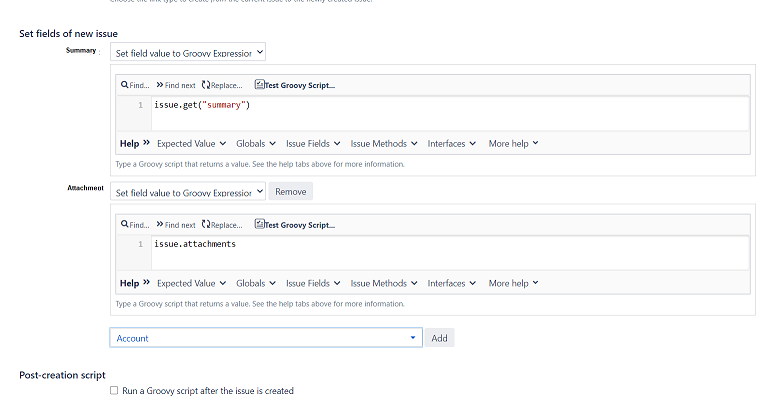
You must be a registered user to add a comment. If you've already registered, sign in. Otherwise, register and sign in.