Community resources
Community resources
- Community
- Products
- Apps & Integrations
- Questions
- Issue dates in Big Gannt
Issue dates in Big Gannt
We have Issues showing in Big Gannt with a date range associated with them but can find no such date range in JIRA. We are trying to determine where the dates are coming from that are indicated in Big Gannt.
1 answer
Hello Rolondo
ad We are trying to determine where the dates are coming from that are indicated in Big Gannt.
Go to Jira administration > Manage aps > BigGantt technical configuration and map the Start date field and End date field to some Jira field, or more typically, to SoftwarePlant custom field, as is the case in the fig. 1 below.
ad but can find no such date range in JIRA
To add SoftwarePlant custom field to a Jira issue detail view, start at:
Jira administration > Issues > Screens > Configure
and add a field to a screen, see fig. 2.
Fig. 1
Fig. 2

Was this helpful?
Thanks!
Atlassian Community Events
- FAQ
- Community Guidelines
- About
- Privacy policy
- Notice at Collection
- Terms of use
- © 2024 Atlassian





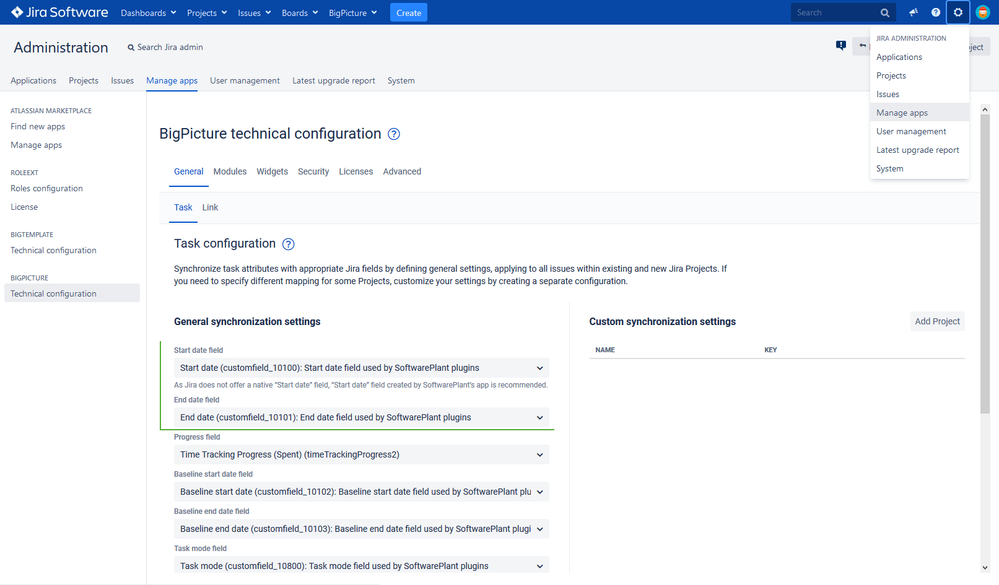
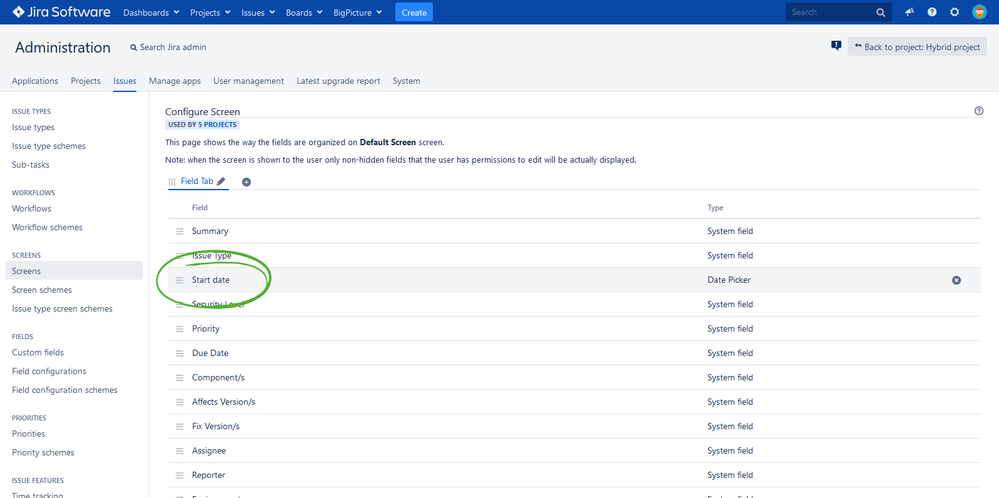
You must be a registered user to add a comment. If you've already registered, sign in. Otherwise, register and sign in.