Community resources
Community resources
- Community
- Products
- Apps & Integrations
- Questions
- Invalid issue on Xray test plan and test execution
Invalid issue on Xray test plan and test execution
Hello!
Me and my team have a test plan which displays a toast that says "Invalid issue links" (screenshot1). 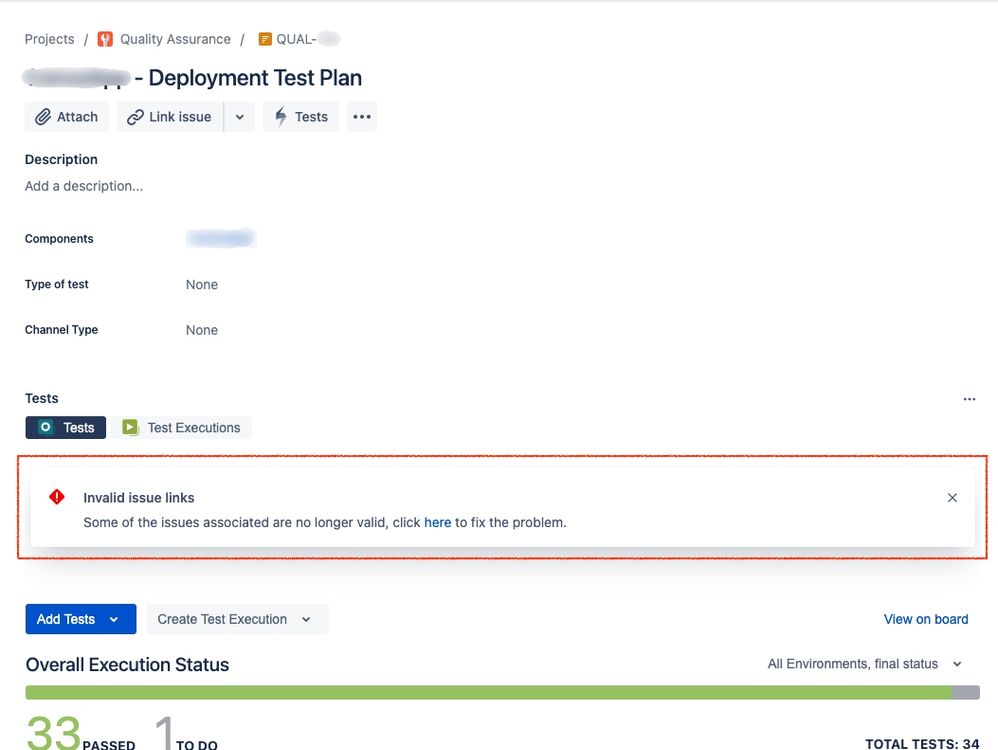
If we try to create a test execution from that test plan, an error is displayed saying "Unexpected error has occurred. User doesn't have access to all issues needed" (screenshot3).
As a workaround, we cloned a previous test execution and linked it to the test plan. However, the test on the list continues to be displayed with question marks and warning sign that displays "This issue is not accessible" on the tooltip (screenshot4).
Can you check this issue please?
1 answer

Hi @Ana Manso
This looks like it is a complex issue probably related to data synchronization or some similar case that requires deep analysis and troubleshoot to determine the cause.
Please get in touch with Xporter Support (http://xportersupport.getxporter.app) to request additional information and investigate further.
Thank you.
Kind regards,
Rogério Paiva [Xporter Support Team]

Was this helpful?
Thanks!
- FAQ
- Community Guidelines
- About
- Privacy policy
- Notice at Collection
- Terms of use
- © 2024 Atlassian





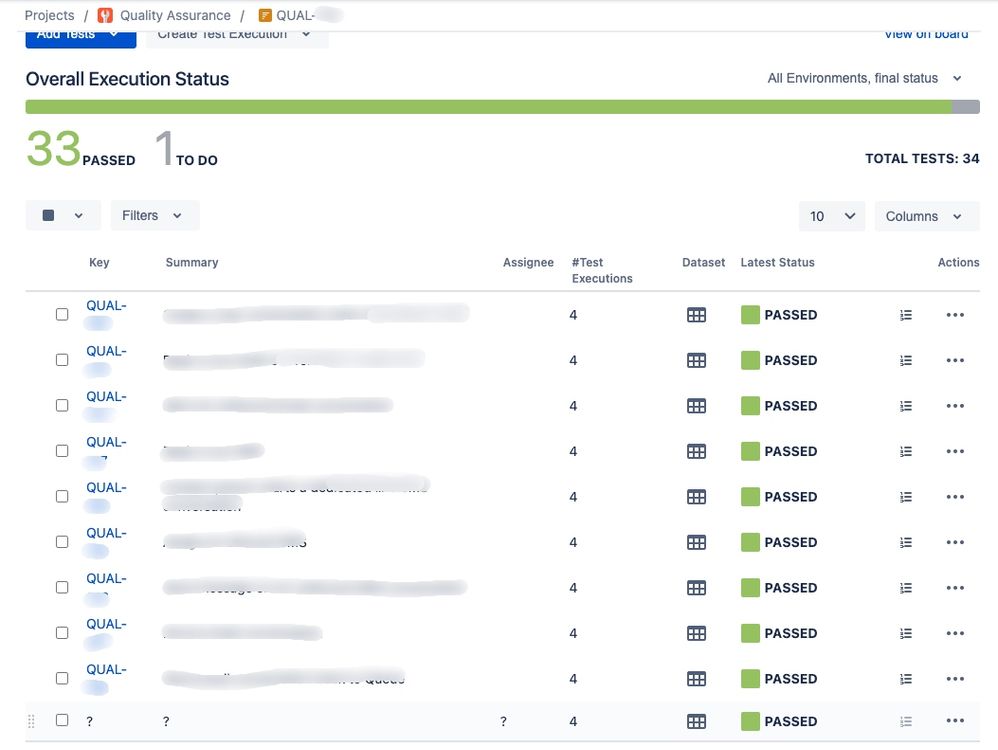
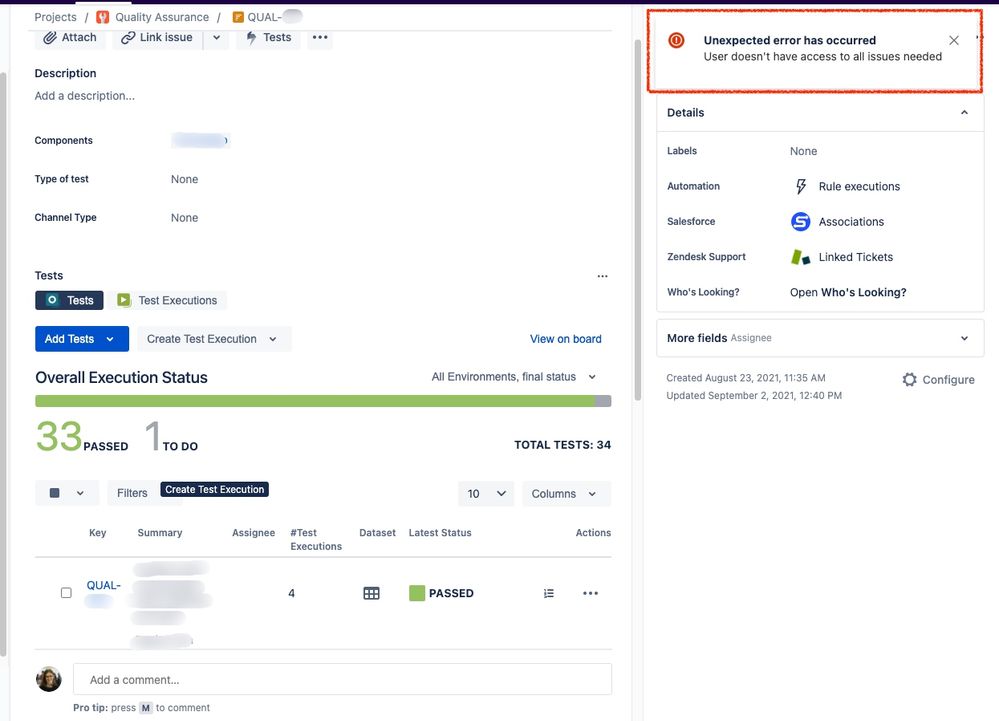
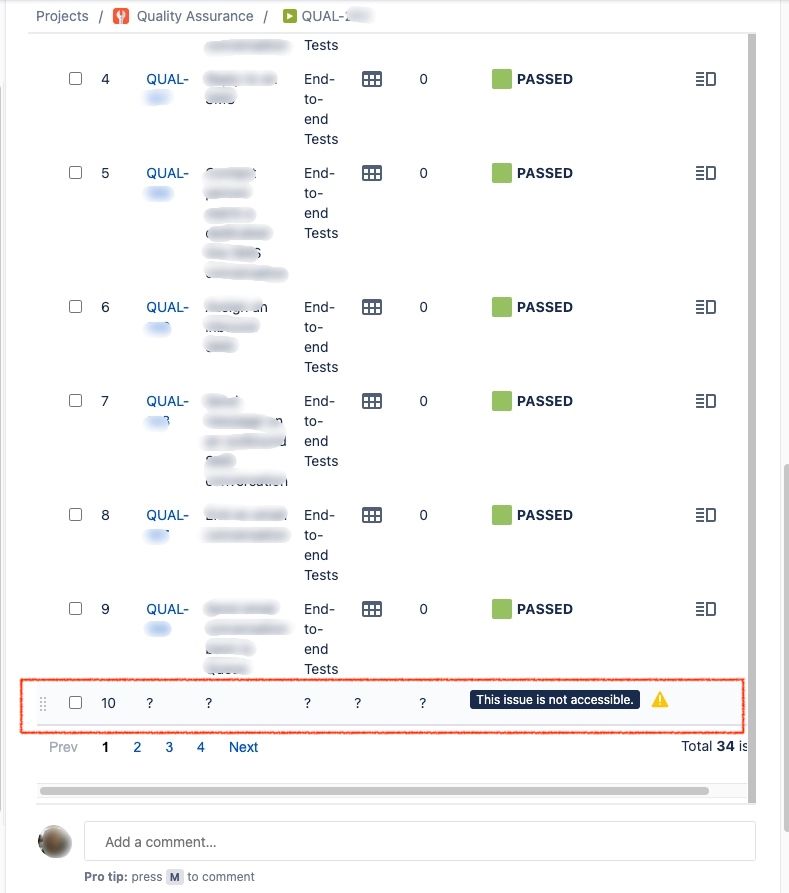
You must be a registered user to add a comment. If you've already registered, sign in. Otherwise, register and sign in.