Create Sign up Log in
Turn on suggestions
Auto-suggest helps you quickly narrow down your search results by suggesting possible matches as you type.
Showing results for
Community resources
Community resources
- Community
- Products
- Apps & Integrations
- Questions
- Insight import: Failed to connect to the JSON file specified
Insight import: Failed to connect to the JSON file specified
Johannes Buverud
Rising Star 
January 24, 2018 edited 
Rising Star
Rising Stars are recognized for providing high-quality answers to other users. Rising Stars receive a certificate of achievement and are on the path to becoming Community Leaders.
I am trying to do a JSON import.
I have added the url, but get the error message "Failed to connect to the JSON file specified", but when I try wget on the url from the jira server, all is ok.
What can be wrong?
2 answers
1 accepted
Johannes Buverud
Rising Star 
January 24, 2018 edited 
Rising Star
Rising Stars are recognized for providing high-quality answers to other users. Rising Stars receive a certificate of achievement and are on the path to becoming Community Leaders.
Turned out to be a network problem
Probably a timeout in insight import configuration module hard coded somewhere.
I got this kind of issue also. But as i have the possibility to control the service who return the answer, i limit the result while i setup the conf in insight, then i remove the limit on the webservice side.
After that, import goes well.
You must be a registered user to add a comment. If you've already registered, sign in. Otherwise, register and sign in.

Was this helpful?
Thanks!
Atlassian Community Events
- FAQ
- Community Guidelines
- About
- Privacy policy
- Notice at Collection
- Terms of use
- © 2024 Atlassian





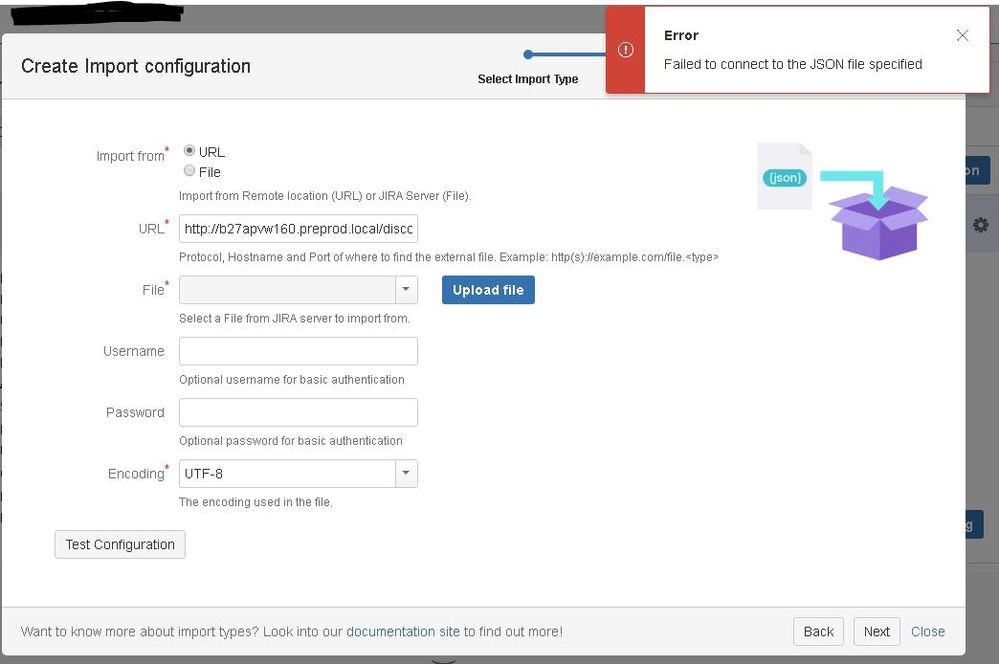
You must be a registered user to add a comment. If you've already registered, sign in. Otherwise, register and sign in.