Community resources
Community resources
- Community
- Products
- Apps & Integrations
- Questions
- Insight automation multiple attribute values
Insight automation multiple attribute values
Hi,
I want to set up Insight Automation, so that when an object (Laptops, Cables, Monitors etc.) is created or updated and the Location attribute is Sheffield, update the attribute "Also available for" (which links to the same Location object) to 2 values: Hammersmith and Solihull.
Can anyone tell me how to use multiple values here or is it possible?
It works fine for one value, I'm not sure what the syntax it for multiple values or if it's possible.
I tried adding a second automation for the 2nd Location, but it does not append, and instead replaces.
Also, the reason why I am doing this, is that I have a hardware request form, that the user enters the Office Location, but the Sheffield hardware location provides hardware for the 2 other locations so I want to filter the available hardware by the selected location and map Hammersmith and Solihull to the hardware available in Sheffield. So I created this attribute "Also available for" and wanted to create some automation to update this so that the form will pull in the correct hardware. If you have any better suggestions on how to do this, that would also be great.
I did try another method. So I have one insight custom field which pulls in the Office Location, and I have a second insight custom field which filters the hardware based on the office location:
I have an attribute on the Locations object called "Stock Site" which is an object reference (to the same Locations object). So on Hammersmith, the Stock Site attribute is set to Sheffield.
So I tried amending the above insight custom field filter to look at this attribute, like this:
"Location" IN (${Office Location.Stock Site})
But that did not work.
1 answer

Try IN (${Office Location${0}})
Hi @David Sumlin , thanks for the reply.
This did not appear to make any difference.
Any other ideas or know how to get the insight automation working to add 2 attribute values?
Thanks
You must be a registered user to add a comment. If you've already registered, sign in. Otherwise, register and sign in.

Was this helpful?
Thanks!
- FAQ
- Community Guidelines
- About
- Privacy policy
- Notice at Collection
- Terms of use
- © 2024 Atlassian





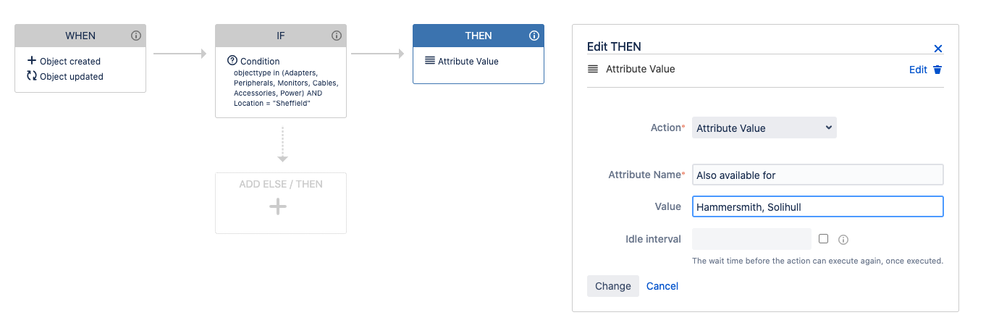
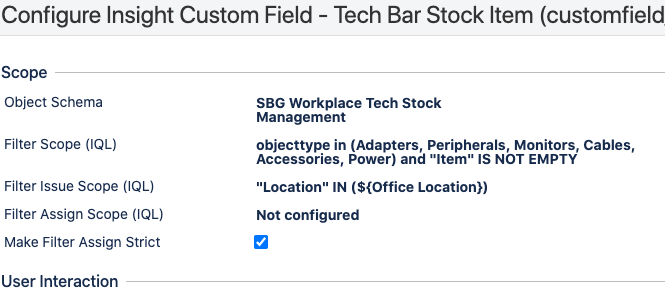
You must be a registered user to add a comment. If you've already registered, sign in. Otherwise, register and sign in.