Community resources
Community resources
- Community
- Products
- Apps & Integrations
- Questions
- Insight and change approvals
Insight and change approvals
Hello,
We are currently evaluating Jira Service Desk as a replacement for Service Now and are keen to use this opportunity to include CMDB functions such as that provided by Insight.
One very specific question which we have is:
Is it possible to have an object assigned to have a change approval owner or group of owners that would be required to approve any change request for that object?
e.g. application x has an owner ot bill and steve so if I raise a change to application x, bill and steve have to approve that change?
Thanks
1 answer
1 accepted
Hello,
Yes, it is possible. You can use the Insight Post Functions for setting the values of Approver in the Issue. Below is an example for getting the Owner information (attribute name: Owned By) from Software Licenses and setting the Approvers field accordingly.
I hope that helps. You may find more details on Insight Post Functions below:
https://documentation.mindville.com/display/INSSERV/Insight+Post+Functions
Regards,
Hakan Bahadir
Solution Architect
Mindville Team
Perfect. Thanks for the info. We will try this out with our trial version of insight.
Thanks
Andy
You must be a registered user to add a comment. If you've already registered, sign in. Otherwise, register and sign in.
Hi Andy,
Were you able to make this work?
I was trying this approach but I can't successfully set the Approvers to get the value from Insight attribute.
For my case I am trying to set the Business Service Owner as Approvers, but it doesn't work. Is this because we can only put the values in Jira Text field and Insight custom field as per description the post function. Approvers field type is people picker.
*Select an object attribute value of a selected object and set it to another target custom field. Supported fields are Jira Text fields and Insight custom fields.
Thank you,
Kels
You must be a registered user to add a comment. If you've already registered, sign in. Otherwise, register and sign in.
Hello,
A quick question. Are you using the cloud or an on-premise version? Is the Business Service Owner attrribute a text or a User type?
Thanks
Hakan
You must be a registered user to add a comment. If you've already registered, sign in. Otherwise, register and sign in.
Hi Hakan,
I am using on-prem version. Business owner attribute is set as below.
The custom field I am fetching the data from is from Affected Business Service.
thank you.
Kelly
You must be a registered user to add a comment. If you've already registered, sign in. Otherwise, register and sign in.
Hello,
Ok, in this case, you need to use another method because your attribute is a reference.
1- You can use a groovy script.
2- You can add one more step to capture the user information:
i- Create another custom field (i.e. Service Owner) for relating the issue to Business Service Owner. (By the way, this can be a hidden field) This field will be a referenced field to the Business Service custom field so that it can be automatically filled.
ii- Then use the post function for selecting the Jira User attribute of the Empoyees object type for setting the approver.
I hope that makes sense.
Regards,
Hakan Bahadir
Solutions Engineer
You must be a registered user to add a comment. If you've already registered, sign in. Otherwise, register and sign in.
got it.. will give the 2nd option a go. Thank you so much Hakan.
You must be a registered user to add a comment. If you've already registered, sign in. Otherwise, register and sign in.
@Hakan Bahadir How can the attribute name: both "Owner" and Let us say "ABC" from the Insight object must be in the Approver field of the ticket. ?
If I do it your way with the post function with one another. It first sets the owner as approver and than overwrites the approver with the "ABC" that doesn't fit.
So, how can i set the owner and ABC attributes from the Insight object in the Approver field ?
You must be a registered user to add a comment. If you've already registered, sign in. Otherwise, register and sign in.
Hello,
Yes, the post function accepts one value only. You need to have another transition for adding the second-level approval (I.e. setting "ABC").
I hope that helps.
BR
Hakan
You must be a registered user to add a comment. If you've already registered, sign in. Otherwise, register and sign in.

Was this helpful?
Thanks!
Atlassian Community Events
- FAQ
- Community Guidelines
- About
- Privacy policy
- Notice at Collection
- Terms of use
- © 2024 Atlassian





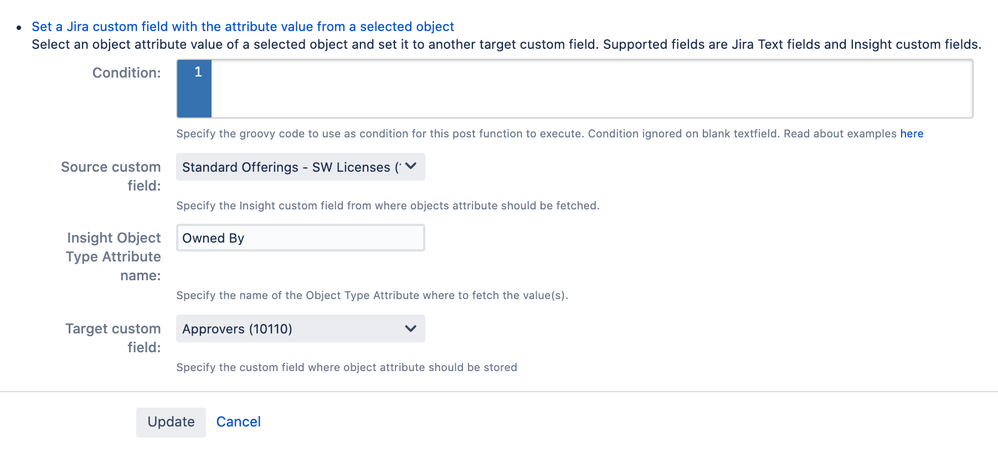
You must be a registered user to add a comment. If you've already registered, sign in. Otherwise, register and sign in.