Community resources
Community resources
- Community
- Products
- Apps & Integrations
- Questions
- Insight LDAP import not updating attributes
Insight LDAP import not updating attributes
Hi, Team!
For map our domain uers we use People-objects in the Insight structure. We set up LDAP import users from AD, defined attributes. Import new people is working correctly, but we have some problems with updating "manager" attribute. If we change user Manager in AD and run sincronization, it will pass without updating the attribute Manager. And if we delete Manager from object, new manager was updated...
Insight-attribute "Manager" was configured as Manager - Object - People - Reference
And in importing attributes manager = Manager and Object mapping = "DN = ${manager}"
If we change attribute "userAccountControl", Object updating work successfully. But it not work for Manager :(
3 answers
1 accepted
Hm, looks like you are using value type for mapping.
It seems to me that on import userAccountControl column value from file goes to Insight Attribute UserAccountControl but for mapping you are using Value Type which is UAC. This is okay as you said.
But for data locator manager where you want to update data for insight attribute Manager, you use mapping DN, and this is another Insight Attrribute. Right?
If your goal is to update atribute Manager on object with values from column manager, I think you could try with Label = ${manager}
This is a good idea, but we tried to substitute both SID and CN and others. And it does not work. It`s working only DN = ${manager}.
Now, I am change properties "Missing objects outbound references = Remove" and "Empty values = Remove" and all working!
Thank you, Ricky, for being with me in difficult times :)
You must be a registered user to add a comment. If you've already registered, sign in. Otherwise, register and sign in.
Hi. I'm trying to set up a similar ldap import, but I'm faced with the problem of filling in the Object mapping (IQL) field. When Data Locator and Insight Attribute are selected, it simply becomes unavailable for inputting values. How were you able to enter values in this field?
You must be a registered user to add a comment. If you've already registered, sign in. Otherwise, register and sign in.
ObejctMapping will not work with any attribute type. What is the attribute type for Manager on this specific ObjectType?
You must be a registered user to add a comment. If you've already registered, sign in. Otherwise, register and sign in.
The problem is that you cannot specify for any attribute type
You must be a registered user to add a comment. If you've already registered, sign in. Otherwise, register and sign in.
@Alexey AbramovHi! If you need AD import like my Manager or UAC attributes, this mapping need use only for Objects. Manager atribute referenced with himself ObjecType, and for UAC I create new ObjectType with UAC Id`s.
You must be a registered user to add a comment. If you've already registered, sign in. Otherwise, register and sign in.
I noticed that Match Identifier is set to Case Sensitive. Any chance your import values are case sensitive?
You must be a registered user to add a comment. If you've already registered, sign in. Otherwise, register and sign in.
We using AD SID as Identifier (like "S-1-5-21-1715567821-789336058-682003330-586352") and this identifier never changes after creating domain user.
And field Match Identifier contains only "Case Sensitive" value
You must be a registered user to add a comment. If you've already registered, sign in. Otherwise, register and sign in.

Was this helpful?
Thanks!
Atlassian Community Events
- FAQ
- Community Guidelines
- About
- Privacy policy
- Notice at Collection
- Terms of use
- © 2024 Atlassian






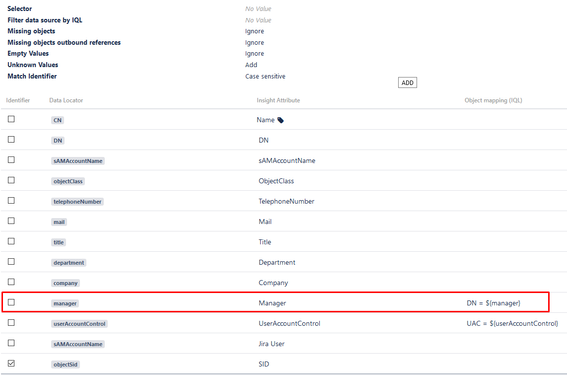

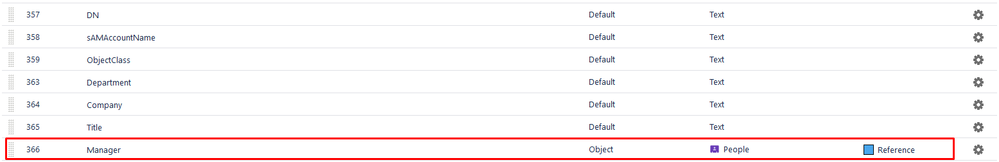
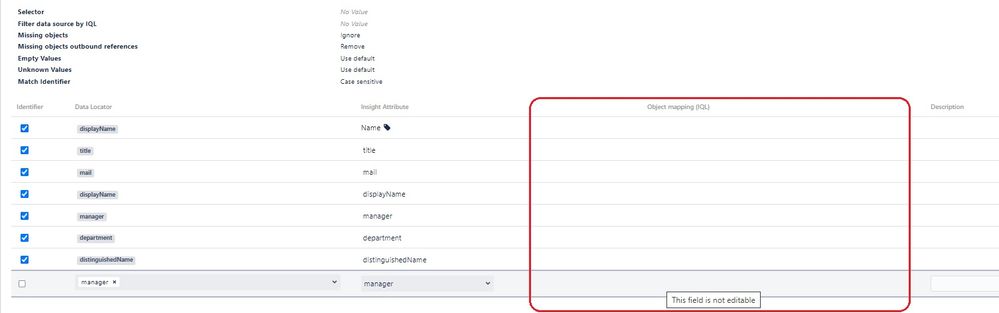
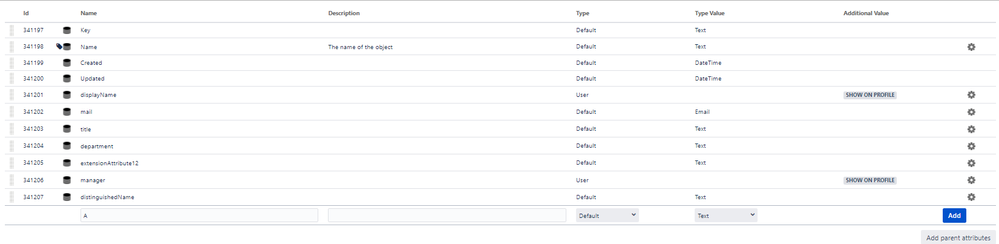
You must be a registered user to add a comment. If you've already registered, sign in. Otherwise, register and sign in.