Community resources
Community resources
- Community
- Products
- Apps & Integrations
- Questions
- Insight CSV Import Object Mapping IQL less or equal
Insight CSV Import Object Mapping IQL less or equal
Hi,
I have encoutered a strange behaviour when importing data via CSV. I have a very simple setup with two object types:
- CPU: Name, DeviceNo
- PC: Name, CPUs
The DeviceNo in CPU is an integer field indicating if it is the first, second, etc. CPU in a PC.
The PC Data comes from a CSV which contains the CPU Name and the number of installed CPUs of this type. Thus I need to link all CPUs with the same name and a device number equal or less to the count of CPUs in the PC.
My attempt was "Name = ${CPU_NAME} and DeviceNo <= ${MAX_CPU}" but this results as if I was using "Name = ${CPU_NAME} and DeviceNo = ${MAX_CPU}". I also get the same result when I am using "<" or ">". Also directly specifing a integer value does not work. (i.e. Name = ${CPU_NAME} and DeviceNo <= 2 only links to the CPUs with DeviceNo = 2).
Using the same IQL in the normal search, it results in the correct results.
I would know some work arounds, but i was curious if this should work or if I've missed something.
I'm using Insight v. 8.6.0 in Jira Server v8.5.1
Below are some screenshots of the configuration.
Greetings, Clemens
1 answer
Hello,
I will be happy to help. We can meet and review your configuration. Please feel free to select the best time for you from:
https://meetings.hubspot.com/hakan-bahadir
Regards,
Hakan Bahadir
Solution Architect
Mindville

Was this helpful?
Thanks!
Atlassian Community Events
- FAQ
- Community Guidelines
- About
- Privacy policy
- Notice at Collection
- Terms of use
- © 2024 Atlassian





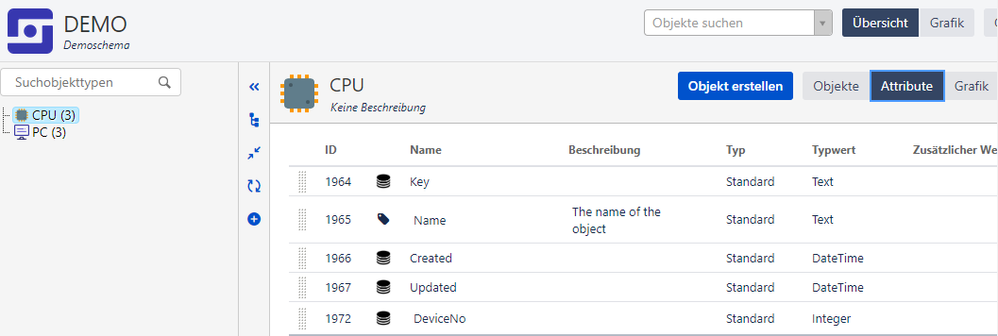
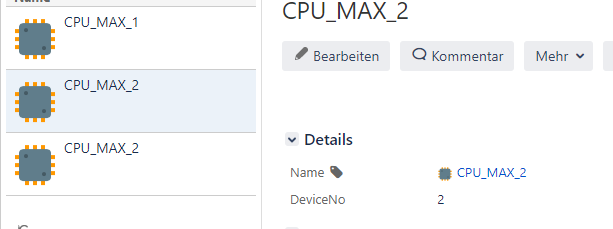
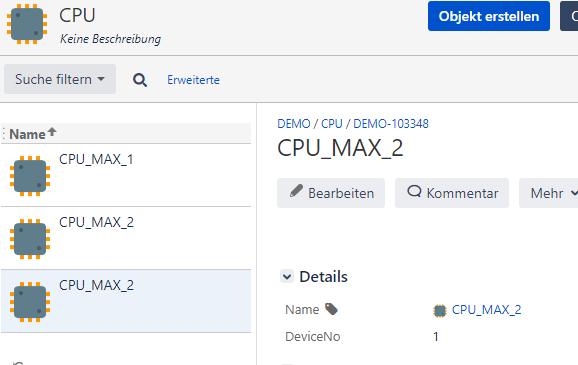
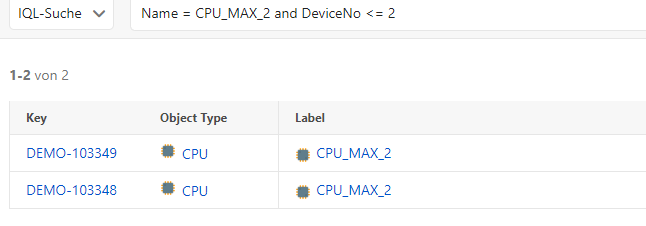
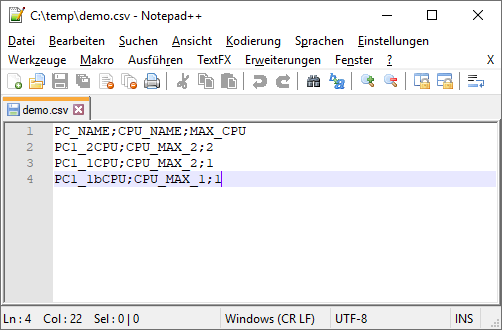
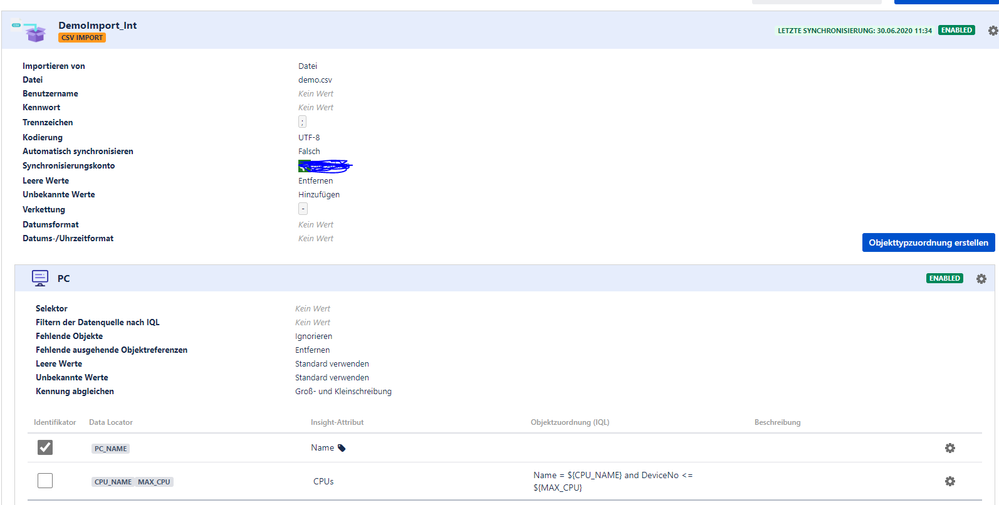
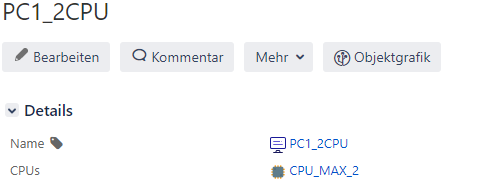
You must be a registered user to add a comment. If you've already registered, sign in. Otherwise, register and sign in.