Community resources
Community resources
- Community
- Products
- Apps & Integrations
- Questions
- Insight Assets Unable to Properly Import CSV
Insight Assets Unable to Properly Import CSV
Hi. I'm trying to import a CSV file into Insight. Some of the records import correctly, but a good number (more than half) fail.
I tried to
- clean the data of non-printing characters (I don't think there were any)
- fill in values in some blank cells (which helped in some, but not all, cases)
- delete and recreate the import profile.
Any suggestions?
Here's a link to the import file: https://drive.google.com/open?id=0BxSjaSuq_9wgRy1ZTVNkYnRKWTg
With this file, values in the first column (which is not the label field) of 1, 2, 3, 4, 5, 6, 7, 8, 9 and 1160 were imported, but the rest of the records were not.
1 answer
1 accepted

Hi Dave,
Using version 5.0.6 I managed to set it up without any problem. I've attached a screenshot of my settings for the import. I simply downloaded the file you provided and uploaded it as a file for the import. I got 19 Imported objects without any errors.
Best Regards
Alexander

I have also added the VASI ID, and the Used By CFM later on after the screenshot, without any problems.
You must be a registered user to add a comment. If you've already registered, sign in. Otherwise, register and sign in.
Thanks Alexander. I was able to get it to work also. I think the confusion was just in the configuration process.
I'd propose for your roadmap you guys try to simplify the import process (maybe a step-by-step wizard would be useful).
You must be a registered user to add a comment. If you've already registered, sign in. Otherwise, register and sign in.

Thanks for the feedback, we will take that into account.
Best Regards
Alexander
You must be a registered user to add a comment. If you've already registered, sign in. Otherwise, register and sign in.
hey,
did you run the import directly from google spreadsheet ? So when it becomes to import choosing URL and your spreadsheet-link or could you only manage it via export as CSV and then import it ?
really looking in a way using direct google spreadsheet import to jira (in order to avoid former export from google) like:
https://docs.google.com/spreadsheets/d/'+spreadsheetId+'/export?format=csv
You must be a registered user to add a comment. If you've already registered, sign in. Otherwise, register and sign in.
For a recurring import where the sheet is continually updated, try using this format for the URL: https://docs.google.com/spreadsheets/d/'+spreadsheetID+'/gviz/tq?tqx=out:csv&sheet='+sheetID+'
For reference: https://stackoverflow.com/questions/33713084/download-link-for-google-spreadsheets-csv-export-with-multiple-sheets
You must be a registered user to add a comment. If you've already registered, sign in. Otherwise, register and sign in.

Was this helpful?
Thanks!
Atlassian Community Events
- FAQ
- Community Guidelines
- About
- Privacy policy
- Notice at Collection
- Terms of use
- © 2024 Atlassian





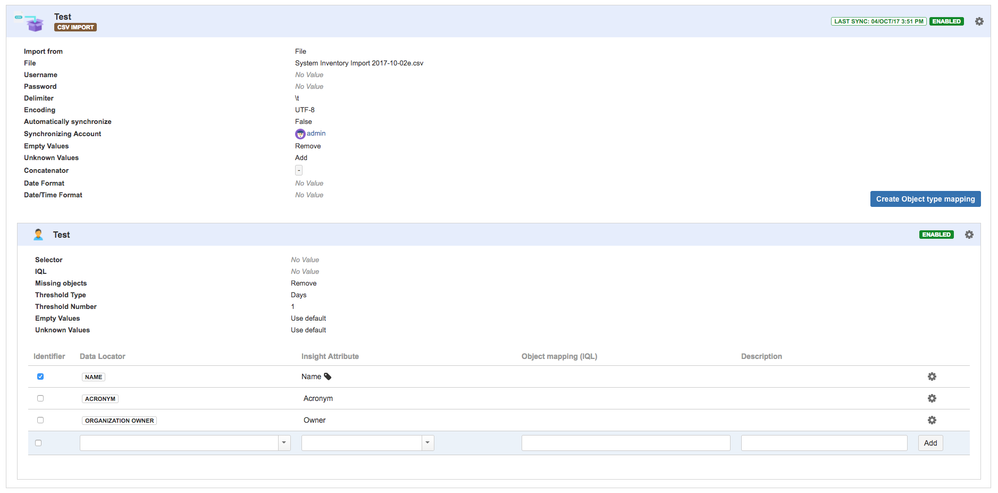
You must be a registered user to add a comment. If you've already registered, sign in. Otherwise, register and sign in.