Community resources
Community resources
Implementing a Time Tracking Solution in Jira
Are you getting the most out of time tracking in Jira? A good time tracking solution:
Informs planning and estimation
Expedites payroll and invoicing
Improves prioritization by making it easy to recognizing profitable vs unprofitable projects
Improves customer support/documentation by highlighting request types that occupy a lot of support team time.
While you can natively log time on Jira issues, the ways of pulling that data out are limited. This has spurred the development of numerous time tracking apps for the Atlassian Marketplace. (Note that I am with the team behind Clockwork.)
Overcoming Employee Resistance to Time Tracking
If your teams haven’t used a time tracking system in the past, then you may encounter resistance to the idea. No one wants to feel that their productivity is being scrutinized or that their honesty is being questioned. You can reduce friction by clearly describing how better time tracking will benefit the team, and by selecting an app that’s flexible and easy to use.
Explain the Benefits
Time tracking systems don’t just serve HR and accountants. Good time tracking provides metrics that can be used to improve project planning and reduce admin. Let your team know about the motivations for implementing a system. Explain that it will provide data for improved estimations, better calculations of the costs of delivering new features, and easier invoicing of clients. Once the team understands the purpose of time tracking, they’ll be more willing to accept it.
Make It Flexible
Different people have different preferences for how to track time. Some people like to start and stop a timer. Others can’t remember to start/stop a timer if their life – or at least their paycheck – depends on it. Whether it’s manually creating worklogs, calendar integration, or timers, using a system that accommodates different ways of tracking time will improve accuracy and send a message of trust and respect to your teams.
If you’re working in Jira, you’ll also want to create ways to capture time that isn’t associated with specific issues – time when your meetings, or cleaning out your email. The easiest way to do this is to create issues specifically for that purpose. To keep your Jira instance from getting cluttered, you can create issues the whole team can use.
Make It Easy
Tracking time should be easy. You don’t want completing a timesheet to be something that is complex and in itself time-consuming. Choose a time tracking fits your teams' needs without overwhelming users and administrators with functionality they’ll never use. Simplify time tracking by employing a solution that:
Implementing Time Tracking
Once you’ve decided on a time tracking system, successful implementation means being sure team members understand how to use the system, and getting feedback along the way. In large organizations, it might make sense to start by onboarding a single team or department. Then expand out once you’ve learned what the hurdles are. Whether you’re doing a staged implementation, or bringing on everyone all at once, you can improve the results by:
Clearly communicating that a new system is being adopted
Why you’ve decided on a new time tracking system
When the system will go into affect
Make sure users know how to use the system – provide training, demos or documentation
How to access the system
How to track time
How to view timesheets
Once the team has had some time using the system, ask for feedback. You may be able to respond to the users’ suggestions by adjusting the configuration. And you should feel free to recommend new features for development.
Using Timesheets & Reports to Improve Processes
Time tracking tools provide data you can use to increase productivity and ensure that where your time goes matches your priorities. Use timesheet filters and breakdowns to generate reports that can be used to improve how you do business. Historical information from timesheets can inform questions such as:
How much time should we estimate for the development of ABC?
How many people worked, and for how much time, towards the release of XYZ?
Is our workload equitably distributed between our team members?
How much time are our developers spending on support?
How much development time was lost managing that last incident?
What is our ratio of billable to non-billable hours?
Can we better optimize how work is distributed among our team members?
Implementing a time tracking app in Jira brings benefits that will be felt throughout your organization. You can ensure a successful implementation by clearly communicating with your teams, using a tool that makes time tracking effortless, and making the most of the insights time tracking provides.
Was this helpful?
Thanks!
Jennifer Choban

Atlassian Community Events
- FAQ
- Community Guidelines
- About
- Privacy policy
- Notice at Collection
- Terms of use
- © 2024 Atlassian





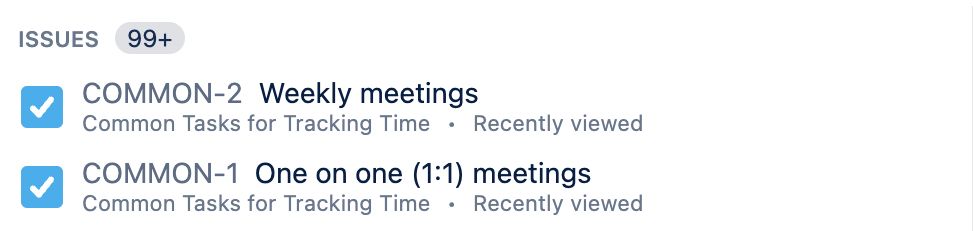
2 comments