Community resources
Community resources
- Community
- Products
- Apps & Integrations
- Questions
- I can't find the dimension "Sprint" in my eazyBI reporting.
I can't find the dimension "Sprint" in my eazyBI reporting.
I am new to eazyBI. I have added JIRA data source and imported data. But when I go to analyze and create new report, I don't see the dimension "Sprint" as I have seen in most of the examples online. I don't know if I am doing something wrong or do I have to do something else for the dimension to show up? Also please let me know how can add a new dimension based on the data(If there is a way). (I tried to insert a screenshot of my dimension list but i am getting an error report here.)
2 answers

Hi,
In that case, you could open your eazyBI import settings and select custom fields "Sprint" and "Story points" to import in eazyBI.
And please also read our documentation page how to import custom fields via eazyBI advanced settings:
Please contact support@eazybi.com if you have further questions regarding this!
Kind regards,
Martins Vanags / support@eazybi.com
Under the grid of Dimensions, there is a "Software" header.
I couldn't find Sprint either, turns out this is collapsed by default.
You must be a registered user to add a comment. If you've already registered, sign in. Otherwise, register and sign in.

Was this helpful?
Thanks!
- FAQ
- Community Guidelines
- About
- Privacy policy
- Notice at Collection
- Terms of use
- © 2024 Atlassian





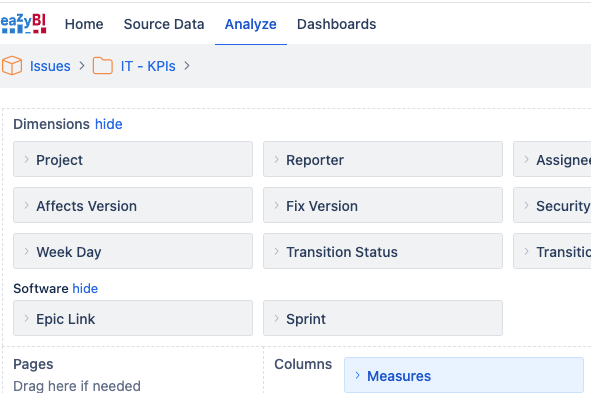
You must be a registered user to add a comment. If you've already registered, sign in. Otherwise, register and sign in.