Community resources
Community resources
- Community
- Products
- Apps & Integrations
- Questions
- I can not configure the automation flow. I can find the related issue part.Do I need to pay ?
I can not configure the automation flow. I can find the related issue part.Do I need to pay ?
I can not configure the automation flow. I can find the related issue part.Do I need to pay ?I want the feature that when stories are all closed parent epic will closed automatically.
2 answers

Hi @李忠东 ,
I have noticed that Automation For Jira sometimes limits the options available if you come to the rule from the project and not the main Automation For Jira set of rules.
Try deleting the end of your URL back so that this is the last part of your URL:
cb-jira-automation-rules#!/
Then press enter to get to your list of rules, and edit your rule from that path.
I hope that helps!

you need to open the automation you want to change and go to global admin. Then select from the side column "all rules" find automation you want to change. there you can change the scope to global or multiple projects.
You must be a registered user to add a comment. If you've already registered, sign in. Otherwise, register and sign in.

Are you using Server Lite version of Automation for Jira?
You must be a registered user to add a comment. If you've already registered, sign in. Otherwise, register and sign in.

Hello @李忠东 ,
How do you configure this rule? If the execution fails, you can check the logs for troubleshooting.
You must be a registered user to add a comment. If you've already registered, sign in. Otherwise, register and sign in.
I want the feature that close parent when sub-task have been completed, but I have no the branch rule/related issues option to set the parent issue.
You must be a registered user to add a comment. If you've already registered, sign in. Otherwise, register and sign in.

In addition to the above rule, have you ever successfully set other automation rules and can be executed?
You must be a registered user to add a comment. If you've already registered, sign in. Otherwise, register and sign in.

Was this helpful?
Thanks!
- FAQ
- Community Guidelines
- About
- Privacy policy
- Notice at Collection
- Terms of use
- © 2024 Atlassian





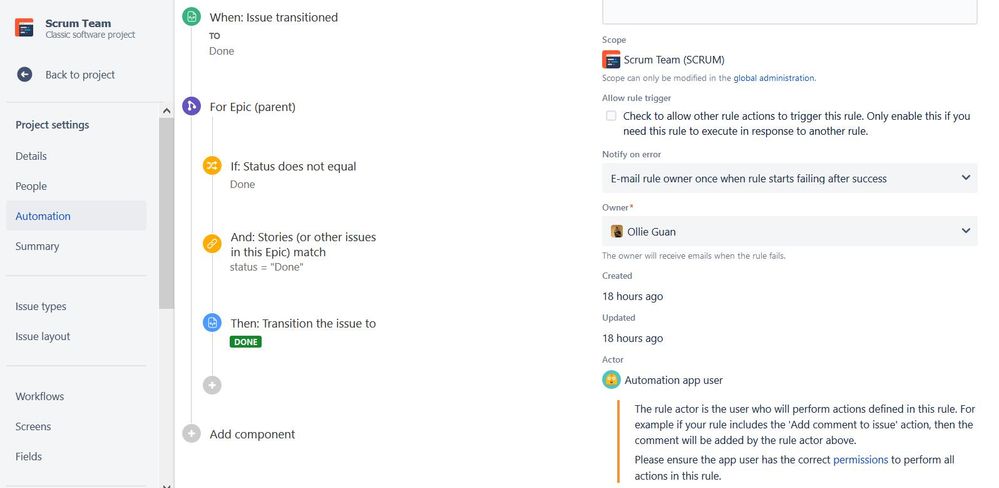
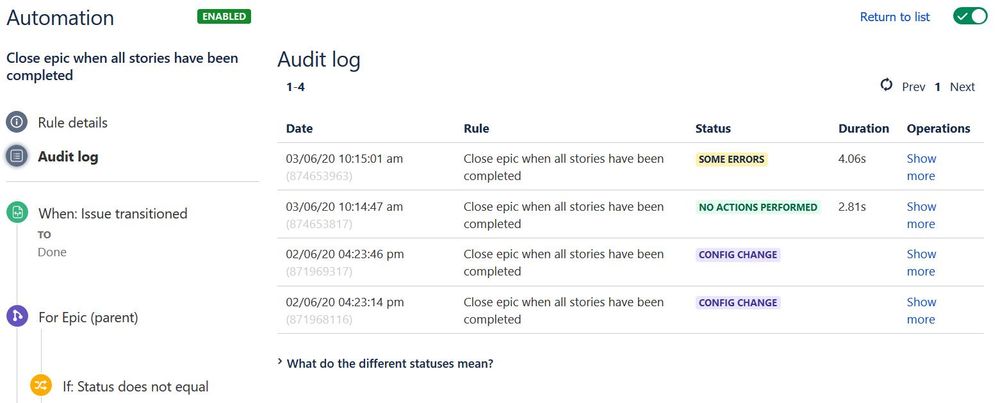
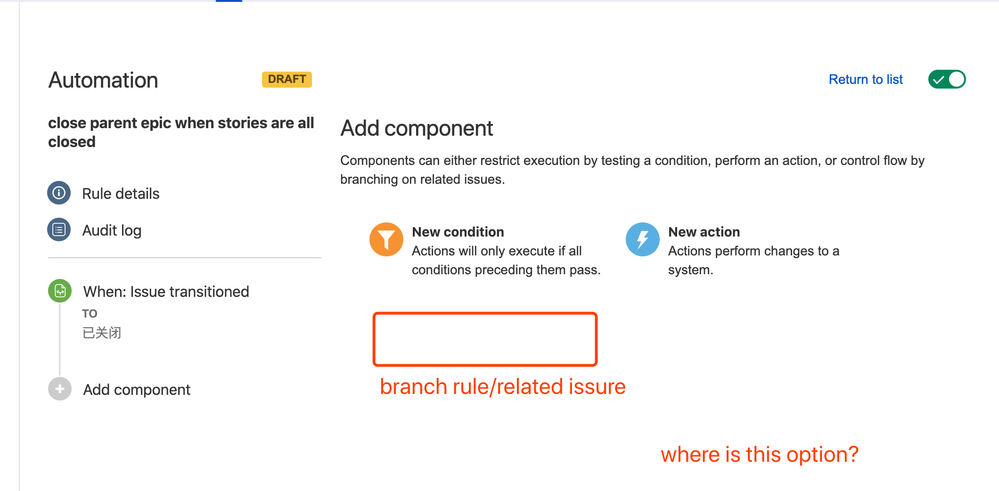
You must be a registered user to add a comment. If you've already registered, sign in. Otherwise, register and sign in.