Community resources
Community resources
How to sync a move of a subtask using Exalate
(I'm Francis - product manager for Exalate - an issue tracker synchronization solution)
Challenge
More and more companies are using issue trackers to organize day to day operations. Nowadays everything is connected with everything, and the probability that you will be working with another team that is using a completely different solution grows daily.
To avoid tedious manual copying data between the different environments, different issue tracker synchronization solutions exist.
Of course - integrations can become more complex as it requires that the target Jira mirrors in some way the information of the source Jira.
Lately, we've been challenged with another synchronization case to synchronize sub-tasks which moved from one parent to another.
Assume you have the following structure (Issue Lx is synchronized to Issue Rx)
Whenever someone moves subtask LA1 to parent LB, what should happen with the twin of LA1 (RA1)? From a business point of view, you would expect that subtask RA1 moves to parent RB.
Solution (with Exalate)
An intro to Exalate
Exalate has the concept of outgoing and incoming script rules. The outgoing script rules specify what information is sent from the source to the target, and the incoming script rules define how incoming information is processed on the local issues.
These rules are specified as groovy scripts to allow for maximum flexibility. Thanks to the built-in scripting capability, almost any synchronization use case can be developed.
Additionally - on Jira Server - Exalate is running as an embedded app and is therefore fully capable to access any of the services provided by the Jira process.
Exalating subtasks
Whenever a subtask is synchronized, it is important to sync the relation with the parent of the subtask
This can be done by adding the parent id of the subtask to the message that will be sent to the other side:
replica.parentId = issue.parentId
On the receiving end, it is important to ensure that the subtask parent is mapped to the right parent.
Following code-snippet allows doing so
- line 1, test if a parentId is provided in the incoming message
- line 3, use the getLocalIssueFromRemoteId to look up the local twin of the parent
- line 5, if the localParent is found, set the parentId of the to be created subtask to the id of the found parent.
- The code snippet can be found here
Moving a subtask
The code snippet is also valid in case the subtask is moved from one parent to another on the source.
The message (replica) will contain the new parentId, and if the parent is found, twin subtask will be moved to the new parent.
Conclusion
Building real-life synchronization cases require the flexibility of a solution like Exalate. It must be able to support standard operations like moving subtasks from one parent to another and be robust enough to implement any challenging synchronization case.
Do you want to know more or a real challenge - don't hesitate to reach out here
Francis
Was this helpful?
Thanks!
francis

About this author
Atlassian expert
idalko
Belgium
42 accepted answers
Atlassian Community Events
- FAQ
- Community Guidelines
- About
- Privacy policy
- Notice at Collection
- Terms of use
- © 2024 Atlassian





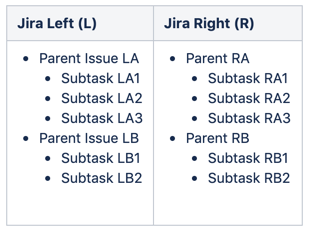
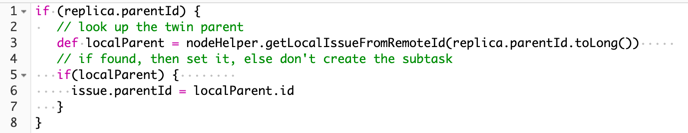
0 comments