Community resources
Community resources
How to set up Employee Onboarding in Jira Cloud
How did your first day on the job go? The response you receive will be determined by how well the firm organizes the integration procedure. According to data, the typical new employee completes 54 actions throughout the onboarding process. Paperwork, learning goals, and a host of administrative tasks are frequently included. When a new recruit has a strategy for where to go and what to do, things may flow quite well. Otherwise, it may appear that no one is expecting a new employee today, and it is up to the new employee to manage the situation. Fortunately, Atlassian has created several tools to make the Jira onboarding process easier. Let's look at how you may assist your new staff in making a positive first impression.
8 steps to make Business Process Manager onboarding easier
Everyone in charge of onboarding understands that it involves dozens of individuals and sub-processes. As a result, it's far simpler to forget about a crucial step or activity than to preserve everything on paper.
We at SaaSJet believe, that checklists and team communication around simple tools can solve such concerns. Our team has developed the Business Process Manager, a Jira add-on that promises to revolutionize how individuals manage their work. It organizes such business processes as onboarding as a template for future concerns that are addressed to the certain team.
Let's go over the real-life scenario in detail.
1. When the Add-on is installed, go to the Templates and Create a new one.
2. In the new Template, create Steps and Groups.
Steps are actions that should be completed in a single issue. Steps are a child element for a Group at the same time. The usage of Groups is optional.
Each Step in the Template should have its own form, which should be submitted by one team member.
Contract preparation, workspace setting, extra approvals from the team, etc are all part of the onboarding process.
In the case above, the procedure should begin with acquiring information. As a result, the HR administrator should fill out the form with information on the new hire.
3. The next one needs the Assignee to complete the probation goals.
Then you may allocate the forms to the security team to prepare the workplace and gain access to critical software.
Fill the Template with even the smallest details, such as planning an office tour or showing where the greatest burgers are because nothing is trivial here.
4. Set a schedule to run the process automatically.
With scheduling, you may be confident that the workers have got their assignments, the procedures are running well, and you still have plenty of time for work or new ideas since it can be set up quite intentionally. According to the scheduling you've chosen, a task will be created automatically. Isn't this a helpful tool for saving time when generating tasks?
5. Choose a Submitted action when all steps are completed.
The submission action function helps to automate the process run. It will move the task through the workflow automatically. You don’t need to spend time writing your team members and precising the information. All you need is to choose a Done status as a submission action and enjoy how smoothly it will be completed without additional efforts.
6. Use the Audit Logs functionality to track all changes made to the Templates and Processes for the last month.
The activities can be filtered by the following: the Template is created, the Template name is changed, the Template is deleted, the Template is duplicated, the Step’s Project or Issue Type is changed, and Step’s Assignees are changed, etc.
7. When the Template looks good, it’s time to test it out.
Go to the Templates list, select Recently Created, and then click Start.
The system generates Issues for each Step you add to the template after it is started.
It will appear to the assignee as a regular task with the form within.
The form will be submitted by the assignee, and the information will be saved or used to fill in some specific problem areas (depending on the setting).
8. In the Process tab, keep track of the whole process (including all issues) and make sure that everyone involved has done their part to the Onboarding process go well.
As a result, new hires will be delighted to brag about how nicely you've arranged things from the start.
What recommendations do you have for making staff onboarding easier? Check out the BPM add-on for even more Business Process Management benefits. Make your Jira process and company's operations more automated.
Was this helpful?
Thanks!
Zoryana Bohutska _SaaSJet_

About this author
Customer Success Manager at SaaSJet
SaaSJet
51 accepted answers
TAGS
Atlassian Community Events
- FAQ
- Community Guidelines
- About
- Privacy policy
- Notice at Collection
- Terms of use
- © 2024 Atlassian






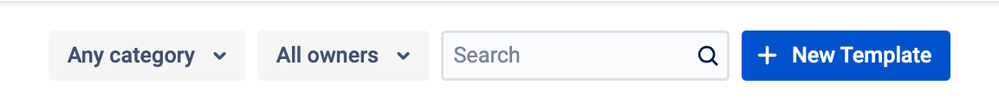
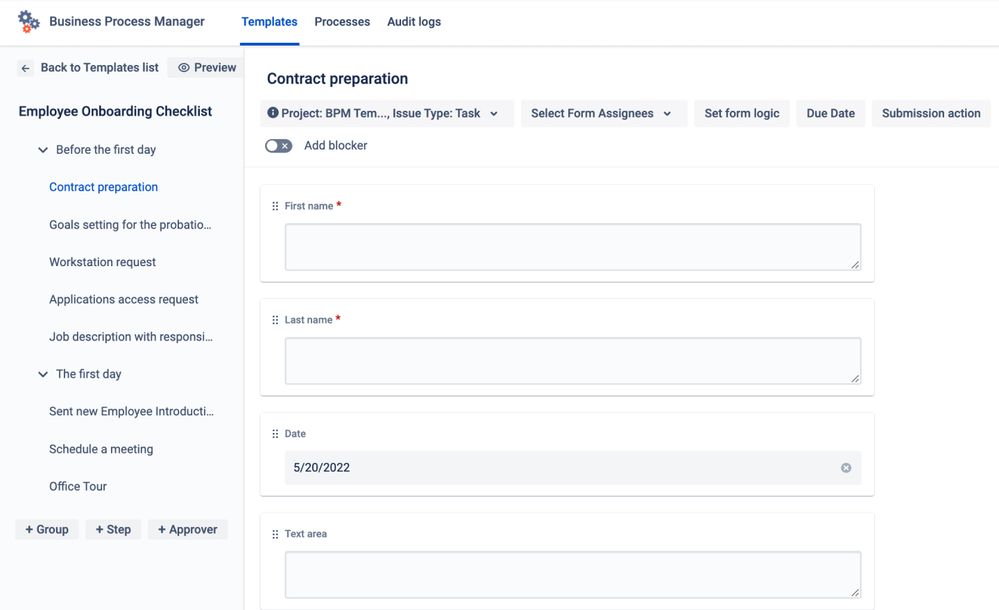
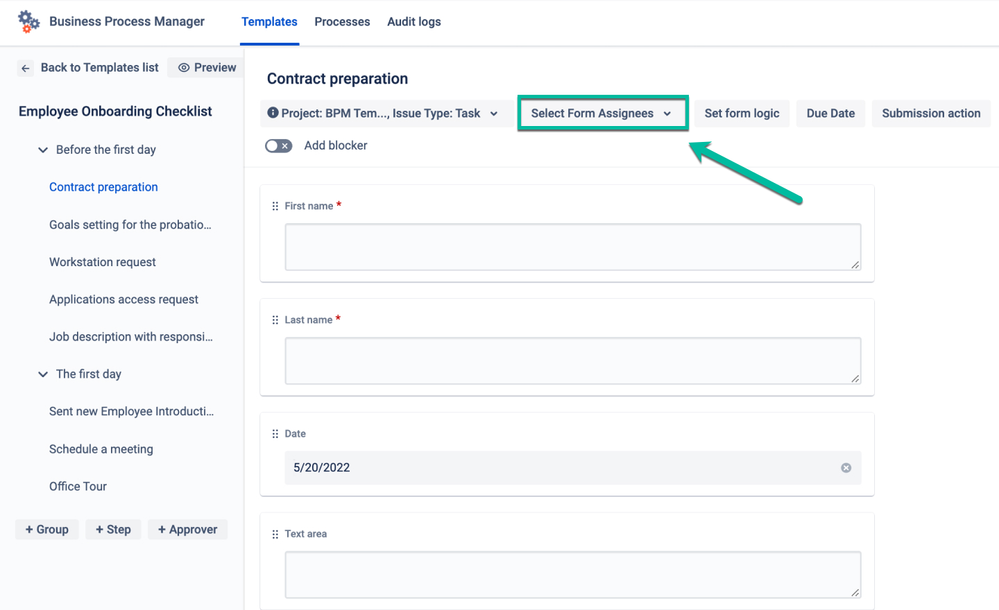
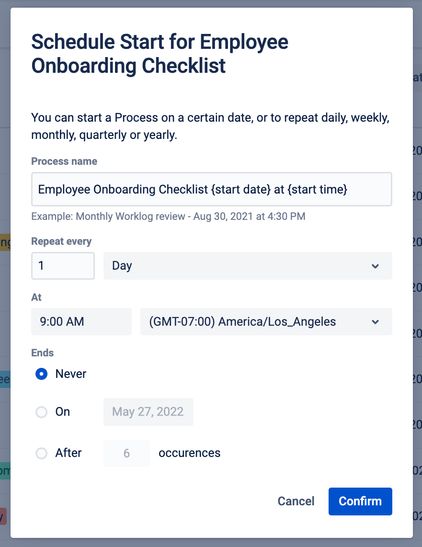
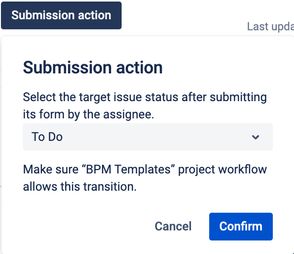
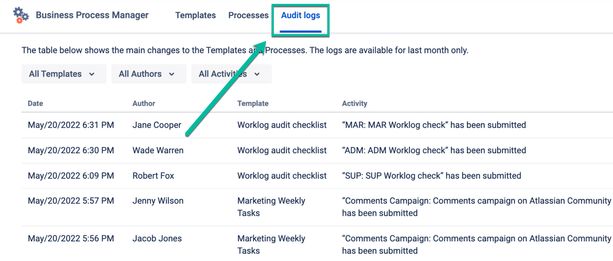
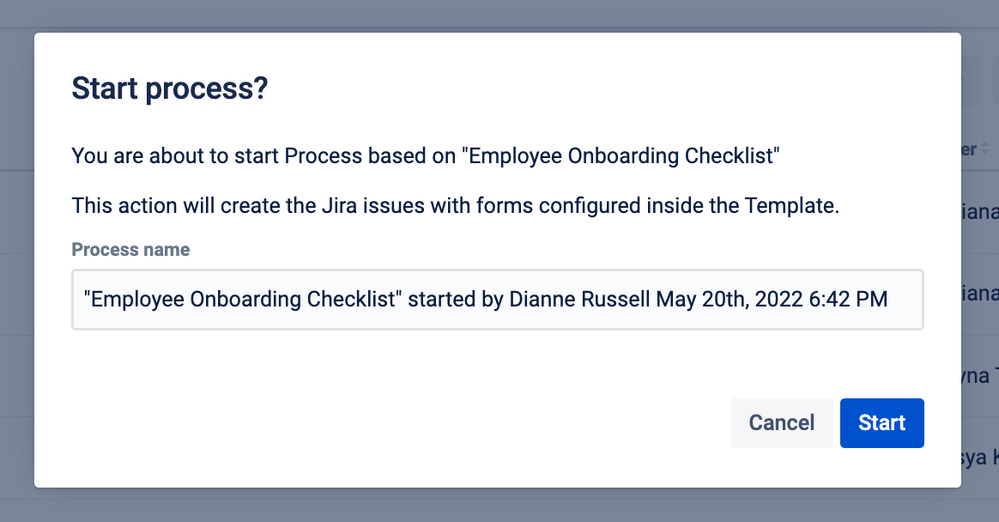

0 comments