Community resources
Community resources
- Community
- Products
- Apps & Integrations
- Questions
- How to remove the issues RED warning "Issue did not finish on planned finish date"?
How to remove the issues RED warning "Issue did not finish on planned finish date"?
How to remove the issues RED warning "Issue did not finish on planned finish date"?
My dates looks fine: Start date, End date, Baseline start and baseline End.
What is the logic behind these warnings?
2 answers
2 accepted

Hi,
I think some of the configurations do not suit your workflow. See more details below?
Configuration place: Cogwheel icon in Jira> apps> WBS Gantt-Chart> Features setting> View
If you have any trouble, you can contact to Ricksoft's support.
thanks
I did investigate more my problem, when I click on the RED icon, it position the line over the Gantt-Chart where we have two lines.
The actual line is completed to 100%, but the planned line is at 0%.
Is this normal?
Note: You have to slide the image to the left to see the lines in the Gantt-Chart.
You must be a registered user to add a comment. If you've already registered, sign in. Otherwise, register and sign in.

Hi,
Also, you can set '100%' to the 'Progress' field when the issue is resolved below.
Configuration place: Cogwheel icon in Jira> apps> WBS Gantt-Chart> Features Setting> Issue View> Edit 'Issue types for issue display'
You must be a registered user to add a comment. If you've already registered, sign in. Otherwise, register and sign in.

Was this helpful?
Thanks!
Atlassian Community Events
- FAQ
- Community Guidelines
- About
- Privacy policy
- Notice at Collection
- Terms of use
- © 2024 Atlassian





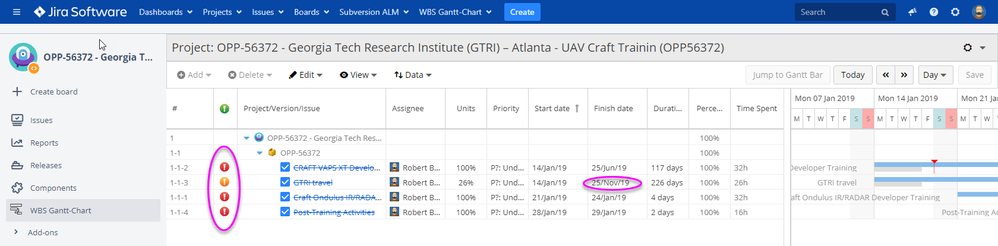
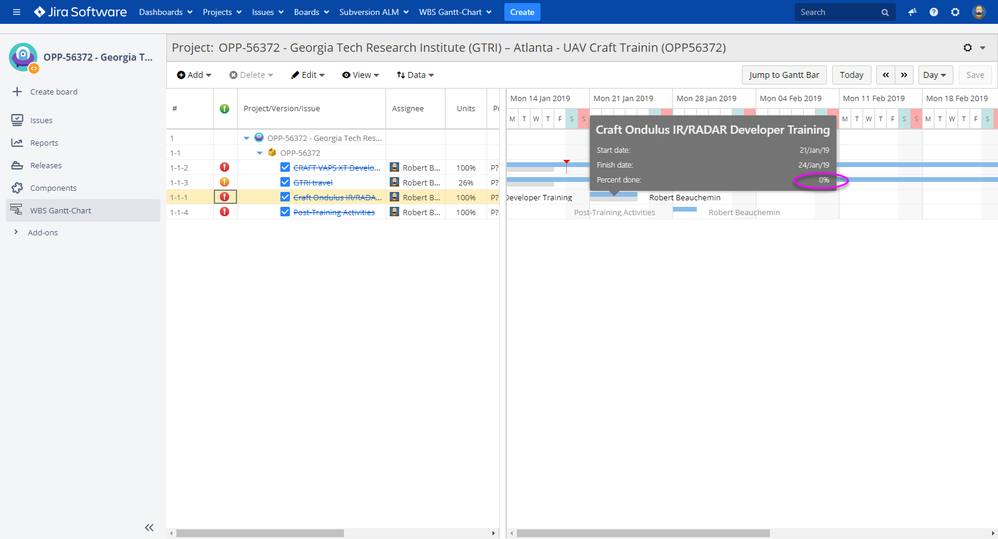
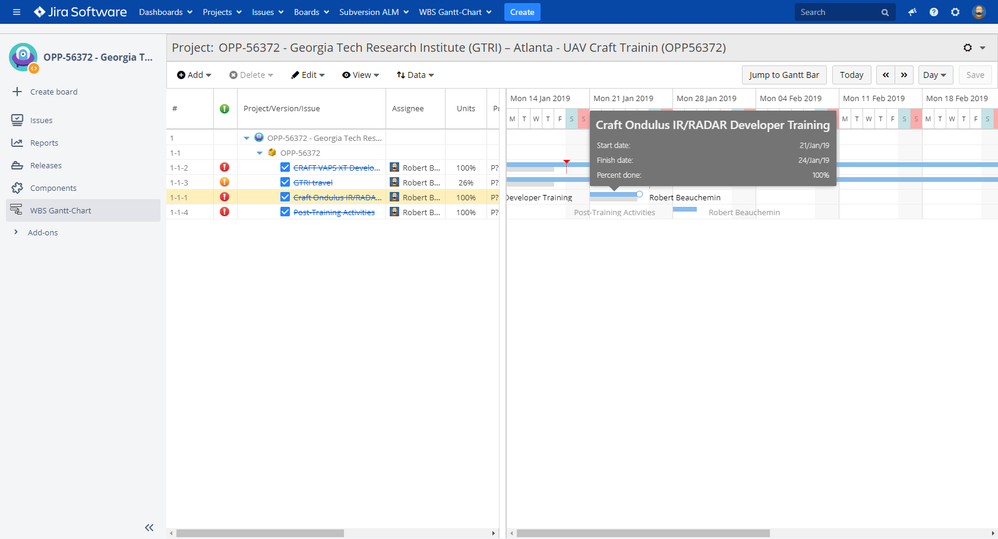
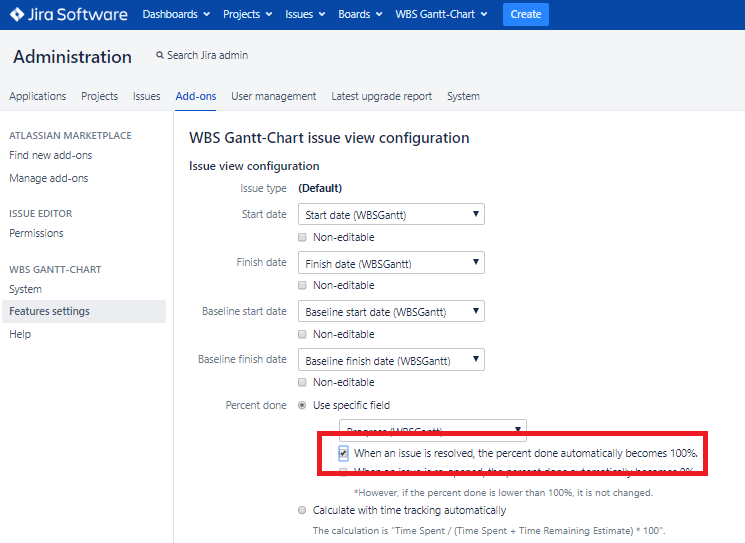
You must be a registered user to add a comment. If you've already registered, sign in. Otherwise, register and sign in.