Community resources
Community resources
- Community
- Products
- Apps & Integrations
- Questions
- How to remove auto generated WBS Gantt from Jira system
How to remove auto generated WBS Gantt from Jira system
The more I tried, the more I was confused with this add-on, last Friday I created a WBS Gantt chart using "WBS Gantt->create new Gantt-> create from project" and got an gantt chart, later when I need to deleted it and create a new one again, I found that all projects had been auto assigned a Gantt chart in Jira software, but when you go to WBS Gantt->view all gantt, you can find there's no gantt chart in the add-on page.
Now I created a new one with some changes made in WBS Gantt webpage, and I found out that the WBS add-on cannot be synchronized with Jira software anymore! The previous auto-generated Gantt was always there which cannot be removed, and my new created Gantt in WBS add-on page can only be found in "WBS Gantt - view all Gantt"
I hope WBS support tech team can help me solve this problem, perhaps it's due to time zone difference, I always found my supports are two days delayed... :(
Pictures shown are from WBS add-on page and Jira Software page for your reference
2 answers

Hi,
Those two Gantt-chart has different settings.
'Project Gantt-chart' is according to Global settings configure by Jira System Administrators or Jira Administrator.
'Gantt' which you have created from Gantt creation menu ('create new Gantt')according to each Gantt setting configure by Jira administrator or Gantt administrator. If you prefer not to display Project Gantt-chart, please turn off the Features settings
Also, You can change the maximum number of displayable issue in System settings.
1.Select Add-ons from the Jira ADMINISTRATION menu.
2.Select System settings for WBS Gantt-chart section on the side menu.
3. Update the maximum number of displayable issues in the field and click Save. Enter '0' for an unlimited number.
Hope this helps,
Jennifer,
And one more question:
Is this means the biggest WBS Gantt display capacity is 2000 only? If not, how to change the displayable capacity if it's impossible to shrink Jira issue type?( They are under one project or a single filter board only)
You must be a registered user to add a comment. If you've already registered, sign in. Otherwise, register and sign in.

Was this helpful?
Thanks!
- FAQ
- Community Guidelines
- About
- Privacy policy
- Notice at Collection
- Terms of use
- © 2024 Atlassian





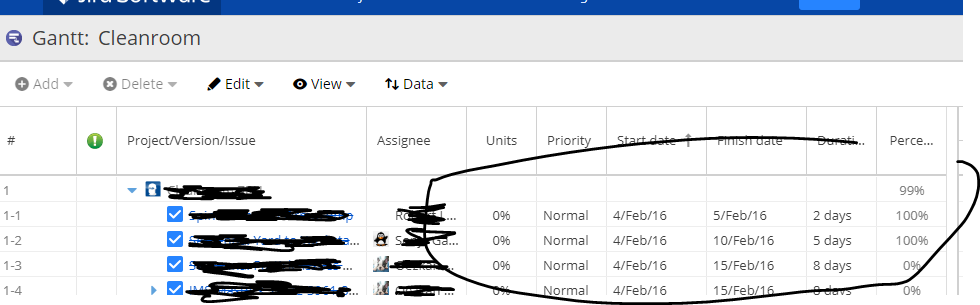
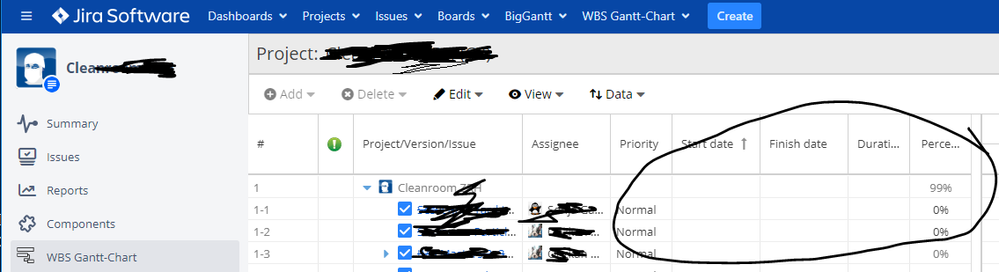
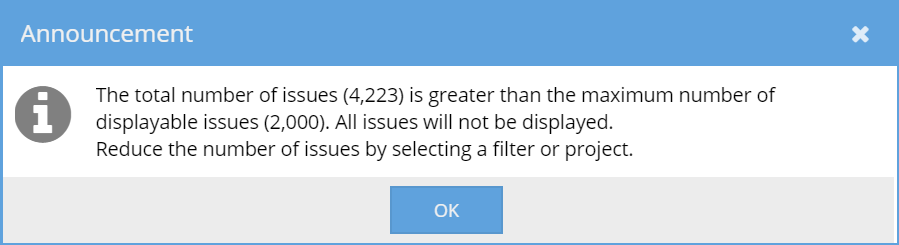
You must be a registered user to add a comment. If you've already registered, sign in. Otherwise, register and sign in.