Community resources
Community resources
- Community
- Products
- Apps & Integrations
- Questions
- How to remove Epics from top row on Easy Agile Story Mapping plugin
How to remove Epics from top row on Easy Agile Story Mapping plugin
Is there a way to remove or filter Epics, from top row on Easy Agile Story Map plugin, that are not part of the sub-product we are story mapping for?
The available Epic filter removes the stories, but still shows the Epic on the top row.
1 answer
Hi @Galib Hassan,
Thanks for reaching out.
You can definitely filter the Epics at the top of the story map to achieve your desired result. I've attached a couple of screenshots below to show you how you can apply your Epic filter to also filter the Epics at the top of the story map.
If you are using a Cloud version of Easy Agile User Story Maps, or a Server version onwards of 5.2.0, here's how you can enable Quick Filters to your Epics:
If you are using a Server version of Easy Agile User Story Maps that is older than 5.2.0, here's how you can enable Quick Filters to your Epics:
Thanks Galib, let me know if you have any problems
Teagan Harbridge
Product Manager - Easy Agile
Epics i created through Easy Agile are in JIRA but not showing up in the story map board. How do i get them back?
You must be a registered user to add a comment. If you've already registered, sign in. Otherwise, register and sign in.

Was this helpful?
Thanks!
Atlassian Community Events
- FAQ
- Community Guidelines
- About
- Privacy policy
- Notice at Collection
- Terms of use
- © 2024 Atlassian





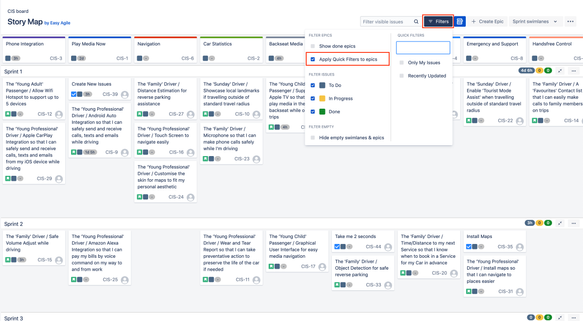
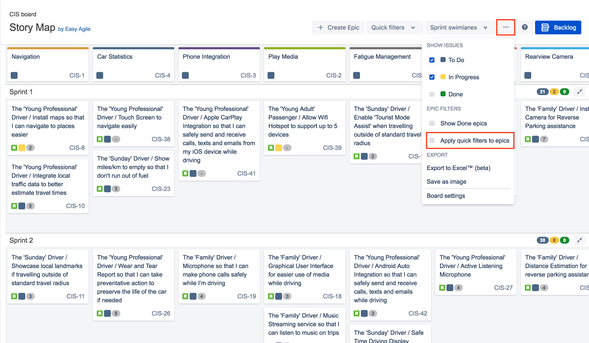
You must be a registered user to add a comment. If you've already registered, sign in. Otherwise, register and sign in.