Community resources
Community resources
- Community
- Products
- Apps & Integrations
- Questions
- How to prevent start date in stories
How to prevent start date in stories
When I add edit an epic and add a start date - the start date is also added to all the child stories.
Is there any way of preventing this?
I only want start and end dates in my epics, not my stories.
Cheers
Steve
1 answer
1 accepted
Dear Steve,
If "Auto correct schedule" is disabled in "User preferences" of Gantt config menu, start dates of stories are not updated after changing the start date of epic.
Please note that auto calculation is also disabled alternatively if the function is off.
Regards,
Hanna,
Thanks Hanna.
What does auto-calculation do i.e. what do I loose if I turn it off?
Cheers
Steve
You must be a registered user to add a comment. If you've already registered, sign in. Otherwise, register and sign in.
Hi Hannah
Also, I can't see Auto correct schedule in User Preferences.
Cheers
Steve
You must be a registered user to add a comment. If you've already registered, sign in. Otherwise, register and sign in.
Dear Steve,
If your WBS Gantt-Chart is for Server or DataCenter, you can configure auto-calculation option in "User preferences" menu as follows.
If you use for Cloud, the option can't be changed unfortunately...
Regards,
Hanna,
You must be a registered user to add a comment. If you've already registered, sign in. Otherwise, register and sign in.
You must be a registered user to add a comment. If you've already registered, sign in. Otherwise, register and sign in.

Was this helpful?
Thanks!
Atlassian Community Events
- FAQ
- Community Guidelines
- About
- Privacy policy
- Notice at Collection
- Terms of use
- © 2024 Atlassian





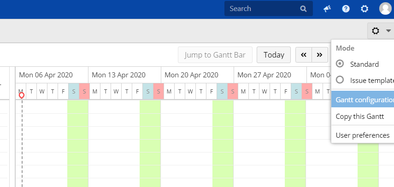
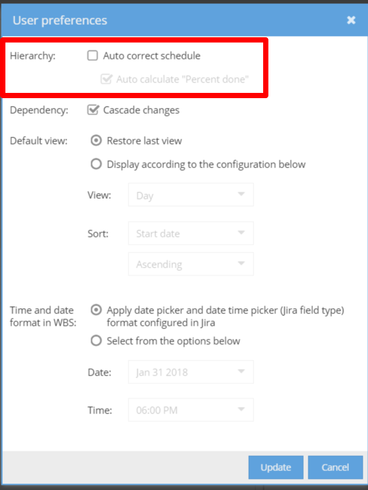
You must be a registered user to add a comment. If you've already registered, sign in. Otherwise, register and sign in.