Community resources
Community resources
- Community
- Products
- Apps & Integrations
- Questions
- How to make Report using Time in Status (Lead Time & Cycle Time Distribution)
How to make Report using Time in Status (Lead Time & Cycle Time Distribution)
Hello guys,
I’m a newbie and unfortunately, I got a requirement from user to make these kinds of report :
Lead Time Distribution :
X axis: days elapsed from open to closed
Y axis: No of ticket
Filter all closed “development” issues (closed in the past 90 days)
and
Cycle Time Distribution
X axis: days elapsed from in Progress to closed
Y axis: No of ticket
Filter all closed “development” issues (closed in the past 90 days)
I’ve tried to make the reports, but the results are still wrong 
Thanks for your help~
Regards,
Sindy
1 answer
Hi @SIN
You can try alternative solutions:
- the build-in Jira tool Control Chart
- Time in Status for Jira Cloud -lets group statuses to calculate the sum of time spent in those statuses
- Time Between Statuses - lets you calculate the Cycle and Lead Time by setting start/stop/pause statuses in the configuration menu
I hope that will help :)

Was this helpful?
Thanks!
Atlassian Community Events
- FAQ
- Community Guidelines
- About
- Privacy policy
- Notice at Collection
- Terms of use
- © 2024 Atlassian





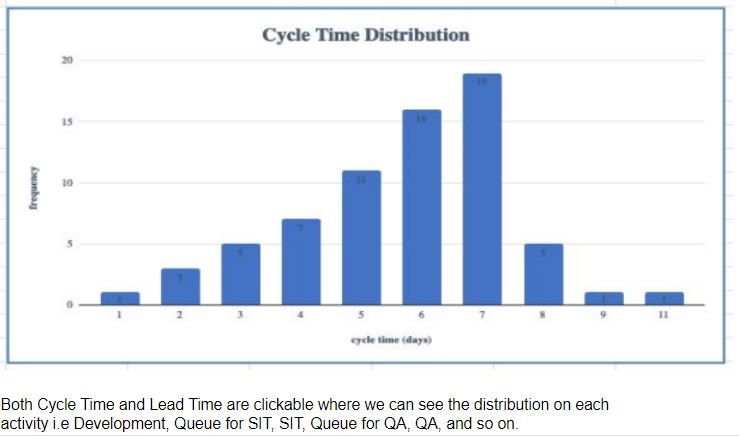
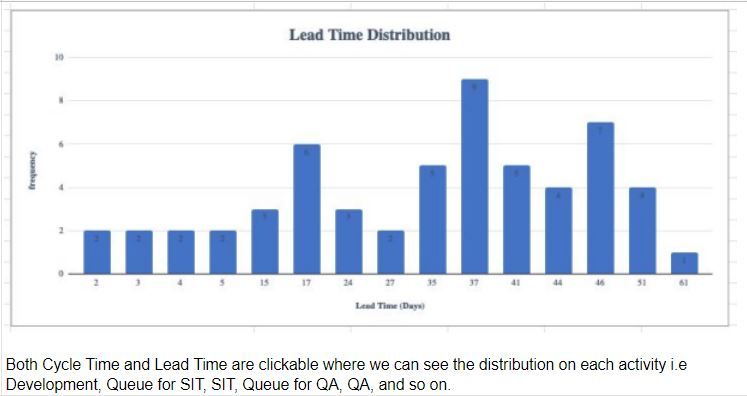
You must be a registered user to add a comment. If you've already registered, sign in. Otherwise, register and sign in.