Community resources
Community resources
How to increase the likelihood of your project’s success with planning software
In any project’s plan, there are multiple factors taken into account. Your team’s structure, availability, and interdependent tasks need to be coordinated. Plus, there’s a deadline you must meet. The presence of so many elements makes your plan prone to being impacted by unexpected events or oversights. However, using software such as Team Planner - Resource Planning for Jira can help you plan better, and, as a consequence, increase the probability of your project’s success.
So, how can this be done?
Seeing the big picture
The big advantage of planning apps is that they display your plan on a timeline. Instead of a long list of randomly ordered tasks, you’ll see all your team members together with details of what they will be working on and when. Having a sort of calendar with all necessary information available in one, single place, at a glance, makes you less likely to forget or omit something. This significantly increases the chances of creating an efficient plan.
Planning tasks
In the vast majority of cases, the tasks included in your plan, are interconnected. As their dependencies are shown on a timeline, you’re limiting the risk of overlooking any of them and planning work in the wrong order. You can also plan to tackle tasks with the highest priority first and make sure that there are no dependencies that would make it impossible.
Assigning work to team members
Do you have the right specialists to do particular jobs? Are they available and capable of finishing everything on time? Do the rest have enough work to do? It’s much easier to answer these questions with planning software. It will help you avoid overworking people or not giving others enough tasks (which is also a risk as they can find some gigs and become unavailable when you’ll need them). In an app, you see people’s current workload as well as when they planned their holidays - days off are marked on the timeline. All this facilitates proper work distribution and better resource planning.
Quick reactions and actions
Having a plan doesn’t mean that things will go 100% according to it. In fact, in most cases, they don’t. When something unexpected happens, what’s then important is to notice it and react quickly. You’re much more likely to do that when your plan is visually presented, with all details in one place. In case someone calls in sick or a task is taking longer than expected, you can asses faster how this situation will impact the whole project and what needs to be done to tackle it. Whenever a substitute or a new team member is brought in, seeing a plan on a timeline makes it easier and quicker for them to find out what’s going on and where the project is heading.
With software, it’s also easier to track the progress of your project. As it’s connected with Jira, every team member sees immediately when the task’s status changes. This allows everyone to stay up-to-date, have insight into what’s happening, and anticipate possible threats.
In a nutshell
Using planning software like Team Planner - Resource Planning for Jira can help you boost the likelihood of your project’s success. On a timeline, you see a visual representation of your plan including both the big picture together with details about the tasks involved. It’s easier not only to create the plan and allocate work properly but also to make changes swiftly if such a need arises. As a result, the chances of delivering your project effectively and on time significantly increase.
Was this helpful?
Thanks!
Kinga -SolDevelo-

Atlassian Community Events
- FAQ
- Community Guidelines
- About
- Privacy policy
- Notice at Collection
- Terms of use
- © 2024 Atlassian





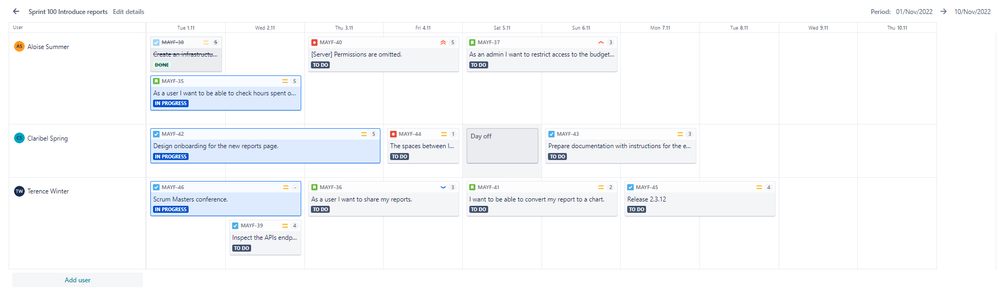
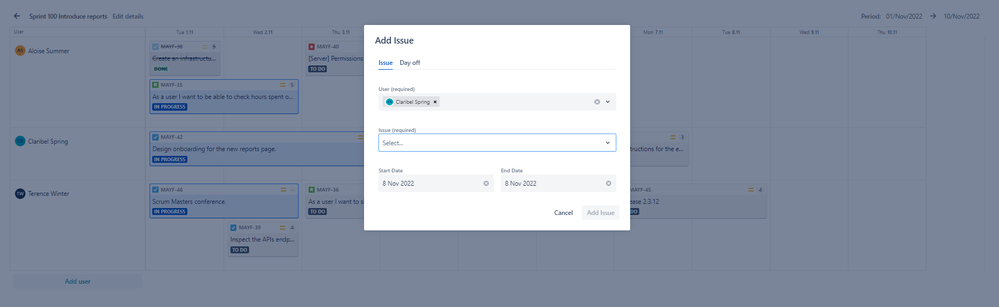
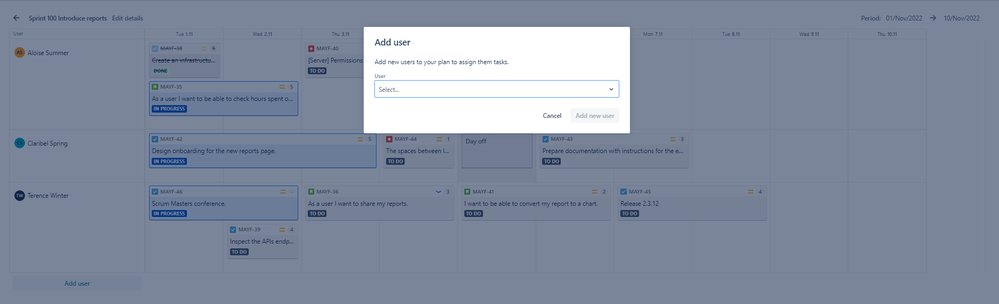
0 comments