Community resources
Community resources
- Community
- Products
- Apps & Integrations
- Questions
- How to hide a field (BLOCKED) from the Status drop down on the Zepyr execution screen
How to hide a field (BLOCKED) from the Status drop down on the Zepyr execution screen
How to hide a field (BLOCKED) from the Status drop down on the Zepyr execution screen
Currently there are the following fields.
UNEXECUTED
PASS
FAIL
WIP
BLOCKED.
Actually we don't filed BLOCKED display.
Kind Regards,
Venkat
2 answers
1 accepted

There is no option of removing these fields as they are the defaults, but you can edit and rename them if required.
You would need to navigate to Jira Settings-> Apps -> Customize Test Status to modify them if required.
If you are using Zephyr Standalone - then you can disable the required Testcase Status using System Setup >> Customisations >> Manage Test Step Execution Status (Refer to the snapshot) and if you are using Zephyr for Jira Cloud or Server - we do not have this feature yet.
- Sushma Bhargav
You must be a registered user to add a comment. If you've already registered, sign in. Otherwise, register and sign in.

Was this helpful?
Thanks!
Atlassian Community Events
- FAQ
- Community Guidelines
- About
- Privacy policy
- Notice at Collection
- Terms of use
- © 2024 Atlassian





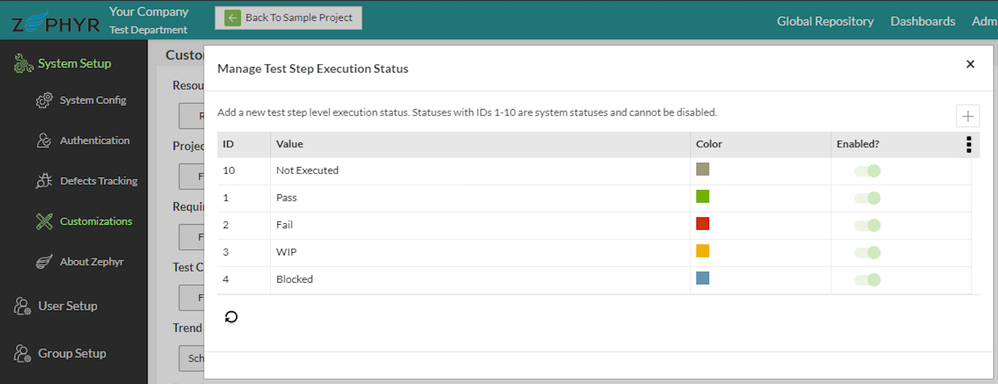
You must be a registered user to add a comment. If you've already registered, sign in. Otherwise, register and sign in.