Community resources
Community resources
- Community
- Products
- Apps & Integrations
- Questions
- How to filter a report in 2 columns of 3 in Eazybi ?
How to filter a report in 2 columns of 3 in Eazybi ?
Hello,
i have this report
I would like to have :
I try to filter to have the version date only when New feature and Bug is not empty for the version date.
if bug is empty and if new feature is empty for one date, the line must be displayed
My fix version date is a calculated member :
CoalesceEmpty(
[Affects Version].CurrentHierarchyMember.get(‘Release date’),
[Fix Version].CurrentHierarchyMember.get(‘Release date’)
For that, i try to make a calculated member in measure dimension :
Filter(
CoalesceEmpty(
[Affects Version].CurrentHierarchyMember.get(‘Release date’),
[Fix Version].CurrentHierarchyMember.get(‘Release date’)
),
[Issue Type].[Bug & New Feature].Members >= 1
)
Bug and New feature is a calculated member.
But it doesn't work. Can you help me please ?
1 answer

You need to use row filtering to accomplish this. This post from the eazybi community explains the workaround in details: https://community.eazybi.com/t/filtering-rows-in-eazybi-with-profield-list-property-imported-as-property-and-dimension/5674/2
Regards

Was this helpful?
Thanks!
- FAQ
- Community Guidelines
- About
- Privacy policy
- Notice at Collection
- Terms of use
- © 2024 Atlassian





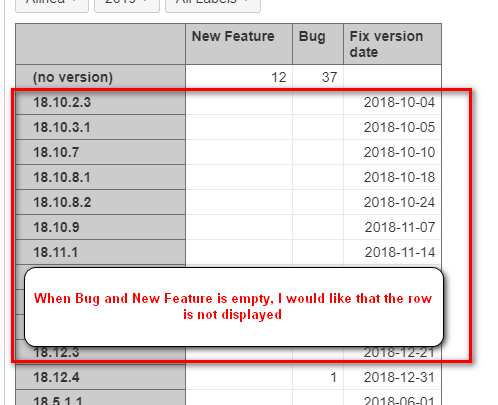
You must be a registered user to add a comment. If you've already registered, sign in. Otherwise, register and sign in.