Community resources
Community resources
- Community
- Products
- Apps & Integrations
- Questions
- How to export eazyBI report in .xlsx format?
How to export eazyBI report in .xlsx format?
Hello,
We would like to export eazyBI reports in .xlsx format so that it can be uploaded to SharePoint for further automation/processing.
Currently only two formats are available for export i.e. .CSV and .XLS
Is there any another way to export eazyBI reports in .xlsx format?
-DJ
2 answers

I've added your vote to this feature request already in our backlog (export in .xlsx format).
I can't promise you any specific timeline on this, but we'll let you know once there are any updates!
Thanks!
Nauris / eazyBI support
You must be a registered user to add a comment. If you've already registered, sign in. Otherwise, register and sign in.

Well, if you have to do this rarely, then you could re-save both CSV and XLS to XLSX using the "Save as" feature in Excel.
It is not a solution if you have to do this frequently.
You must be a registered user to add a comment. If you've already registered, sign in. Otherwise, register and sign in.
Many thanks Aron for looking into this.
Actually we have do it frequently and then upload it to SharePoint for further automation/processing.
You must be a registered user to add a comment. If you've already registered, sign in. Otherwise, register and sign in.

Was this helpful?
Thanks!
Atlassian Community Events
- FAQ
- Community Guidelines
- About
- Privacy policy
- Notice at Collection
- Terms of use
- © 2024 Atlassian





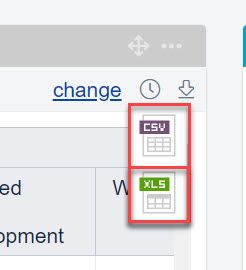
You must be a registered user to add a comment. If you've already registered, sign in. Otherwise, register and sign in.