Community resources
Community resources
How to easily manage work across multiple Jira projects
The multi-project view is one of our biggest powers! No matter whether you plan stuff on a calendar or timeline, you can visualize issues from any number of projects together on a single view to get a full picture of your schedule in Planyway 🤩
What’s the trick?🎆 Easy! Just connect the projects you need in the sidebar and see all their issues in Planyway straight away.
Another super helpful lifehack not to get lost between issues is Fields. Once you turn on the Project field, the project name will show up on the outside of the issues, so you always know where issues belong to at a glance ✨
And finally, the cherry on the cake 🍒 - Project Portfolio! Yeap, you’ve heard it right. Just group your timeline by projects while having multiple projects connected - that’s all you need to build a perfect project portfolio in a couple of clicks.
Hope our quick guide will help you save time when working with multiple projects and show how simple it is to see all you need in one place.
Happy planning,
your Planyway team❤️
Was this helpful?
Thanks!
Maria

About this author
Customer Support Manager
45 accepted answers
TAGS
Atlassian Community Events
- FAQ
- Community Guidelines
- About
- Privacy policy
- Notice at Collection
- Terms of use
- © 2024 Atlassian





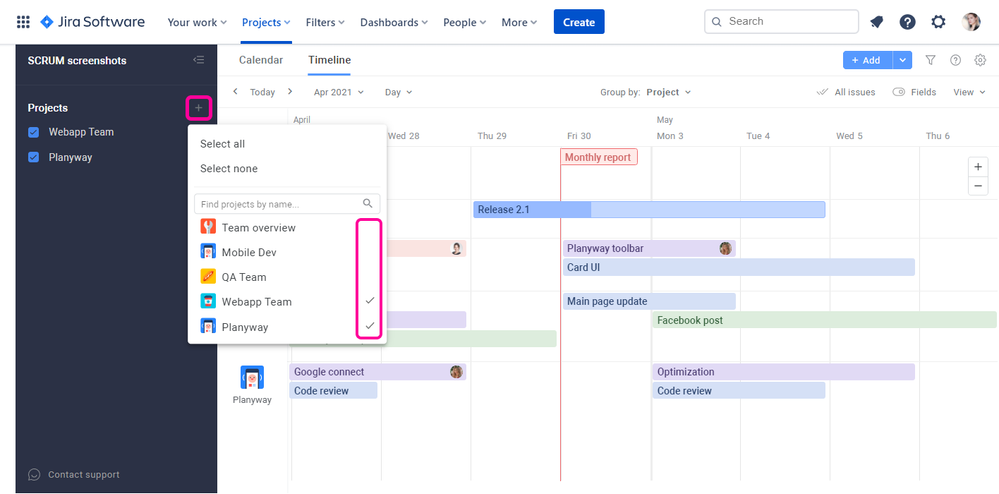
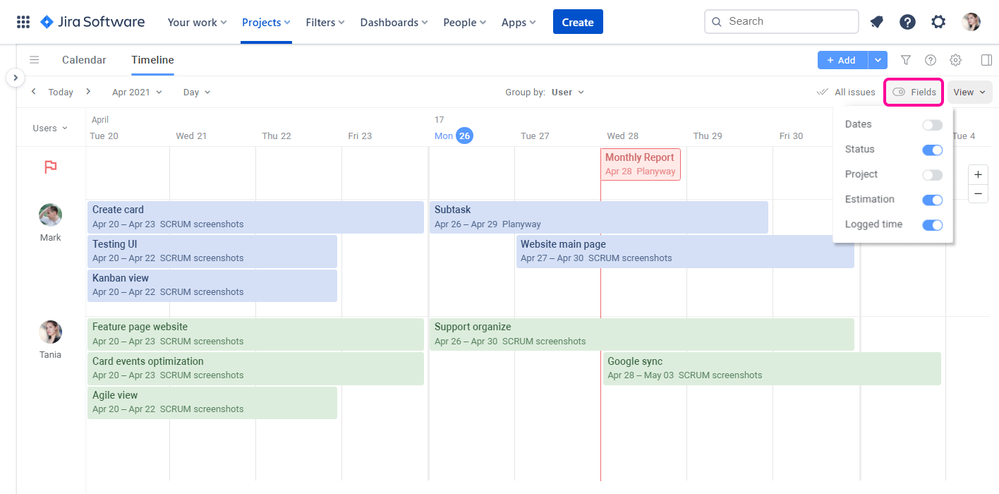
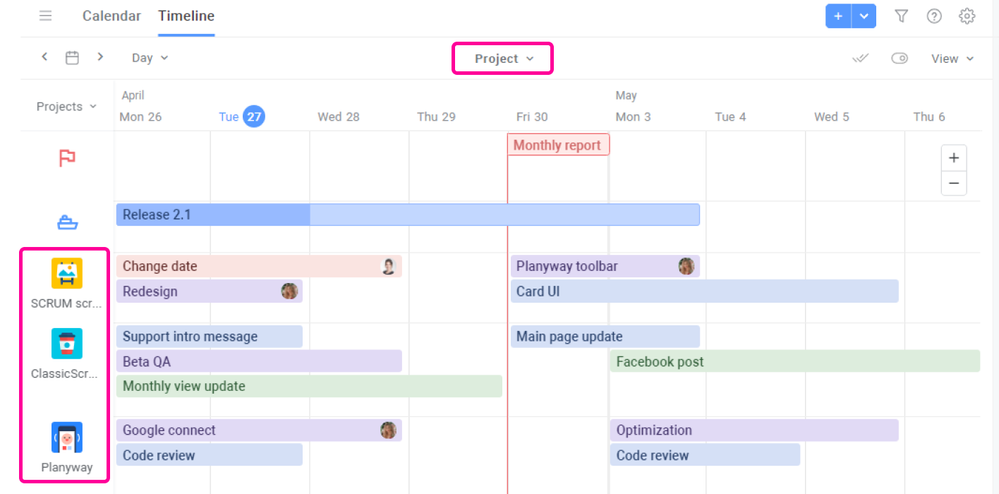
3 comments