Community resources
Community resources
- Community
- Products
- Apps & Integrations
- Questions
- How to draw borders for columns in JIRA structure
How to draw borders for columns in JIRA structure
Hi,
I have created a structure which has multiple columns Almost like 22 columns. All the columns display just Numbers. So when I navigate through the structure, sometime it becomes difficult to notice number in columns as there are no borders or so. How can I create borders?
Note: each column has formulas in it like:
IF(
JQL{filter = "Payments Low Defects Past SLA(exclude PayOps)" AND filter = "Payouts Team Karma Filter" ORDER BY slaFunction};1;
JQL{filter in ("(Current Quarter) Payments New High Security Vulnerabilities (Exclude PayOps)") AND filter = "Payouts Team Karma Filter" ORDER BY updatedDate DESC};1;
JQL{priority in (Low) AND filter = "Payments a11y defects" AND filter = "Payouts Team Karma Filter" AND slaFunction = isBreached(275)};1
)
This is one of the column formula in JIRA structure.
2 answers
Hello @PEYUSH AGARWAL ,
Dmitrii with ALM Works here.
We have a dev task in our backlog for making the borders of the cells more distinct.
I've added you to the notification list. Will keep you posted.
I also recommend revisiting our Wiki Markup feature. Perhaps using different colours for your formula columns would help.
Kind regards,
Dmitrii Kuzmin
ALM Works
You must be a registered user to add a comment. If you've already registered, sign in. Otherwise, register and sign in.

Was this helpful?
Thanks!
Atlassian Community Events
- FAQ
- Community Guidelines
- About
- Privacy policy
- Notice at Collection
- Terms of use
- © 2024 Atlassian





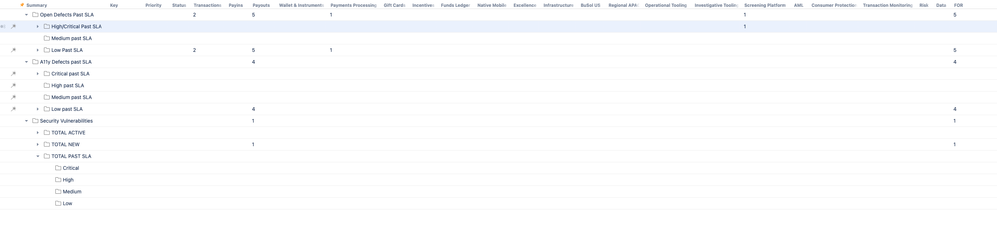
You must be a registered user to add a comment. If you've already registered, sign in. Otherwise, register and sign in.