Community resources
Community resources
How to create forms for Jira Cloud?
Every company sooner or later faces a problem of successful communication, collecting, and sharing of information among all members of the team. Separate processes can be slowed down drastically due to the lack of information, untimely updates, data loss, or simple misunderstanding. The problem may get worse when a few teams or departments are involved in completing the project.
According to “State of the Atlassian ecosystem” research by Adaptavist, the top three reasons for seeking more automation include the need to optimize business processes (64% of respondents), reducing operational costs (45% of respondents), and improve integration between tools (42% of respondents).
How can the manager organize a successful communication of all participants working on the task? Jira Forms is the solution!
What are forms and how to use them?
Jira Forms is the simplest tool to collect additional information within the Jira using additional fields without customizing Jira. The manager can create 1 form for every separate project, share it with the rest of the team or the members of other teams for them to fill it out and share. That’s basically it. Everything genius is simple!
Forms are extremely useful when you need to:
- Collect and share project-related data among your team members and other teams
- Submit work requests for your team
- Help the project participants outside your team create new issues
Every time somebody fills in the Jira Form, the update is visible for every member who has the correspondent permission. It helps to make the process of obtaining and sharing information as fast and effective as possible.
Jira Forms simplify and improve the working processes both for technical and non-technical teams significantly.
Facilities Use Case of Jira Forms and Checklists are: Broken Equipment, Bug Reporting, and Triage, Change Management Normal Change, Change Management Standard Change, Covid Tracking, New Employee Orientation, New Hire Onboarding, Offboarding, Recruitment, Bug Checklist, etc.
How to create forms in Jira?
Now, forms are available in Jira Cloud in the Jira Work Management project.
To create a form, Select Forms from the left navigation. Here you can ✓create, ✓edit, ✓save, and ✓delete your Jira Forms.
Someone must have access to your Jira Work Management project and the permissions to create issues in order to see and submit a form to your project.
Advanced tools to create forms in Jira
If you use other types of Jira projects (Jira Software, Jira Core, Jira Service Management) you can use a third-party solution that allows you to create forms and checklists.
One of them is Smart Jira Forms. It allows building custom proforma in Jira without code using fields.
The main features of Smart Jira Forms include:
- creation of forms for all Jira projects
- automatic or manual adding of issues and projects of various types
- adding acting items to create a checklist
- external forms, that can be used for Service Management projects
- add more than one form for issue [coming soon]
To create a new form, select Add form in add-on and build your proforma using form elements. Here is available a full list of fields that allows making your forms as structured and complete as necessary.
Checklists are a useful component of process management. Include the Action Item field in your custom form to get a checklist in the issue.
Want to optimize routine works? Add form to the particular issue type in the selected project automatically. Select as many Projects and Issue Types as you need from the dropdown list, where the current form needs to be added automatically.
Once the issue is created, the form will be added automatically, or you can always add it manually. An assignee can draft the form or submit it.
In the issue, you can always check the submission status, watch at submitted data, and export it. The form can be submitted only once.
Whether you decide to choose standard Jira Forms or Marketplace add-ons like Smart Jira Forms, these tools will help you organize and improve the working processes, provide efficient communication for your subordinates, saving lots of time and effort for more essential tasks and goals!
Was this helpful?
Thanks!
Yuliia_Borivets__SaaSJet_

Atlassian Community Events
- FAQ
- Community Guidelines
- About
- Privacy policy
- Notice at Collection
- Terms of use
- © 2024 Atlassian












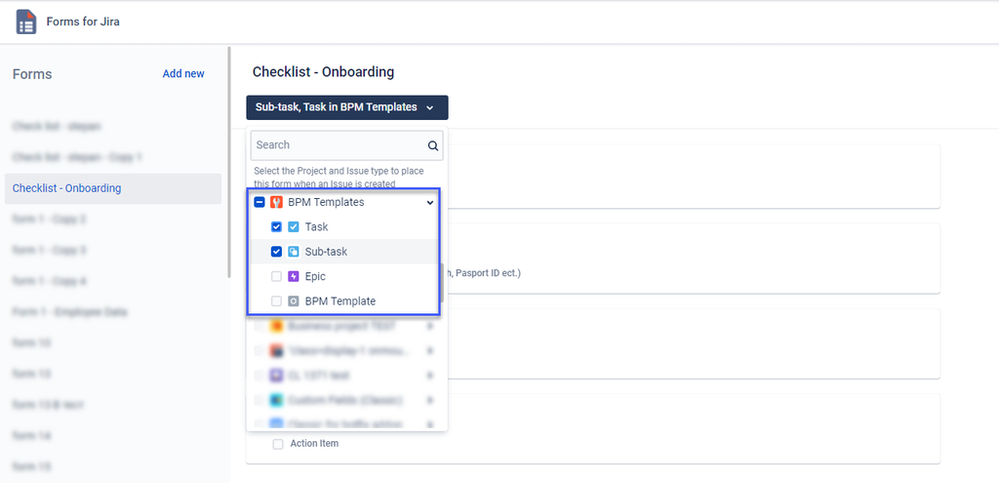
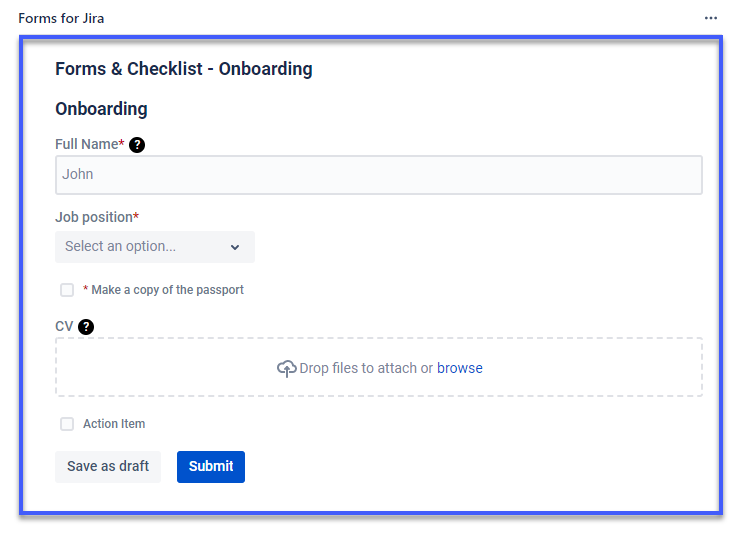
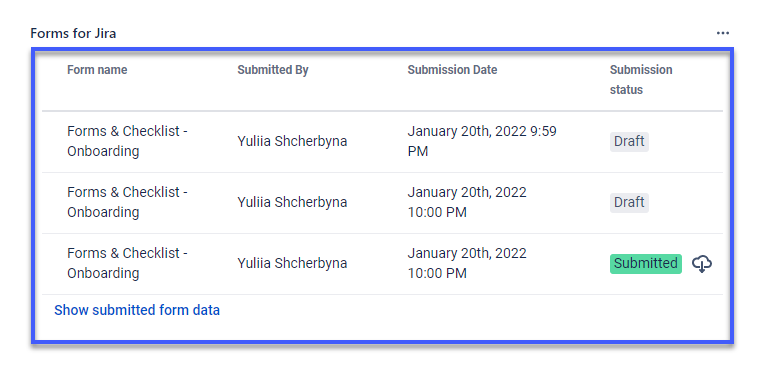
5 comments