Community resources
Community resources
- Community
- Products
- Apps & Integrations
- Questions
- How to change status of a program from "Not Started" in BigPicture
How to change status of a program from "Not Started" in BigPicture
We use Jira Cloud and we have a paid subscription to BigPicture. I have created 5 programs that are defined by using a combination of project selection and JQL filters (for issue types). The problem is that every program shows up as "Not Started" and I am not able to figure out how or where to change the status of the program to something else. All the stories/epics within those programs are in progress or completed so I assumed that will trickle up into the program status but it apparently doesn't. I have defined the start and end date for the program and I have also defined PIs and Iterations. What else do I need to do?
5 answers
1 accepted
Just spent some time figuring this out. If you are in BigPicture "home", on the top left click on the "Kanban board" view setting. There you can move the status for each program.
Thank you. Yes, I figured it out some time back but I thought it was highly unintuitive and not well documented, in my opinion.
You must be a registered user to add a comment. If you've already registered, sign in. Otherwise, register and sign in.
You must be a registered user to add a comment. If you've already registered, sign in. Otherwise, register and sign in.

intuitive and unit testing is definitely not BP's strength points.. pfft
You must be a registered user to add a comment. If you've already registered, sign in. Otherwise, register and sign in.
You must be a registered user to add a comment. If you've already registered, sign in. Otherwise, register and sign in.
Just go to the BigPicture - Home page...then switch your view to Kanban board...you will see three columns. Drag and Drop your desired program to the 'In Progress' column.
You must be a registered user to add a comment. If you've already registered, sign in. Otherwise, register and sign in.
You'll soon be able to change the status of a program by mouse right-clicking it, from the context menu.
You must be a registered user to add a comment. If you've already registered, sign in. Otherwise, register and sign in.
You must be a registered user to add a comment. If you've already registered, sign in. Otherwise, register and sign in.
You must be a registered user to add a comment. If you've already registered, sign in. Otherwise, register and sign in.
Is it possible to add more statuses to the existing three of Not Started, In Progress, Closed ?
You must be a registered user to add a comment. If you've already registered, sign in. Otherwise, register and sign in.

Unfortunately, this is not possible at the moment. The feature request ONE-4626 addresses this requirement. Please note that its status is 'Gathering interest' meaning that we have still not make a decision on implementing this and are assessing the need for this improvement based on our customers' feedback.
I hope that this clarifies.
Best regards,
Mateusz Sołowianiuk
You must be a registered user to add a comment. If you've already registered, sign in. Otherwise, register and sign in.
Hi, how to change the status of an iteration or PI within a program? Thanks!
You must be a registered user to add a comment. If you've already registered, sign in. Otherwise, register and sign in.
Hello Johannes
Currently, the status of a Program Increment or Iteration can be changed from 'Not started' to 'In progress', to 'Done' in the Roadmap or Board module, by pressing the 'i' button, see fig. 1.
Starting BigPicture 8 (to debut in mid-2020), you'll be able to change the statuses by right-clicking a PI or iteration in the Overview home screen, see fig. 2.
Fig. 1
Fig. 2
You must be a registered user to add a comment. If you've already registered, sign in. Otherwise, register and sign in.

Was this helpful?
Thanks!
- FAQ
- Community Guidelines
- About
- Privacy policy
- Notice at Collection
- Terms of use
- © 2024 Atlassian





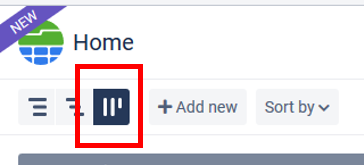
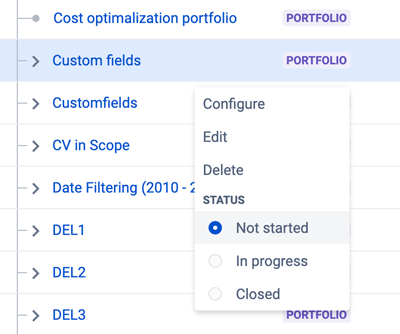
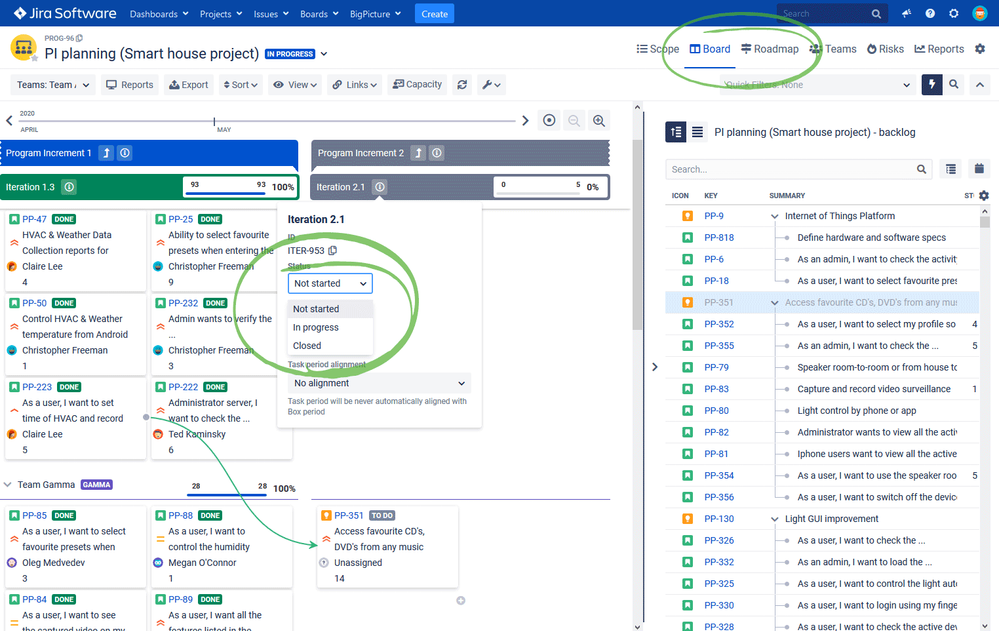
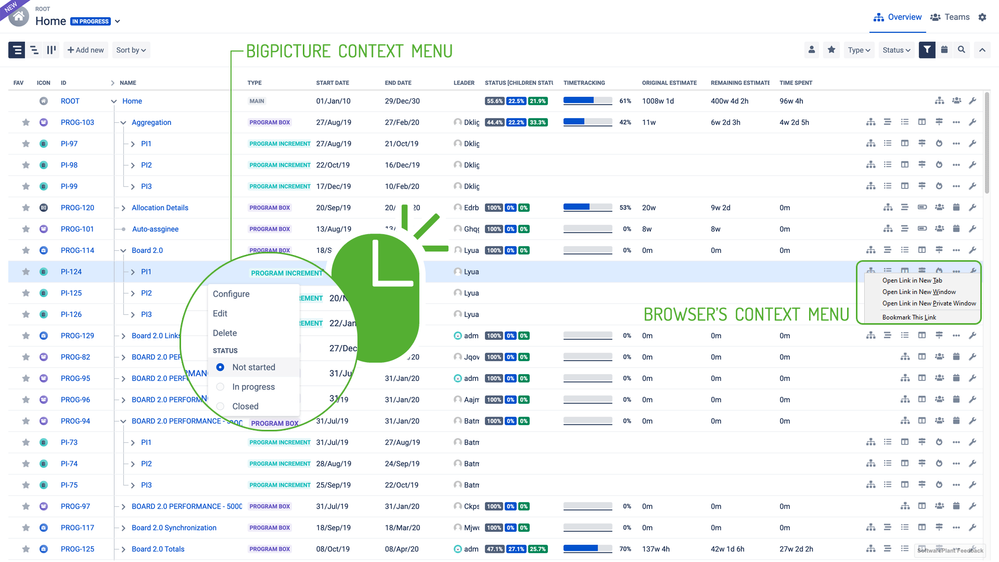
You must be a registered user to add a comment. If you've already registered, sign in. Otherwise, register and sign in.