Community resources
Community resources
- Community
- Products
- Apps & Integrations
- Questions
- How to bulk select filtered items in Structure
How to bulk select filtered items in Structure
Hello,
I have the following regular use case in my Jira Structure:
I have built a 3 level hierarchy. I apply a filter via transitions to filter for specific sub-tasks on 3rd level. 1st and 2nd level items are still visible but greyed out with my filter applied.
Result looks sth like this:
1 Story
-1.1 Task
--1.1.1 Sub-task
2 Story
-2.1 Task
--2.1.1 Sub-task
...
I want to select and make bulk changes to the filtered sub-tasks (30+ issues at once). However, the parent items will still be part of my selection when I try to select all filtered items in one click.
The workarounds I use are
1) select every filtered sub-task one-by-one and skip the parent items in between or
2) create the filter outside of Structure and trigger my bulk edits there
Any ideas to make this more efficient? Advice is highly appreciated :-)
2 answers

Hi @Riley Venable
Thank you for your quick reply. My filter menu looks like this:
I cannot find a "Show full hierarchy" checkbox. Am I in the wrong menu?
You must be a registered user to add a comment. If you've already registered, sign in. Otherwise, register and sign in.
Hello @Richard Kramer ,
As far as I am aware, your workarounds are the only solutions available.
Please feel free to share your idea and use case here. We love hearing new suggestions!
Best,
David
You must be a registered user to add a comment. If you've already registered, sign in. Otherwise, register and sign in.

Was this helpful?
Thanks!
- FAQ
- Community Guidelines
- About
- Privacy policy
- Notice at Collection
- Terms of use
- © 2024 Atlassian





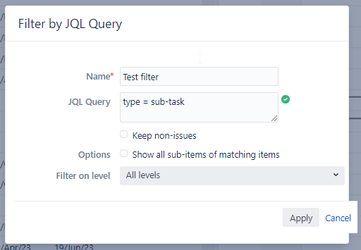
You must be a registered user to add a comment. If you've already registered, sign in. Otherwise, register and sign in.