Community resources
Community resources
- Community
- Products
- Apps & Integrations
- Questions
- How to automatically link a ticket based on text in body/description
How to automatically link a ticket based on text in body/description
Hi,
I'm trying to use the "Automation for JIRA" plugin to simplify the linking process within my tickets (and increase quality within my team as they mention certain items).
I am successfully linking items when the ID is mentioned in a comment, using one of the default automations that comes with the plugin.
However, I have been unsuccessful at linking items with the ID is mentioned in the body/description of a story. Instead, I keep getting an error,
"At least one of 'id' or 'key' is required to identify an issue."
The rule I am using is below:
And, although the rule matches on the initial "If" statement, if fails on the Link, which makes me think that I must not be using the pattern syntax appropriately (but this is the same syntax as I see on the 'Link on comment' automation).
2 answers
Hi,
Can you help me understand how you automated linking to issue which was mentioned in the comment section? I am trying it and can't get it to work.

Hi David,
The 'match text function requires a capturing group to get it to spit out the output. I managed to get something similar working with the following:
{{issue.description.match("([A-Z]+-\d+)")}}Let me know if that doesn't work for you.
Cheers,
Brydie
You must be a registered user to add a comment. If you've already registered, sign in. Otherwise, register and sign in.
Thank you, Byrdie! But unfortunately, I'm receiving a different type of error now:
You must be a registered user to add a comment. If you've already registered, sign in. Otherwise, register and sign in.

Hi David
It's not obvious where that error is coming from. Can you please raise a support request with us so I can dig into it further?
Thanks,
Brydie
You must be a registered user to add a comment. If you've already registered, sign in. Otherwise, register and sign in.

Was this helpful?
Thanks!
Atlassian Community Events
- FAQ
- Community Guidelines
- About
- Privacy policy
- Notice at Collection
- Terms of use
- © 2024 Atlassian





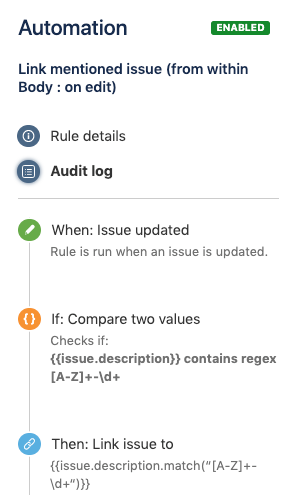
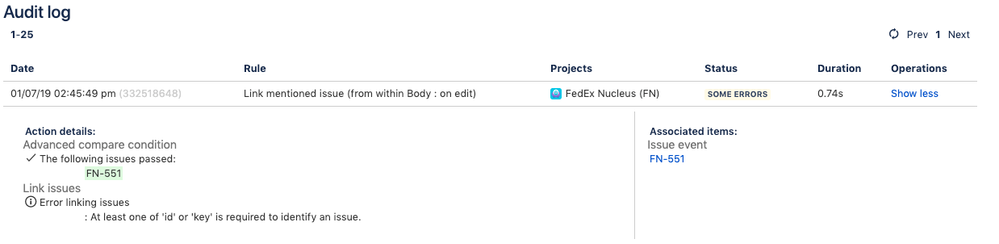
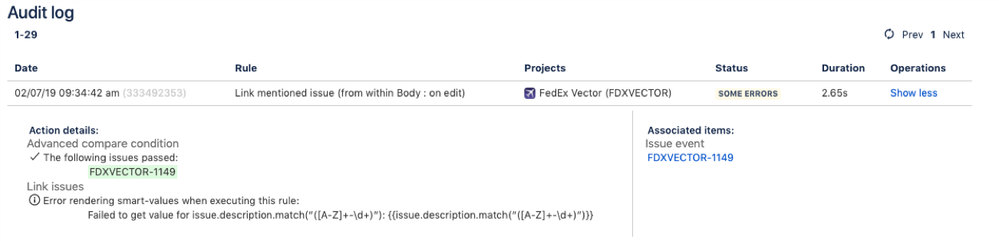
You must be a registered user to add a comment. If you've already registered, sign in. Otherwise, register and sign in.