Community resources
Community resources
- Community
- Products
- Apps & Integrations
- Questions
- How to add Test Execution to a Test Plan with Xray Rest API?
How to add Test Execution to a Test Plan with Xray Rest API?
I'm trying to add a Test Execution to a Test Plan using Xray Rest API & Axios. I have already created an API key & authenticated successfully like so:
const axios = require('axios');
const { argv } = require('yargs');
const { clientId, clientSecret } = argv;
const headers = {
Accept: 'application/json',
'Content-Type': 'application/json',
};
const authenticateXray = async () => {
await axios({
method: 'post',
url: `https://xray.cloud.xpand-it.com/api/v2/authenticate`,
headers,
data: {
client_id: clientId, // my created client id goes here
client_secret: clientSecret, // my created client secret goes here
},
})
.then(res => console.log(`Xray authentication response status was: ${res.status}`))
.catch(e => {
throw new Error(e.response.data.error);
});
};
Then, I made a call & passed some `param` values gathered before when creating a `Test Plan` & `Test Execution` like so:
await axios({
method: 'posts',
url: `https://xray.cloud.xpand-it.com/api/internal/testplan/${createdTestPlan.data.id}/addTestExecs`,
data: {
0: createdTestExecIssue.data.id,
},
});
However, I get this error:
(node:46352) UnhandledPromiseRejectionWarning: Error: Request failed with status code 400.
I was able to link a `Test Execution` to the `Test Plan` using another endpoint from Jira Rest API, but I'm looking to add it instead, check the screenshot below for reference. Any help will be appreciated!
1 answer

Hi @Manuel Abascal ,
you're using an internal API. You should use the public API for that, which is the GraphQL one.
Please have a look at this call.
Please note that if you want to do this association while importing test automation results, it would be possible depending on the REST API call you make. Further info here.
Regards,
Sergio

Was this helpful?
Thanks!
DEPLOYMENT TYPE
CLOUDPRODUCT PLAN
FREEAtlassian Community Events
- FAQ
- Community Guidelines
- About
- Privacy policy
- Notice at Collection
- Terms of use
- © 2024 Atlassian





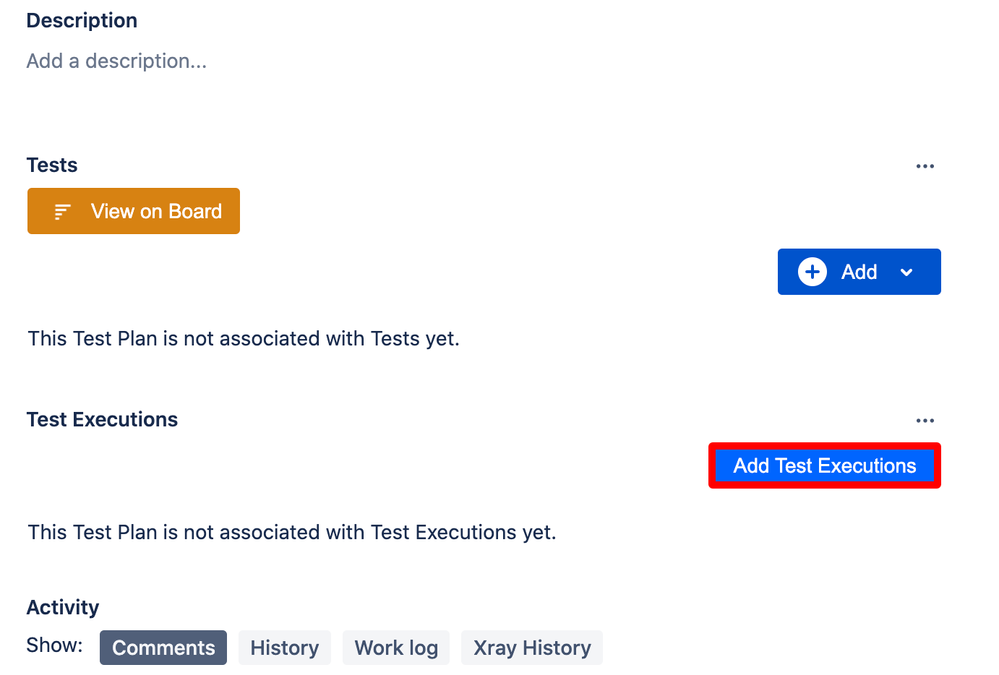
You must be a registered user to add a comment. If you've already registered, sign in. Otherwise, register and sign in.