Community resources
Community resources
How to Make Assets Management Versatile with Mobile for Jira
Did you know it was estimated that $51.2 million worth of company products were taken from businesses from the period of 2004 to 2014? It's such a staggering number when you think about it. Especially when you consider the ways it could have been avoided. Most companies provide their employees with particular hardware to ease their work processes. Unfortunately, in large quantities, it can cause some confusion with whom was provided what. With the right asset management tool, however, things can become more orderly and easy to track. Especially in companies heavily dependent on Jira, especially in the tech field. And since most people now work on the go, there is a need to be able to use this tool on both desktop and mobile devices. That’s when a support for Assets in Mobile for Jira becomes very useful.
What is Assets Management?
Assets is a Jira app extension created by Atlassian to help companies with asset management. That means the app helps them keep track of hardware and other assets for future planning, potential auditing, and incident management, in case something arises. This can include office equipment, such as a chair, desk, or table, or even a particular software needed for a specific role. The tool is easy to configure and makes it easy for companies on large and small scales to use. What it does is create a company database for its available assets, assign particular assets to employees, and look into new assets that are required for employees to fulfill their role. Depending on the size of the company and the inner hierarchy, this information then goes to the HR team, or the person in charge of handing out company resources to employees.
What does Mobile for Jira do?
Mobile for Jira is a worthwhile app for users that helps them access many of Jira's features through their mobile phones. The app supports third-party app integration, has functional dashboards, promotes various sign-in security measures, among other things. What makes Mobile for Jira the ideal solution here is the third-party integration support, which means you can use Assets for asset management on your phone as well. Something that other Jira mobile apps don't do.
How can you use Assets Management with Mobile for Jira?
When you integrate your Jira with Assets, the integration will automatically be available for use on Mobile for Jira without needing separate configurations.
Let’s take a use case example and see how it would work using Assets on Mobile for Jira. Say you have a new employee, John.
- John is a new developer working remotely who will require a laptop with particular specifications that would suit his work load without hindering his work process.
- His supervisor has already established the right laptop for him and sent this information to the HR team.
- The laptop will be added in the company's asset database with detailed specifications.
- The HR team will then link this laptop to John
- If John faces any issues with his laptop, he will create a ticket, and the IT team will be able to quickly detect the laptop's specs by viewing the asset details on the ticket.
Now, if anyone wants to know where that particular laptop is, what its specifications are, or what laptop John has, asset management will help them with all of that.
Conclusion
In this day and age, particularly with more and more businesses working remotely, asset management and being apprised of where everything is or who has a problem with a device they were given, has become vital. Not only can it save the company from missing devices, it can also improve productivity by solving issues more quickly, dealing with incidents in a timely manner, and ensuring everyone is set with the right equipment without anything hindering their work.
Was this helpful?
Thanks!
Aliaa ElNashar

Atlassian Community Events
- FAQ
- Community Guidelines
- About
- Privacy policy
- Notice at Collection
- Terms of use
- © 2024 Atlassian






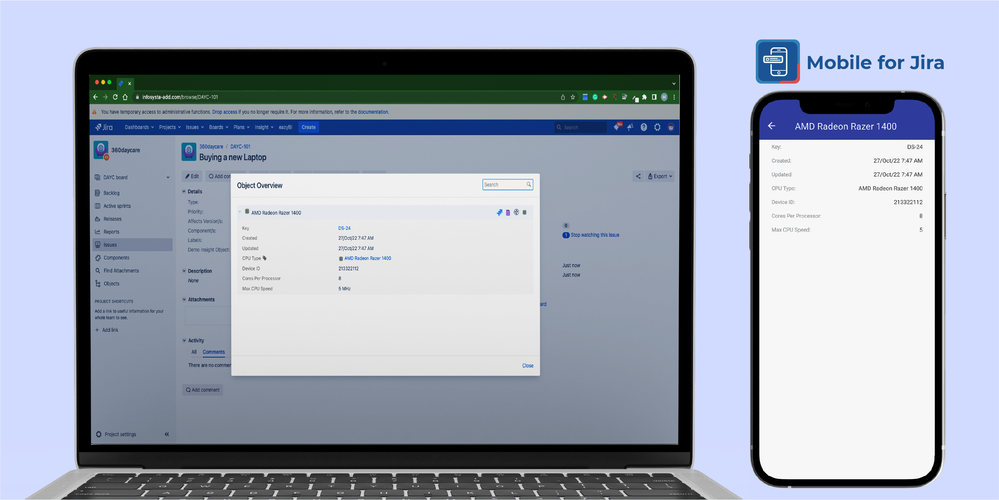
0 comments