Community resources
Community resources
- Community
- Products
- Apps & Integrations
- Questions
- How to Export test steps and results associated with a specific epic
How to Export test steps and results associated with a specific epic
Is there a way to generate a report that contains all the tests associated with a given epic that includes the test steps and results?
Note my tests are not directly linked to the epic, rather they are tests linked to one or more stories associated with a specific epic. I am using Jira cloud which I understand limits some advance searching capabilities. I also do not have access to ScriptRunner
My goal of this report is to have a word, excel or pdf document that I can share with stakeholders
1 answer

Try the following:
issue in linkedIssues("EPIC-xxx","Link Type Name") and issuetype in ("Name of the test IssueType")
Then bring your test steps customfield as part of the columns for export.
The example below is with the Xray Plugin that grabs test case issue types to a specific epic ticket.
Regards,
Fabian
This isn't working for me. Unless I explicitly link every test with the epic which I can as much as guarantee people will forget to do leaving reports incomplete
You must be a registered user to add a comment. If you've already registered, sign in. Otherwise, register and sign in.

You can use Xray feature Document Generator to generate the output you need.
If you need additional help, please contact the Xray Support (http://xraysupport.xpand-it.com ) so that we can request additional information and help further.
Kind regards,
Rogério Paiva [Xray Support Team]
You must be a registered user to add a comment. If you've already registered, sign in. Otherwise, register and sign in.

Was this helpful?
Thanks!
Atlassian Community Events
- FAQ
- Community Guidelines
- About
- Privacy policy
- Notice at Collection
- Terms of use
- © 2024 Atlassian





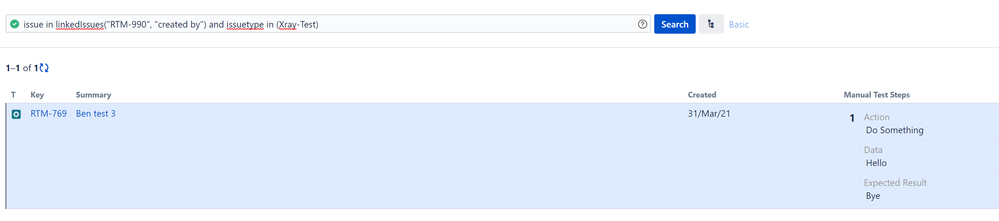
You must be a registered user to add a comment. If you've already registered, sign in. Otherwise, register and sign in.