Community resources
Community resources
- Community
- Products
- Apps & Integrations
- Questions
- How to Enforce all parameter users to approve my document
How to Enforce all parameter users to approve my document
Hi !
I have a question.
I have a workflow with parameters (users type).
Here is the begining of my workflow :
{description}
Système de la gestion de la qualité
{description}
{workflowparameter:vérificateurs VALIDATION|type=user|edit=true}
{workflowparameter}
{workflowparameter:Vérificateurs APPROBATION|type=user|edit=true}
{workflowparameter}
{workflowparameter:Vérificateurs DIFFUSION|type=user|edit=true}
{workflowparameter}
{state:Rédaction|approved=Validation|rejected=Rédaction}
{approval:Relecture Redaction|assignable=true|user=@vérificateurs VALIDATION@}
{state}
{state:Validation|approved=Approbation|rejected=Rédaction}
{approval:Relecture Validation|assignable=true|user=@Vérificateurs APPROBATION@}
{state}
{state:Approbation|approved=Diffusion|rejected=Validation}
{approval:Relecture Approbation|assignable=true|user=@Vérificateurs DIFFUSION@}
{state}
{state:Diffusion|final=true|updated=Rédaction}
{state}
{trigger:statechanged|state=Diffusion}
{publish-page}
{trigger}
When my document is written, I can choose all parameters for the workflow.
I can choose several users by step.
For the moment, when only one of those users approve, document changes state.
I would like to enforce all selected users in the parameters to approve the state of my document.
Could you please help me for this?
Thank you very much !
Have a nice day !
1 answer
1 accepted

To auto-assign users and enforce them all to review, you need to make two small changes to your approval macros:
- Remove assignable=true
- Prefix the user parameter with
&(ampersand)
E.g.
{approval:Relecture Redaction|user=&@vérificateurs VALIDATION@}For more details, see: https://wiki.comalatech.com/display/CDML/approval+macro
Kind regards
James
Senior Product Manager
You must be a registered user to add a comment. If you've already registered, sign in. Otherwise, register and sign in.
@James Conway Can i ask you other questions here ?
in our workflow, we can add people in parameters at every state of the approval.
But if i had someone after state change, i have not this person in front of Approve and reject button.
Do you know how is it possible to change that?
Thank you very much !!
Have a nice weekend !
You must be a registered user to add a comment. If you've already registered, sign in. Otherwise, register and sign in.

I understand that you want to update the current approval if you change the relevant parameter. This is possible, but gets a little more complicated.
Our support team have helped users with similar queries, however the approach they recommend depends on the specific use case. Can I ask that you contact the team at https://support.comalatech.com with a more detailed description of your use case.
I'll make a note of your question here and see if we can do something around this in the future.
Kind regards
James
Senior Product Manager
You must be a registered user to add a comment. If you've already registered, sign in. Otherwise, register and sign in.
thank you for your answer !
I did ask to the support team.
Here is the ticket https://comalatech.jira.com/servicedesk/customer/portal/1/SUPPORT-6927
Have a nice day !
You must be a registered user to add a comment. If you've already registered, sign in. Otherwise, register and sign in.

Was this helpful?
Thanks!
- FAQ
- Community Guidelines
- About
- Privacy policy
- Notice at Collection
- Terms of use
- © 2024 Atlassian





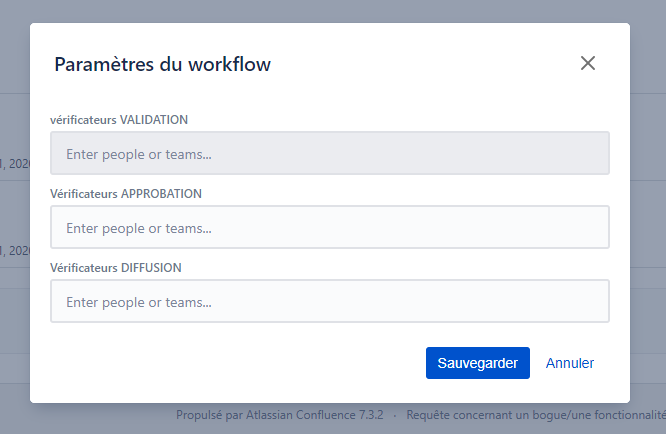
You must be a registered user to add a comment. If you've already registered, sign in. Otherwise, register and sign in.