Community resources
Community resources
How to Create Jira Checklists. Step-by-Step Guide 2023
Jira projects frequently contain complex tasks that may be challenging for the team to follow.
- Getting your team organized? Check ☑️
- Define resources? Check ☑️
- Prepare task description? Check ☑️
Even when a task just calls for a few easy steps, occasionally, we forget or unintentionally skip one. One of the most useful business tools – checklists can ensure consistency and eliminate errors when completing some work. Let’s look at how to organize a custom-fit checklist in Jira.
Why do you need checklists in Jira?
It is possible for various team members to comprehend the tasks outlined in the Jira workflow differently. Without clearly defined steps, it might be challenging to acquire a picture of what needs to be done.
Project managers frequently divide complicated tasks into multiple subtasks. This could result in hundreds of smaller activities that are challenging to handle for complex projects. The task is frequently more understandable and less complex when there is integrated step-by-step guidance.
With the checklist in your hands, you will:
- Never miss any crucial step of your project;
- Save your time when creating tasks for repeatable actions.
Not every checklist is made equally. If you want to utilize checklists to become more organized and brush up on your performance, get the right checklist or create one with the right tool.
How to create a custom-fit Jira checklist
Is there some recipe to make a perfect checklist? How about you choose the ingredients you need? And we describe the steps to get it with the Recurring Checklists and Report add-on.
Let’s start with the flexible checklist builder. Here you can play with layouts: add explanations, lists, tables, action items, and mention users by @. Manual and automated checklist creation are both available.
- Decide which type of to-do list you’re going to build and open the plugin menu.
- You’ll see the “Add new checklist” button; that’s where we start. Click and move along.
- Think about Project you’d like to create a checklist for. Type and select it from the drop-down list. Repeat the same for the Issue type
- Choose a person who will be responsible for completion. If more than one user or group is selected, the system will create a separate issue with this checklist for every assignee.
- Decide on the name for your checklist and type it in the specified field.
- Select a desirable text format, color, style, etc., from the variety of available ones.
- Add as many action items as you need.
- Include a team member in the required action – click the "@" symbol and select the person you wish to mention.
- Add a table to your checklist by clicking on the table icon or pressing Shift+Alt+T.
- You can also change the layout or insert additional items like dividers, decisions, or quotes.
- When you’ve added everything you need, please save changes.
Your Jira checklist is ready for use. You can edit or delete it any time you wish.
Automate your recurring checklists
The best part is about to come. Imagine your checklist always goes to the right person at the right time. You don’t have to set it over and over again. Automation can do some magic for you.
Recurring Checklists and Reports add-on helps you to automate repeatable issues on a regular basis: daily, monthly, quarterly, or annually. Try the built-in scheduler to lessen the time and effort spent on routines.
How does it work?
The option for scheduling a checklist is called Recurring. You will find it on the menu panel.
- Set the frequency of recurring. How often would you like to assign the specific checklist?
- Specify the time. It can be done for up to minutes.
- Choose a suitable option if you want/don’t want to end recurring.
As a result, the system automatically creates a Jira issue with the checklist.
How is it going? Monitor checklists’ progress
Last but not least. Every manager needs to track team performance. With Recurring Checklists and Report, you’ll get a one-page report where you can see at what stage the process is:
- The date when the checklist was added
- The current submission status
- Information about the issue reporter and assignee
As a result, you will be sure every step of the process runs smoothly. If it’s not, you can always adjust your efforts to get the work done.
Takeaway
Now you know how to:
- Create a checklist in Jira. Check ☑️
- Automate the checklist. Check ☑️
- Monitor submission process. Check ☑️
Would you like to try how it all works? You can check if it’s suitable for your team during 30 days free trial.
Try Recurring Checklists and Report. Check ☑️?
Was this helpful?
Thanks!
Karyna Tyrnavska _SaaSJet

About this author
Product Marketer
SaaSJet
14 accepted answers
Atlassian Community Events
- FAQ
- Community Guidelines
- About
- Privacy policy
- Notice at Collection
- Terms of use
- © 2024 Atlassian






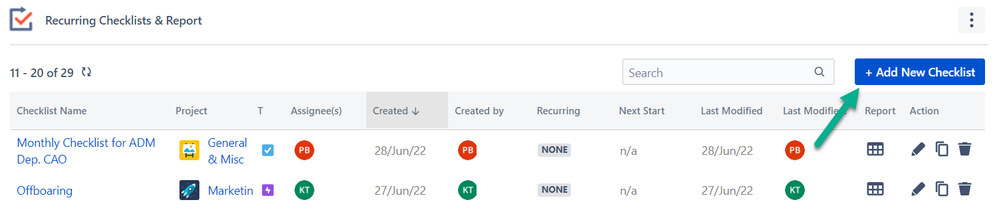
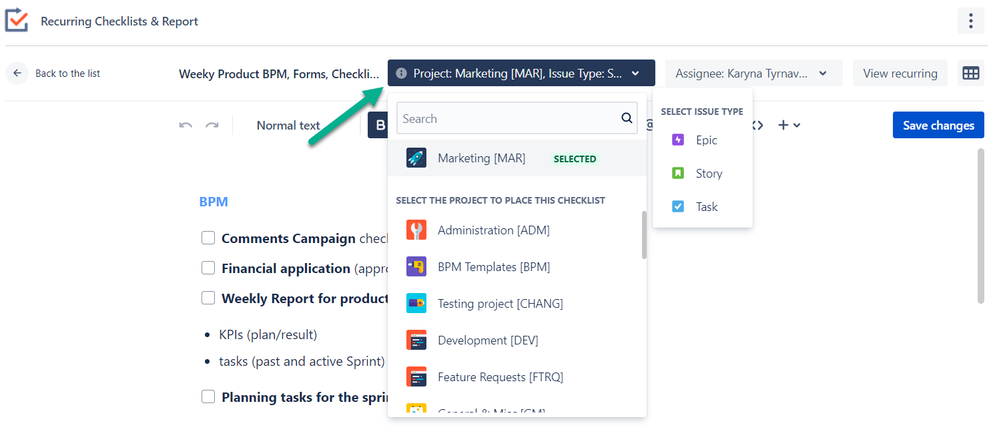
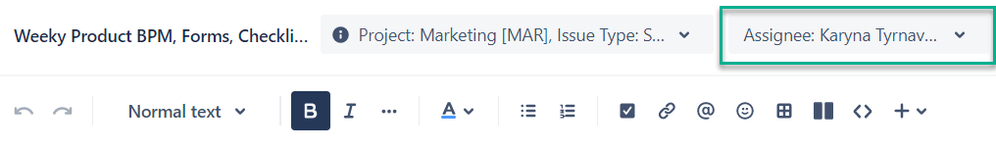

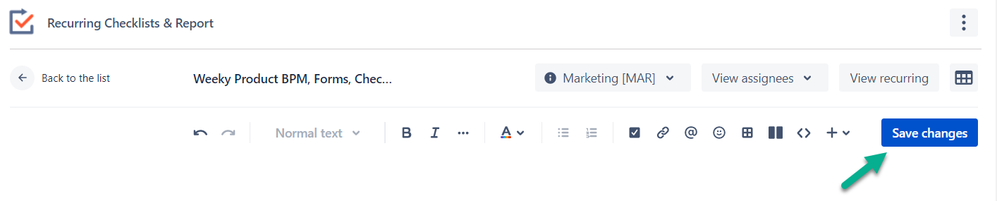
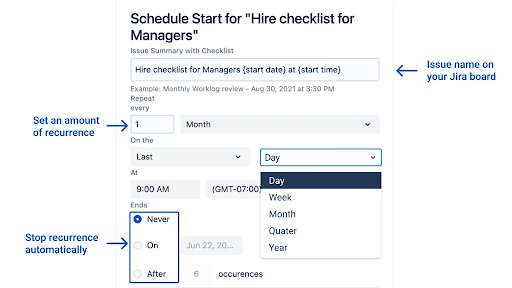
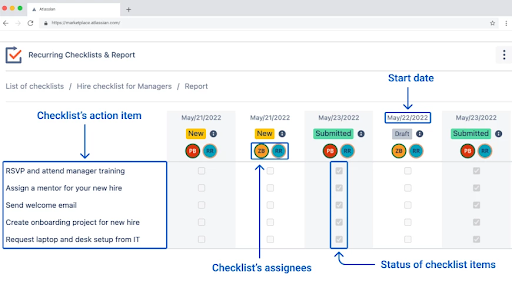
6 comments