Community resources
Community resources
- Community
- Products
- Apps & Integrations
- Questions
- How to Automatically Move Newly Created Automated Issues Straight to the Board
How to Automatically Move Newly Created Automated Issues Straight to the Board
Hello,
I have some tasks that need to be made weekly, every monday. I can automatically create the task, but my issue is that it populates in the backlog and not under the "To Do" column on my board and I do need them on the "To Do" column.
A follow up question is how to automate the removal of tasks from the "Done" column after a set period of time.
I apologize in advance if these are "newbie" questions, I've just been tasked with managing my departments Jira project so Im in the process of learning.
Thanks for the help.
1 answer
1 accepted

Hi @John Carter , welcome to the Community!
Are you creating the tasks automatically using an automation rule? If so, you can add an additional action in your automation rule to transition the newly created task to the status which is mapped to your To Do column (you will need to add a branch after the Create Issue action, and select 'Most recently created issue' and then within this branch, add a transition action).
To hide issues in the Done column, you can do this in your board settings under the General tab, and editing this dropdown right at the bottom of the list. You can change this to 1, 2 or 4 weeks.
Lastly - no need to apologise, we've all been there :D
Hope this helps!

Was this helpful?
Thanks!
- FAQ
- Community Guidelines
- About
- Privacy policy
- Notice at Collection
- Terms of use
- © 2024 Atlassian





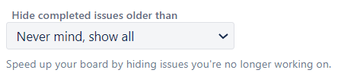
You must be a registered user to add a comment. If you've already registered, sign in. Otherwise, register and sign in.